A really feature-rich application here for those of you who wants a bit more control of your cooling on Linux. CoolerControl v1.4 just released bringing more hardware support, and various improvements.
Not only is it filled full of options, it's also pretty good looking while remaining simple enough that pretty much anyone can understand it.
Here's all that's new in v1.4:
Added
- AMD GPU RDNA 3 fan control (#265)
- NVML usage for Nvidia GPUs (replaces CLI tools) (#288)
- Proper AMD GPU device names from DRM drivers
- PCI ID lookup for hwmon devices
- Various testing scripts for testers
- Option to disable duplicate liquidctl/hwmon device filter
- Vendored build artifacts
Changed
- Major Tauri upgrade - includes dependencies (#286)
- Chart rpm/mhz axis scaling limits removed
- Improved testing artifacts in merge pipelines
- Cleaned up some log messages
- Force application of speed setting when applying a Profile to an additional device channel
- Extend max sensor name length and overflow (#315)
Fixed
See more on the GitLab page.
Have you been using it? What do you think to it? Let me know in the comments.
Some you may have missed, popular articles from the last month:
All posts need to follow our rules. For users logged in: please hit the Report Flag icon on any post that breaks the rules or contains illegal / harmful content. Guest readers can email us for any issues.
Sadly, gatekeepers tend to pop up in every community.
Sadly, gatekeepers tend to pop up in every community.If you really like something, and you don't want it to change into something you don't like anymore, gatekeep.
Linux is for everyone, and we were all newbies once.
You can still be welcoming, those are not mutually exclusive, but you have to have standards of who you do and who you do not want as a new part of the community. I don't think there is an alternative - only each person's standards will be different here.
I support people who are willing to learn, I do not support people who are not.
Yes, we were all newbies once ... now try to remember how we managed to not be that anymore - were we, maybe, willing to learn? Curious? Persistent? Did we take the advice of those knowing more than us?
I've been alive long enough to see many, many things and communities to be so friendly and welcoming to anyone new that they bent over backwards, broke and are now not even recognizable anymore.
If you measure only by the number of users, that strategy of self-abandonment is often successful.
Personally, I do not measure success like that and I'd be perfectly fine if Linux never went to or over 5-10% user share on PC - it is not for everyone (only for everyone willing to learn every once in a while) and pretending this to be different is silly.
Last edited by TheSHEEEP on 30 Jul 2024 at 5:45 am UTC
2 Likes
I've been using Linux for, I dunno, 25 years or something and I really hate this attitude. I don't think it's reasonable to condemn everyone who isn't a techie to fucking Windows. And I think this idea that somehow it's better if Linux stays crappy so you can keep everyone out is absolutely moronic.Sadly, gatekeepers tend to pop up in every community.Sadly, gatekeepers tend to pop up in every community.If you really like something, and you don't want it to change into something you don't like anymore, gatekeep.
Linux is for everyone, and we were all newbies once.
You can still be welcoming, those are not mutually exclusive, but you have to have standards of who you do and who you do not want as a new part of the community. I don't think there is an alternative - only each person's standards will be different here.
I support people who are willing to learn, I do not support people who are not.
Yes, we were all newbies once ... now try to remember how we managed to not be that anymore - were we, maybe, willing to learn? Curious? Persistent? Did we take the advice of those knowing more than us?
I've been alive long enough to see many, many things and communities to be so friendly and welcoming to anyone new that they bent over backwards, broke and are now not even recognizable anymore.
If you measure only by the number of users, that strategy of self-abandonment is often successful.
Personally, I do not measure success like that and I'd be perfectly fine if Linux never went to or over 5-10% user share on PC - it is not for everyone (only for everyone willing to learn every once in a while) and pretending this to be different is silly.
A good operating system is one where things Just Work. I went through dependency hell back in the day because I really hated Windows for both practical and political reasons, but it sucked; I am extremely happy things aren't like that any more. Luckily, few developers seem to have your attitude, so at this point Linux is generally far more user friendly than Windows.
That said, the issue here in this particular case is not actually a Linux vs Windows thing. If this software were on Windows, there are two possibilities:
1. It would be closed source commercial software, and it would not be released yet because it's still Alpha, so you wouldn't be able to use it at all.
2. If it was open source, it would be in the same rough state as it is on Linux, and it would be even harder to build because on Windows nobody expects anyone to be trying to use stuff before it's all done.
Linux, unless maybe you use Arch, is totally user friendly nowadays . . . but that assumes you're using software that isn't totally bleeding edge unreleased stuff; of course that's going to be a pain. Nobody notices this kind of problem on Windows because they basically don't have the option to try that kind of software in the first place. I strenuously avoid mucking about with command lines or any of that nowadays, but one way I ensure I can keep doing that is by not bothering with anything too new to show up in my distro's repository. If you want to use stuff straight off of GitLab, you're going to need to follow weird instructions--goes with the territory.
To sum up: You don't have to do techie-type stuff to use Linux, and that's as it should be. You do have to do techie-type stuff . . . to do techie-type stuff on Linux, like install alpha software from GitLab.
Last edited by Purple Library Guy on 30 Jul 2024 at 6:46 am UTC
6 Likes
I've been using Linux for, I dunno, 25 years or something and I really hate this attitude. I don't think it's reasonable to condemn everyone who isn't a techie to fucking Windows. And I think this idea that somehow it's better if Linux stays crappy so you can keep everyone out is absolutely moronic.Here is the point that I made: .
Here is the point you are arguing against: *points three screens to the right*
You are generally reasonable, so I guess you just got triggered by the word "gatekeeping".
Really a word that gets a lot of undeserved hate - it is a good and necessary process of community shaping.
You don't have to do techie-type stuff to use Linux, and that's as it should be. You do have to do techie-type stuff . . . to do techie-type stuff on Linux, like install alpha software from GitLab.That's not true and you know it.
Sometimes you DO end up having to do techie-type stuff on Linux. It is unavoidable as soon as you try to do anything outside of whatever default confinement your distro puts you in.
It happens rarely, which I agree is great, but it does happen. I'd argue it happens in every OS, too - the great thing about Linux is that the user can rather easily resolve it by following guides while Windows starts really getting in the way at this point.
It can also happen if you make some mistake (like in this case here, when you try to do "techie-type stuff" if there would be a much easier way) - which is fine, too, it happens. We all make mistakes.
The difference lies in how we react to that: Do we accept advice of those who know better or do we push the advisors away?
1 Likes
Might actually get this a try, could find a better fan speeds setup from this.
Wonder if I can connect my desk fan to it as well, Linux afterall...:p
Wonder if I can connect my desk fan to it as well, Linux afterall...:p
2 Likes
You can still be welcoming, those are not mutually exclusive, but you have to have standards of who you do and who you do not want as a new part of the community. I don't think there is an alternative - only each person's standards will be different here.Trying to manage access to something you have no means (or right) to control is futile and counterproductive.
2 Likes
I think the developer should be contacted.
Sure, contact the guy who made his software freely available and tell him that his software needs to be just like you want it, add that you can't even be bothered to read any instructions, let alone contribute to its development in any way. I'm sure it's going to be glorious!
And people here are even defending this kind of attitude... wtf is wrong with you guys?
1 Likes
Linux isn't a community. It's an operating system.I've been using Linux for, I dunno, 25 years or something and I really hate this attitude. I don't think it's reasonable to condemn everyone who isn't a techie to fucking Windows. And I think this idea that somehow it's better if Linux stays crappy so you can keep everyone out is absolutely moronic.Here is the point that I made: .
Here is the point you are arguing against: *points three screens to the right*
You are generally reasonable, so I guess you just got triggered by the word "gatekeeping".
Really a word that gets a lot of undeserved hate - it is a good and necessary process of community shaping.
Free Software isn't a community either. It's arguably an ideology . . . or rather, a fragment of ideology that fits well into several quite different overall ideologies.
Both of them work better the more people are using them. Restricting Linux use either to "just techies" or "just people I like" or (quoting you here) "5-10% user share on PC" (presumably the good, superior 5-10%) is a terrible and counterproductive idea. In fact Linux aside, the general idea of "only the worthy should get (X), and I or some self-anointed priesthood should get to decide who is worthy" is pretty much always terrible.
So no, I didn't get triggered by the word "gatekeeping". I got triggered by the concept "gatekeeping". I may have mischaracterized your criteria on who you want to gatekeep; the general idea remains a terrible one.
Well . . . OK, there you have a point. Even I recently had to do some stuff because I'd bought a brand new cheapo laptop and a piece or two of the hardware were too new and device drivers were a problem. Luckily I got good help and was able to fix the issue perfectly. And it was very useful to me that I listened to that help and applied it as directed.You don't have to do techie-type stuff to use Linux, and that's as it should be. You do have to do techie-type stuff . . . to do techie-type stuff on Linux, like install alpha software from GitLab.That's not true and you know it.
Sometimes you DO end up having to do techie-type stuff on Linux. It is unavoidable as soon as you try to do anything outside of whatever default confinement your distro puts you in.
It happens rarely, which I agree is great, but it does happen. I'd argue it happens in every OS, too - the great thing about Linux is that the user can rather easily resolve it by following guides while Windows starts really getting in the way at this point.
Although as to my distro's default confinement . . . well, I pick my distro so that the things I want done will be things the distro is doing for me. I just want to use the computer, I don't have an interest in finding funky ways to fiddle with it. Web browsing, word processing, the occasional spreadsheet, some games, watch a video, fiddle with pictures a bit, a calculator, that kind of stuff, and I'm good. I have no reason to want to escape my distro's "default confinement".
Last edited by Purple Library Guy on 30 Jul 2024 at 8:28 pm UTC
2 Likes
Of course Linux is a community, or at least it has/forms one - pedantics, really.
You are aware that gatekeeping is just another word for filtering and is exactly what makes things work WELL, right?
I'm not saying growth is bad or more users are bad, that would be insane. It is good in principle, and we ourselves benefit strongly.
But you HAVE to combine a growth with filtering of who you want to have an influence and participate actively in a community if you do not want the growth to coincide with a decline.
Users come in different qualities, as everyone who ever had to deal with users in a professional environment can tell you.
Now, the awesome thing is that you can improve users or they can do it themselves (as someone else said, we were all newbies once) - but only those who will not throw the towel when pointed at a (honestly rather clearly and well written) readme and nope out the moment they are confronted with a hickup.
For those users, I would not and will never recommend Linux as a daily OS, not even the "newbie friendly" distros.
I would just be lying to them and in contrast to others throwing toxically positive platitudes ala "Linux is for everyone" in their face, that would make me feel bad.
Last edited by TheSHEEEP on 31 Jul 2024 at 6:45 am UTC
Both of them work better the more people are using them. Restricting Linux use either to "just techies" or "just people I like" or (quoting you here) "5-10% user share on PC" (presumably the good, superior 5-10%) is a terrible and counterproductive idea. In fact Linux aside, the general idea of "only the worthy should get (X), and I or some self-anointed priesthood should get to decide who is worthy" is pretty much always terrible.Do you think medicine would get better if only more people were allowed to be doctors regardless of qualification? Police? Diplomacy? Law? Teaching?
You are aware that gatekeeping is just another word for filtering and is exactly what makes things work WELL, right?
I'm not saying growth is bad or more users are bad, that would be insane. It is good in principle, and we ourselves benefit strongly.
But you HAVE to combine a growth with filtering of who you want to have an influence and participate actively in a community if you do not want the growth to coincide with a decline.
Users come in different qualities, as everyone who ever had to deal with users in a professional environment can tell you.
Now, the awesome thing is that you can improve users or they can do it themselves (as someone else said, we were all newbies once) - but only those who will not throw the towel when pointed at a (honestly rather clearly and well written) readme and nope out the moment they are confronted with a hickup.
For those users, I would not and will never recommend Linux as a daily OS, not even the "newbie friendly" distros.
I would just be lying to them and in contrast to others throwing toxically positive platitudes ala "Linux is for everyone" in their face, that would make me feel bad.
Last edited by TheSHEEEP on 31 Jul 2024 at 6:45 am UTC
0 Likes
Do you think medicine would get better if only more people were allowed to be doctors regardless of qualification? Police? Diplomacy? Law? Teaching?I find it very funny that you think a Linux gaming community like this is comparable to doctors or teachers. That's like comparing people building sand castles to life guards. They're both groups that exist, but only one of them needs qualifications.
Even if someone builds sloppy castles and doesn't listen to advice from more experienced builders, it's all good as long as they're having fun, seeing as that's the only purpose of the activity. The only one in that community who needs to be shut out is the one sabotaging everyone else's fun.
I would just be lying to them and in contrast to others throwing toxically positive platitudes ala "Linux is for everyone" in their face, that would make me feel bad.Linux is literally for everyone. Just look at the license(s). There are no artificial barriers for entry, and it's not up to you to come up with them. Not that there's any reason to do so, even if you disagree without providing any rational reasoning to support that position. Maybe it's just a general conservative mindset and resistance to change?
And everyone obviously benefits from using free and open source software, especially something as polished as Linux. It's good for their privacy and increasingly for their convenience as well. Not to mention the health of the ecosystem. I personally might not benefit from the composition of the community changing, seeing as I've already been happy with the state of Linux for more than half my (longer than I'd like to admit at this point) life, but that's irrelevant.
You go ahead and tilt at windmills all you want. There's lots of communities built around Linux, and some of them are more amenable to your point of view. This one specifically prohibits gatekeeping in the site rules, and that has in my view been beneficial to its health and growth.
2 Likes
Linux is literally for everyone. Just look at the license(s). There are no artificial barriers for entry, and it's not up to you to come up with them.You are talking about barriers to even attempt usage, or some kind of access restriction.
There are none. Everyone is free to (attempt to) use Linux, obviously.
But "Linux is for everyone" does not imply that, at all, it implies that everyone can just use it and will be perfectly fine with it, that it will be the right choice/tool for them, that it was designed to be the right choice/tool for everyone - that simply isn't the case.
Using Linux requires a little bit more of technical inclination than, say Windows or Mac.
It also functions differently which will obviously not be for everyone, no matter their technical inclination. Different strokes and all that.
So, no, it is - in fact - not for everyone. No OS is. Windows is objectively not a terrible OS, and does lots of things well, but it sure isn't for a lot of people here, I'd say...
Last edited by TheSHEEEP on 31 Jul 2024 at 10:14 am UTC
0 Likes
app image just dont work on ubuntu https://www.reddit.com/r/Ubuntu/comments/1eg8vp5/appimage_wont_work_v2404
0 Likes
But "Linux is for everyone" does not imply that, at all, it implies that everyone can just use it and will be perfectly fine with it, that it will be the right choice/tool for them, that it was designed to be the right choice/tool for everyone - that simply isn't the case.Thanks for trying to explain my own words to me, but you're wrong. When I said "Linux is for everyone", I meant simply that there's no specific group of users that is allowed to use Linux, while some others do not qualify. And looking at the efforts by various distros to cater to an ever growing audience, with accessibility features, localization support, usability design, compatibility features etc. you don't have a leg to stand on even by your definition.
Using Linux requires a little bit more of technical inclination than, say Windows or Mac.I disagree. Otherwise my elderly relatives wouldn't have been happily using Linux on their home computers for years, or would at least need frequent assistance, while in actual fact they've needed a lot less after the transition away from Windows.
Obviously there are use cases where Linux users aren't well served right now, but that's not because there's a deliberate plan on the Linux development side to exclude them.
0 Likes
I think the developer should be contacted.
Sure, contact the guy who made his software freely available and tell him that his software needs to be just like you want it, add that you can't even be bothered to read any instructions, let alone contribute to its development in any way. I'm sure it's going to be glorious!
And people here are even defending this kind of attitude... wtf is wrong with you guys?
i think he be glad to kno that ppl cant install his sofware so he can make more accessible why you too so angry all da time for lil things
0 Likes
To comeback to the topic a bit:
I tried CoolerControl for several days now, and I must say, it is probably the best app I tried so far.
Most importantly, it does not only show some fancy timechart, but those are real useful to analyze your setup, because the temps/rpms/voltages/whatever are shown where and when you mouseover over the lines. And you can (retroactively) see the last 60 minutes and zoom in wherever you want.
So you can start a gaming session and afterwards go through the whole data of the last hour, see the duty cycle of the fans while the temps where at max, see the frequencies of your GPU and CPU at that time, etc.
This is really helpful to optimize a new setup.
Just missed to be able to freeze the timechart, it`s there, as a mouse right click, but it's grayed out, maybe work in progress?
I tried CoolerControl for several days now, and I must say, it is probably the best app I tried so far.
Most importantly, it does not only show some fancy timechart, but those are real useful to analyze your setup, because the temps/rpms/voltages/whatever are shown where and when you mouseover over the lines. And you can (retroactively) see the last 60 minutes and zoom in wherever you want.
So you can start a gaming session and afterwards go through the whole data of the last hour, see the duty cycle of the fans while the temps where at max, see the frequencies of your GPU and CPU at that time, etc.
This is really helpful to optimize a new setup.
Just missed to be able to freeze the timechart, it`s there, as a mouse right click, but it's grayed out, maybe work in progress?
1 Likes


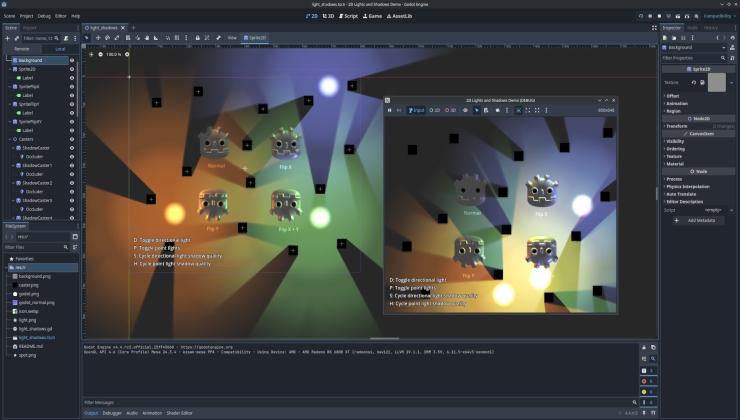






 How to set, change and reset your SteamOS / Steam Deck desktop sudo password
How to set, change and reset your SteamOS / Steam Deck desktop sudo password How to set up Decky Loader on Steam Deck / SteamOS for easy plugins
How to set up Decky Loader on Steam Deck / SteamOS for easy plugins
See more from me