Another release of GE-Proton / Proton-GE with version 9-11 updating various stuff behind the scenes, along with some more game-specific fixes for Linux desktop and Steam Deck gaming.
The highlights of this release include:
- Update wine to latest bleeding edge
- Update dxvk to latest git
- Update vkd3d-proton to latest git
- Import upstream proton changes
- Rebase staging
- Add xinput patch for Dragon Age: Inquisition ( thanks cammoore1 )
Protonfixes:
- Add protonfix and steamgameid envvar to trigger Dragon Age: Inquisition xinput patch (allows to work with EA version in umu)
- Add protonfix for Flowers - Le Volume series (thanks R1kaB3rN)
- Add protonfix for The Last Blade (thanks ranplayer)
- Add protonfix for GOG Beyond Good and Evil (thanks ImLinguin)
- Add protonfix for WRC4 (thanks ToRRen1812)

Pictured - Dragon Age: Inquisition
In related news: Dragon Age: The Veilguard gets Steam Deck Verified well ahead of release.
You can install GE-Proton with ProtonUp-Qt.
Some you may have missed, popular articles from the last month:
All posts need to follow our rules. For users logged in: please hit the Report Flag icon on any post that breaks the rules or contains illegal / harmful content. Guest readers can email us for any issues.
I use GEs recommendation of asdf to install and update it flawlessly without GUI:
https://github.com/GloriousEggroll/proton-ge-custom?tab=readme-ov-file#manual
https://github.com/GloriousEggroll/proton-ge-custom?tab=readme-ov-file#manual
2 Likes, Who?
I just tried this on Dragon Age Inquisition and at first, I thought it didn't work until I had to change the settings in-game to make it use the controller on the Steam Deck and Bluetooth.
0 Likes

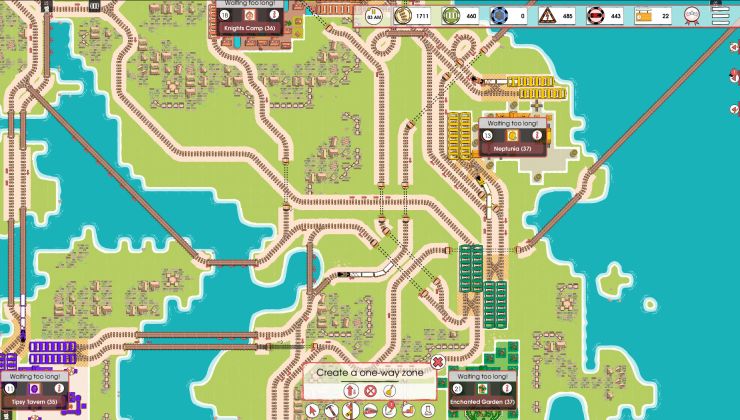



 How to set, change and reset your SteamOS / Steam Deck desktop sudo password
How to set, change and reset your SteamOS / Steam Deck desktop sudo password How to set up Decky Loader on Steam Deck / SteamOS for easy plugins
How to set up Decky Loader on Steam Deck / SteamOS for easy plugins
See more from me