Linux Mint 22 'Wilma' has a first Beta release available for testing, built on top of Ubuntu 24.04 it will be supported until 2029. With this being a Beta it's not recommended for everyone, only if you wish to test for issues and help get it primed for the full release that's likely due either late this month or early August.
A pretty big upgrade overall. Thanks to the jump in the Ubuntu package base it's using, with kernel version 6.8 along with Pipewire by default. With the newer kernel, you'll get support for newer hardware too.

Pictured - Linux Mint 22 'Wilma' Beta with the Cinnamon desktop
Some of what to expect from it includes:
- Better language support.
- Thunderbird as a .deb package supported by Mint, instead of Ubuntu's Snap.
- Big improvements to the Software Manager:
- Improved multi-threading, a new preferences page and a banner slideshow.
- Verified Flatpaks show the maintainer name.
- Unverified Flatpaks disabled by default (and clearly marked if enabled).
- Various artwork improvements.
- HiDPI support improvements were made in the boot sequence, in Plymouth and Slick-Greeter.
- A new Matrix Web App for chat, replacing Hexchat.
Plus there's lots of updates to the Cinnamon 6.2 desktop too including:
- Less printer added notifications (silenced for 2 hours).
- Wayland support: Clutter polkit agent.
- Spices: keybindings support.
- Better avatar support in polkit agent and user applet.
- Workspace switcher: middle click removes the workspace being hovered.
- Keybindings: ability to search by binding.
- Cornerbar applet: shift+click action added.
- Applets: improved precision in reporting VPN and battery states.
See more on the release notes and what's new.
Unverified Flatpaks disabled by default (and clearly marked if enabled).
They also are removing reviews for unverified Flatpaks. I don't think this is a good decision, because aren't deb packages unverified? 😂
Well, most .debs you install will be included by either Ubuntu (Canonical) or the Mint team. They can't control the ones you download externally. But this is about clearly showing what's available directly via Flathub, inside their software app, so it makes sense to do so.Unverified Flatpaks disabled by default (and clearly marked if enabled).
They also are removing reviews for unverified Flatpaks. I don't think this is a good decision, because aren't deb packages unverified? 😂
Not sure I want to use Cinnamon again though, despite its their main selling point. In the meantime, KDE really grew on me, so I guess I need to find it how well Mint supports it...
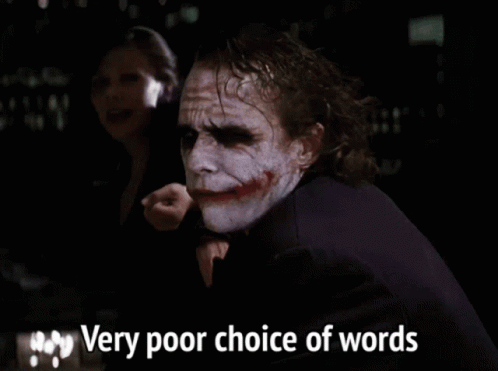
*Cinnamon is nice, but it's not quite for me!
Last edited by Pengling on 2 Jul 2024 at 5:55 pm UTC
I used Mint years ago before switching to Ubuntu. Funnily enough the only reason for me doing that was that I had new hardware back then not yet supported by Mint, but Ubuntu did. I am thinking of going back to it, as I am tired of surgically removing an increasing number of snaps with every new release. I really don't like snap.I'm old fashioned, and not minimalist, so I use Mate. It's comfy.
Not sure I want to use Cinnamon again though, despite its their main selling point. In the meantime, KDE really grew on me, so I guess I need to find it how well Mint supports it...
But I do sometimes think it would be nice to test out KDE, and it doesn't seem like Mint supports it much at all. I'm sure you could install it, but it'd probably be a tad rough around the edges.
I'm old fashioned, and not minimalist, so I use Mate. It's comfy.Mate sure is comfy, I used to run Gnome 2 with OpenBox back in the day as my main environment, sometimes XFCE+OpenBox as well. Good times.
But I do sometimes think it would be nice to test out KDE, and it doesn't seem like Mint supports it much at all. I'm sure you could install it, but it'd probably be a tad rough around the edges.
Last edited by Cloversheen on 2 Jul 2024 at 8:17 pm UTC
On that note, I really wish Mint shipped KDE as an option. [XFCE](https://wiki.xfce.org/releng/wayland_roadmap), [MATE](https://mate-desktop.org/blog/2024-02-27-mate-1-28-released/), and Cinnamon are all still firmly on X11 even if they are all making fantastic progress with their Wayland versions (and actually, I think MATE + XFCE are much further ahead than Cinnamon in that respect). Without that, you miss very important features like fractional scaling when you have multiple monitors, or (less important) trackpad gestures you can use in Firefox on your laptop.
KDE has the most advanced support for Wayland on Linux right now, and I think Mint and KDE can find a lot of common ground aside from that, so focusing on shipping a KDE session makes sense to me. Especially because, while Wayland is very competitive with X11 in mature compositors like Mutter and KWin, all that stuff needs to be implemented anew in Cinnamon and it's a ton of work. KDE can be overwhelming in some ways to new users (it certainly was for me), though, so that's probably one of the reasons.
But Cinnamon the desktop is something unique that really is Mint's identity. It's as friendly as GNOME while being more familiar. It'd be nice to see a fully-functioning Wayland version of Cinnamon in the future.
Mint is clearly moving forward and embracing more modern technologies (their support for Flatpak is evidence enough of that), but I worry their (carefully-considered) pace might be too slow if the ecosystem moves on before them. I don't think they'll be too far behind, though.
Unverified Flatpaks disabled by default (and clearly marked if enabled).It would be nice if the search results contained a note like "15 Unverified Flatpak packages were removed from these results." at the top/bottom. If anyone is familiar with Google's DMCA notices, that's what I'm looking to as prior art.
Overall I think it's the right thing to do.
Last edited by pleasereadthemanual on 3 Jul 2024 at 12:46 am UTC
I used Mint years ago before switching to Ubuntu. Funnily enough the only reason for me doing that was that I had new hardware back then not yet supported by Mint, but Ubuntu did. I am thinking of going back to it, as I am tired of surgically removing an increasing number of snaps with every new release. I really don't like snap.Then perhaps give TuxedoOS a try, which next to Linux Mint is my recommendation for beginners.
Not sure I want to use Cinnamon again though, despite its their main selling point. In the meantime, KDE really grew on me, so I guess I need to find it how well Mint supports it...
This is simply Ubuntu LTS with Flatpak instead of Snaps and up-to-date KDE Plasma as the Desktop.
Unfortunately the default theming is pretty hideous, but this is easy to revert to Breeze or something different in casr you dislike the new flatter look (as I do).
While my main systems run Garuda Linux, with the theme changed of course, my emerciency bootable USB-stick runs TuxedoOS and it has been extremely solid there.
I used Mint years ago before switching to Ubuntu. Funnily enough the only reason for me doing that was that I had new hardware back then not yet supported by Mint, but Ubuntu did. I am thinking of going back to it, as I am tired of surgically removing an increasing number of snaps with every new release. I really don't like snap.Mint doesn't officially support KDE: they only offer Cinnamon, Mate, and XFCE.
Not sure I want to use Cinnamon again though, despite its their main selling point. In the meantime, KDE really grew on me, so I guess I need to find it how well Mint supports it...
It's possible to install KDE on Mint, since Plasma and a bunch of other KDE packages are in the Ubuntu repository, and you could add them from Kubuntu's PPA if you want something more up-to-date. But that's going to be a lot more of a hassle than installing a distro that comes with KDE out of the box.
I assumed that by "disabled" they meant they would show up in the list with a red no-no flag and if you look closer, a thing saying "You can't install this, it's disabled because we don't think it's safe. To enable untrusted Flatpaks, do thus-and-so."Unverified Flatpaks disabled by default (and clearly marked if enabled).It would be nice if the search results contained a note like "15 Unverified Flatpak packages were removed from these results." at the top/bottom. If anyone is familiar with Google's DMCA notices, that's what I'm looking to as prior art.
Overall I think it's the right thing to do.
That . . . would actually be fairly straightforward. Isn't Linux amazing?I used Mint years ago before switching to Ubuntu. Funnily enough the only reason for me doing that was that I had new hardware back then not yet supported by Mint, but Ubuntu did. I am thinking of going back to it, as I am tired of surgically removing an increasing number of snaps with every new release. I really don't like snap.Mint doesn't officially support KDE: they only offer Cinnamon, Mate, and XFCE.
Not sure I want to use Cinnamon again though, despite its their main selling point. In the meantime, KDE really grew on me, so I guess I need to find it how well Mint supports it...
It's possible to install KDE on Mint, since Plasma and a bunch of other KDE packages are in the Ubuntu repository, and you could add them from Kubuntu's PPA if you want something more up-to-date.
WIIIIILMAAAAAA!!!
I really wish Mint shipped KDE as an optionI doubt that the Mint Team will ever bring KDE back into its rotation. As I understand it, the underlying development architecture of XFCE, MATE and Cinnamon has commonality, making it easier to develop Mint-specific assets for all 3 environments. KDE has gone its own way, making it too much work to maintain the common Mint experience in that environment. Hence, no Mint KDE.
For some (not suggesting this includes you), they believe it as simple as dropping the generic KDE Plasma DE on top of the Mint base and be done with it. It is not that simple. There are custom assets and tools that are needed to make it a Mint experience. Having been a Linux Mint user for 10 years now, I can tell that the Mint Team is committed to putting out a stable, consistent product amongst their 3 DEs and I, for one, appreciate that effort.
I do agree that it will be nicer to have a far more up-to-date kernel and I applaud their new kernel update strategy.
Here is the official announcement from the Mint Team on their decision regarding KDE: [Linux Mint Blog Link](https://blog.linuxmint.com/?p=3418)
Here is the official announcement from the Mint Team on their decision regarding KDE: [Linux Mint Blog Link](https://blog.linuxmint.com/?p=3418)Huh. That post struck me as very classy. Gives a lot of kudos to the Kubuntu team and describes KDE itself as "a fantastic environment", and definitely strikes a tone of regret that because it's so different from the other environments they're working with Clem doesn't think it's feasible to do the whole "Mint" thing to it going forward.
Then perhaps give TuxedoOS a try, which next to Linux Mint is my recommendation for beginners.
This is simply Ubuntu LTS with Flatpak instead of Snaps and up-to-date KDE Plasma as the Desktop.
Yes, please use Tuxedo OS. It's everything the Linux Mint KDE flavor used to be before Linux Mint 19 killed it. I tried installing KDE Plasma on Linux Mint 20 and it broke the install. Now Tuxedo OS is not perfect; as mentioned, the default theme is much worse than Breeze, but that's an easy fix, and for some reason, when I tested it, I couldn't get the keyboard layout to switch to US ANSI QWERTY instead of German ISO QWERTZ, so my keyboard was basically unusable on the live ISO. That being said, I'd argue Tuxedo OS is more similar to the former Linux Mint KDE flavor and it's far better than Kubuntu because it actually ships Plasma 6.1, unlike Kubuntu 24.04, which shipped an EoL 5.27.10, which also uses an EoL Qt version, and there's no Snaps or transitional packages out of the box, along with Flatpak being installed with Flathub out of the box. If you want something like Linux Mint but with KDE Plasma I'd go with Tuxedo OS for now, as all of the other distros I'd recommend using KDE Plasma with are rolling releases (for example, EndeavourOS or OpenSUSE Tumbleweed).
If you want something like Linux Mint but with KDE Plasma I'd go with Tuxedo OS for now, as all of the other distros I'd recommend using KDE Plasma with are rolling releases (for example, EndeavourOS or OpenSUSE Tumbleweed).
While I have used many distros over time, I have no experience with TuxedoOS. On their website they mention their kernel being optimized for their own hardware. Not sure what exact kind of optimizations they did, but is it safe to assume that this won't make the kernel perform less well on non-Tuxedo hardware?
And yea, rolling releases are not my thing, really. I know some people love them, but I don't want to flush new software on my system that might nor might not play well with what's already there. Also, supply chain attacks are a bigger problem for rolling releases, and I can do without that, too.
Mentions like that can simply be ignored, it usually boils down to non-breaking configuration and parameter settings that help pretty much universally or do not get in the way at least.If you want something like Linux Mint but with KDE Plasma I'd go with Tuxedo OS for now, as all of the other distros I'd recommend using KDE Plasma with are rolling releases (for example, EndeavourOS or OpenSUSE Tumbleweed).
While I have used many distros over time, I have no experience with TuxedoOS. On their website they mention their kernel being optimized for their own hardware. Not sure what exact kind of optimizations they did, but is it safe to assume that this won't make the kernel perform less well on non-Tuxedo hardware?
And yea, rolling releases are not my thing, really. I know some people love them, but I don't want to flush new software on my system that might nor might not play well with what's already there. Also, supply chain attacks are a bigger problem for rolling releases, and I can do without that, too.
Much of the information on TuxedoOS's webpages seems old and borderline out of date, which is a shame as this misrepresents a well maintained and sensible distro as an afterthought.
Again, as far as I have tried it, TuxedoOS is extremely solid and my recommendations to newcomers are well-considered.
Conversely, I am all-in on rolling releases.
While on paper OpenSUSE seems like the best choice for me, I have found my long-term home in Garuda Linux of all distro's.
After changing it's default theme, I actually like the deeper kernel and other installation tweaks it makes out of the box, which are beneficial for me but do not seem to affect stability.
Another pararel I can draw between a distro I use and TuxedoOS is how Clear Linux's bluntly put broken and neglected website ruins the impression of what is an incredible server OS.
I have been using both for 2 years at this point myself and encourage other more tinker-happy folk to explore either.
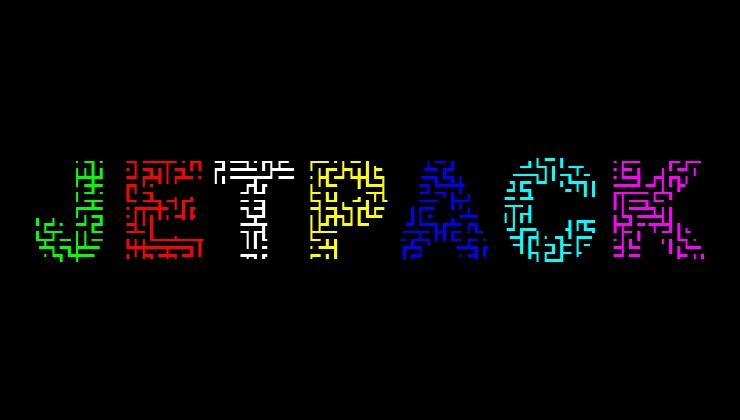











 How to set, change and reset your SteamOS / Steam Deck desktop sudo password
How to set, change and reset your SteamOS / Steam Deck desktop sudo password How to set up Decky Loader on Steam Deck / SteamOS for easy plugins
How to set up Decky Loader on Steam Deck / SteamOS for easy plugins
See more from me