Bazzite, the popular version of Linux powered by Fedora and Universal Blue that's great for handhelds including the Steam Deck, ASUS ROG Ally, Lenovo Legion Go and others needs a little manual user effort after a bit of human error.
Unless you take action, you will not get any updates going forward. Developer Jorge O. Castro noted in a forum post how they "were rotating our cosign keypairs this morning, which is the method that we use to sign our images" and unfortunately they "made a critical error which has resulted in forcing you to take manual steps to migrate to our newly signed images".
However, this only affects people who installed Bazzite on a device before July 2nd, if you downloaded it after July 3rd, you're all good.
They have a script set up that you can run that will fix the problem, so all you have to do is run this in a terminal app (code source):
curl -sL https://fix.universal-blue.org/ | sudo bash
To ensure it doesn't ever happen again, they've noted some process changes to be implemented.
See all the details in the forum post announcement.
I understand this is the easiest way to do that but in general it is a very bad idea to directly pipe any script from curl to sudo bash 😅For random scripts across the internet, absolutely. But one directly from the official source? It's fine.
Until someone hijacks the domain or the request itself 🙈I understand this is the easiest way to do that but in general it is a very bad idea to directly pipe any script from curl to sudo bash 😅For random scripts across the internet, absolutely. But one directly from the official source? It's fine.
(but yes it is probably fine)
- Jorge owns up to doing a mistake.
- Provides a resolution.
- Reinforces the current process to avoid it in the future.
- Thanks the rest of the rest of the team.
- Apologizes to the user, and recognizes this erodes trust.
Jorge is a good guy and a responsible leader, please give him another chance.
I understand this is the easiest way to do that but in general it is a very bad idea to directly pipe any script from curl to sudo bash 😅
I looked this up yesterday on their forum & they had alternate instructions for those who might have had issues w/ remote script piping, so there are options.



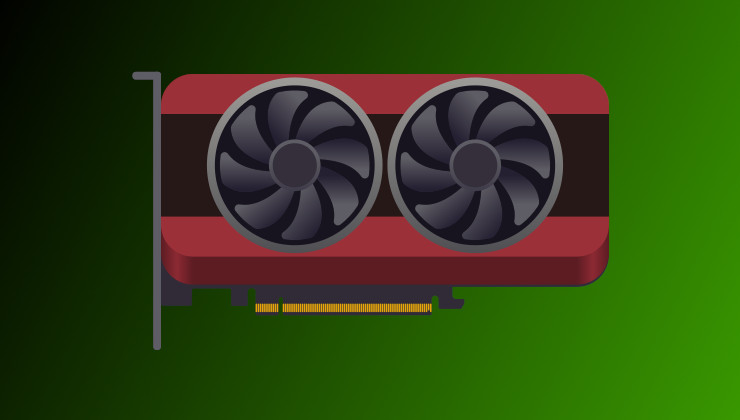



 How to set, change and reset your SteamOS / Steam Deck desktop sudo password
How to set, change and reset your SteamOS / Steam Deck desktop sudo password How to set up Decky Loader on Steam Deck / SteamOS for easy plugins
How to set up Decky Loader on Steam Deck / SteamOS for easy plugins
See more from me