While it's in need of a better name, the RPG Maker MV / MZ for Linux tool had a new release recently that expanded the support for running games on Linux from TyranoBuilder, and RPG Maker XP / VX / VX Ace.
Initially covered here on GamingOnLinux back in early May, it's a collection of scripts and tools bundled together to allow you to run various games natively on Linux. Initially only for games built with RPG Maker MV / MZ, the developer released version 1.0.9 on July 1st adding support for TyranoScript/TyranoBuilder engine V4 and V5, plus now also RPG Maker XP / VX / VX Ace games via the mkxp-z linux library.
The developer also mentioned how it can now also be used as a compatibility tool in Steam, so you can run games from Steam using it like you would with Proton or Luxtorpeda.
Picking a completely random game, I tested it with the demo of Mimic Logic using it as the compatibility tool in Steam and it runs perfectly. Thanks to SteamDB having an RPGMaker Engine tag.
Other features the developer listed on the GitHub:
- Sharp increase in fps (from 2 to 4 times more compared to Wine, can be viewed by pressing the F2 key).
- Updating Pixi 5 libraries for RPG Maker MV games (that's supposed to increase performance).
- Downloading and selecting any version of NWJS (using the command line).
- Easily installable SDK version of NWJS with one click in the gui, or via cli.
- Starting a game with the Japanese locale option.
- Launching a game using a command line.
- Showing the NWJS, Nodejs, Chromium versions of your downloaded game.
- Installing the Text hooker plug-in that copies the game's dialogs automatically to your clipboard.
- Can be used as compatibility tool in steam for Windows games.
- The Native support of 4 architectures: x86-64, i386, armhf, arm64
So in future if you see any games you wish to play on Linux that were made with one of the RPG Maker game engines or TyranoBuilder, perhaps this tool might end up as one of the best ways for compatibility and performance.
A total no-fuss experience too. Download the release package from the GitHub, run the included installer, and it adds it to Steam's Compatibility menu for you.


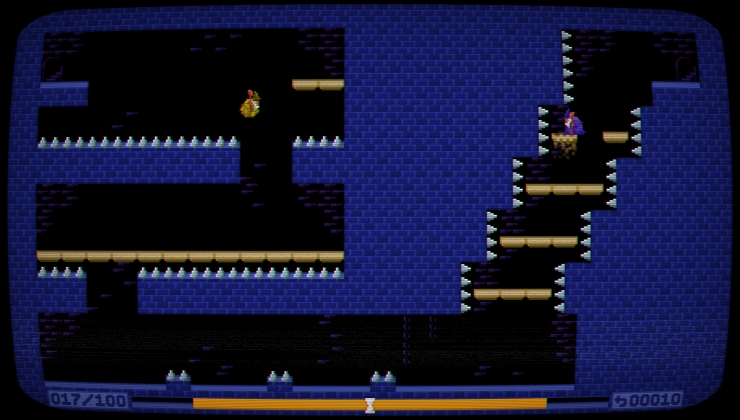




 How to set, change and reset your SteamOS / Steam Deck desktop sudo password
How to set, change and reset your SteamOS / Steam Deck desktop sudo password How to set up Decky Loader on Steam Deck / SteamOS for easy plugins
How to set up Decky Loader on Steam Deck / SteamOS for easy plugins
See more from me