For both Steam desktop and Steam Deck, Valve released a fresh Steam Beta update that includes more improvements for the awesome new Game Recording feature.
On the Steam Deck Beta, the only change that seemed specific to the Deck was this note: "Improvements to UI behaviors when finalizing the beginning and end of a clip". Other than that, it seems the rest apply to all platforms (except the Linux + macOS specific stuff of course).
The full changelog for desktop:
General
- Improved detection of Nintendo Switch Pro controller.
- Fixed a bug that could delete a workshop file if the file had failed a file validation check and had been reacquired.
- Fixed a bug that could cause some local screenshots not to appear in the media manager, if the user had few screenshots saved to Steam.
- Fixed a bug that could leave some local screenshots undeleted after attempting to delete multiple at one time.
Game Recording
- Improvements to drag and scroll behaviors when finalizing the beginning and end of a clip.
- No longer warp the play head to the beginning/end of a clip when setting the beginning/end of a clip via the UI buttons.
- Fixed a bug where using the hotkey to add a user marker would drop the marker at the wrong location.
- Increase the minimum background recording time to 15 minutes, to give the user time to edit recent clips before the recorded video ages out.
- Added a warning to the user if game recording has been turned off to prioritize broadcasting.
- Ignore user marker shortcut key if game recording is disabled.
- Improved reliability of saving/renaming of .m4s video segment files when antivirus software locks the files temporarily.
- Added the ability to save a specific frame of a video as a Steam screenshot.
- Improved default naming of clip files to improve readability and sortability. Steam will also scan game state descriptions to apply to default clip filename, if available.
- Fixed an exception thrown if the user cancelled a clip save in the file picker dialog.
- Updated message displayed when there is no recent other session where the user can send a clip.
Linux
- Fixed a crash in gldriverquery when using latest NVIDIA graphics card drivers.
macOS
- Fixed Disk Write Errors sometimes occurring when updating games on macOS 13+.
- Fixed Steam Overlay crash in some games using Metal rendering.
- Fixed some UI issues in user login.
Have you been enjoying the Game Recording feature? Let me know how you've been getting on with it in the comments. I'm currently missing the option to just open the folder where the shots are stored, which Valve seems to have removed.
Some you may have missed, popular articles from the last month:
All posts need to follow our rules. For users logged in: please hit the Report Flag icon on any post that breaks the rules or contains illegal / harmful content. Guest readers can email us for any issues.
I would like the voice chat of Steam get better so that people could move away from Discord.
4 Likes, Who?
Have you been enjoying the Game Recording feature? Let me know how you've been getting on with it in the comments.
Oh yeah, it's about to become my main recording method. It's not perfect, still missing a couple options and features, but the core is rock solid, which is where most of these recording solutions fuck up.
1 Likes, Who?
Steams game recording feature is unfortunately not hardware accelerated yet on nvidia, it doesn't even use nvenc (it uses libx264). It's hardware accelerated on amd though (at least on steam deck).
2 Likes, Who?
I've enabled the new Game Recording feature, but haven't really used it much yet as I've been playing Elden Ring, which due to EAC, the Game Recording just one long video of the EAC splash screen. I could fix it by disabling EAC and playing offline, but I'd rather not do that. If there was a toggle that only I could enable for certain games, that would record the entire screen, instead of just the game window, it would be nice. Obviously that would record more than gameplay when I Alt-Tab out of the game, which would be a bit more of a privacy concern. But since recordings all stay local until I choose, it would be nice to have the workaround as an option (although ideally games would just be updated to support Game Recording better).
1 Likes, Who?
I've enabled the new Game Recording feature, but haven't really used it much yet as I've been playing Elden Ring, which due to EAC, the Game Recording just one long video of the EAC splash screen. I could fix it by disabling EAC and playing offline, but I'd rather not do that. If there was a toggle that only I could enable for certain games, that would record the entire screen, instead of just the game window, it would be nice. Obviously that would record more than gameplay when I Alt-Tab out of the game, which would be a bit more of a privacy concern. But since recordings all stay local until I choose, it would be nice to have the workaround as an option (although ideally games would just be updated to support Game Recording better).
I guess, this does not happen with gamescope. I also see this with gnome, can anybody check kde?
0 Likes
Steam game recording runs horribly for me, I get like 10 frames per second in the video regardless of the encoder used or the quality, and after all of that, the timeline thing doesn't work. They also don't have a clip sharing feature, it's essentially just glorified GPU-screen-recorder. I appreciate that it exists, and some of the game integration features are actually really cool but I think I'll just stick with what I already have.
Last edited by bonkmaykr on 14 Jul 2024 at 6:12 pm UTC
Steams game recording feature is unfortunately not hardware accelerated yet on nvidia, it doesn't even use nvenc (it uses libx264). It's hardware accelerated on amd though (at least on steam deck).Yeah my experience seems to reflect that. It looks like they designed it mainly for the Steam deck and not much else.
Last edited by bonkmaykr on 14 Jul 2024 at 6:12 pm UTC
0 Likes
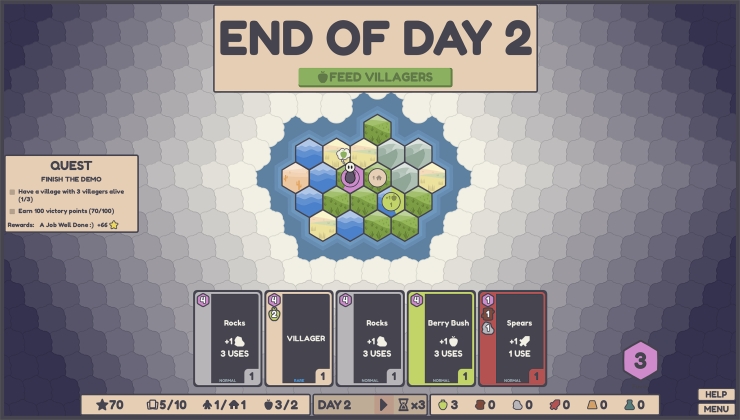






 How to set, change and reset your SteamOS / Steam Deck desktop sudo password
How to set, change and reset your SteamOS / Steam Deck desktop sudo password
See more from me