A bit of an oops here with the newly released The Jackbox Megapicker, with the Native Linux version causing the Steam Deck to get corrupted.
There were reports floating around in places like Reddit, with people discussing it in our Discord as well. This has caused the Jackbox team to now post on their Steam forum noting:
We’re so excited to have The Jackbox Megapicker out in the world for our fans to enjoy. Unfortunately at this time, we’ve seen a handful of reports come in regarding issues with the Megapicker on Steam Decks.
Our engineering and QA teams are working hard to resolve this issue, and hope to get everyone back to gaming in no time.
However, it is our current recommendation that Steam Deck users refrain from downloading The Jackbox Megapicker until further notice. We hope to be able to resolve this issue ASAP.
If you are currently having issues with The Jackbox Megapicker on Steam Deck, please reach out to http://support.jackboxgames.com
Valve developer Pierre-Loup Griffais has also posted on X (Twitter) to note:
A hotfix has been issued to select Proton by default for the Jackbox Megapicker until the issues with corrupting the Steam installation are addressed. To avoid issues, don't override the compatibility selection to the Linux Runtime.
This is quite a big problem that a single game could cause your Steam Deck to be unusable without re-doing the whole SteamOS install. Hopefully Valve will be looking into how this was ever possible, to get the Steam Client and SteamOS to be protected against such issues in future.
I guess Steam mode boots with the same user directory that is used for desktop mode. Might be better to separate those.they had this set up in SteamOS 2, it made it annoying from what I remember
I guess Steam mode boots with the same user directory that is used for desktop mode. Might be better to separate those.they had this set up in SteamOS 2, it made it annoying from what I remember
Security/robustness is usually opposite from convenience. But for a device like this, it map still be more important.
agreed, but Valve was marketing this as easy to do you want on it (not necessarily stick to the Steam ecosystem), so they probably stuck to the same account for that reasonI guess Steam mode boots with the same user directory that is used for desktop mode. Might be better to separate those.they had this set up in SteamOS 2, it made it annoying from what I remember
Security/robustness is usually opposite from convenience. But for a device like this, it map still be more important.
Then again, I remember the original release of Bungie’s Myth 2 Soulblighter had a bug where if you went to uninstall the game it would recursively delete every directory on the C: drive 😂
So all we know is game programmers shouldn’t drink Mountain Dew and program… for everyone’s safety 🤷♂️
Last edited by Woodlandor on 31 Jul 2024 at 10:44 pm UTC
Seems a little strange how they could have programmed it in a way for a simple launcher of sorts to corrupt the user space.Appropriate name, I guess . . . that would blight your soul!
Then again, I remember the original release of Bungie’s Myth 2 Soulblighter had a bug where if you went to uninstall the game it would recursively delete every directory on the C: drive 😂
So all we know is game programmers shouldn’t drink Mountain Dew and program… for everyone’s safety 🤷♂️
I have the controversial opinion that Linux native ports should be treated as legacy, and that Proton is what we should be striving for.
Controversial, but I get it. It kind of reminds of "IBM PC-compatible" computers. Except in our case we'd just be "Windows compatible".
Seems a little strange how they could have programmed it in a way for a simple launcher of sorts to corrupt the user space.If I remember correctly, the Steam Linux client also had a bug at some point where it would wipe your whole home folder when uninstalling a game.
Then again, I remember the original release of Bungie’s Myth 2 Soulblighter had a bug where if you went to uninstall the game it would recursively delete every directory on the C: drive 😂
So all we know is game programmers shouldn’t drink Mountain Dew and program… for everyone’s safety 🤷♂️

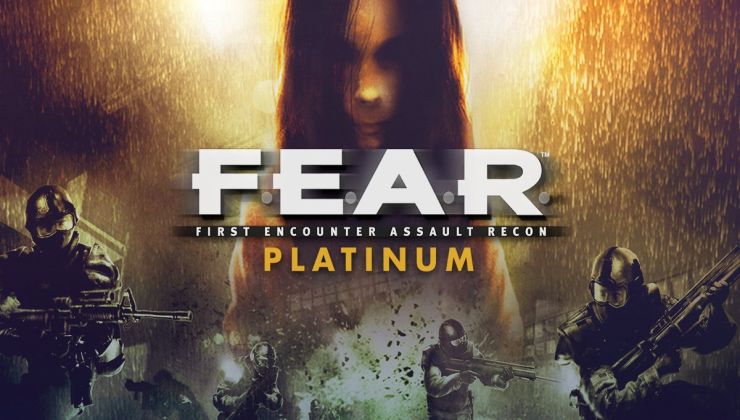










 How to set, change and reset your SteamOS / Steam Deck desktop sudo password
How to set, change and reset your SteamOS / Steam Deck desktop sudo password How to set up Decky Loader on Steam Deck / SteamOS for easy plugins
How to set up Decky Loader on Steam Deck / SteamOS for easy plugins
See more from me