Update: Now fixed!
Original article below:
Uh oh. Not only did we recently have the issue with The Jackbox Megapicker breaking the Steam Deck, but now plugins via Decky Loader too.
The main issue here is with the upcoming 3.x.x release series, which has been in development for a while now. The issue shouldn't be present with the current stable 2.x.x series.
Writing in an announcement on the Decky Loader Discord, developer "Train" mentioned this:
The Music Control plugin is delisted and should be uninstalled as it causes Steam BPM to "bootloop" in newer versions of Decky Loader such as the current pre-releases of 3.X.X. We also have users experiencing the same issue without that plugin installed so I would recommend manually deleting one plugin at a time to see which plugin is [affecting] you. You will need to delete any [affected] plugin(s) from
~/homebrew/plugins/(You will need to use sudo to delete the files, suggest using konsole and usingsudo rm -r /path/to/plugin). Pressing Ctrl+Alt+Semicolon on a USB keyboard connected to your deck while the deck is booting up and before it crashes, should get you to the Desktop and allow you to bypass the "bootloops" and delete the plugin. A pre-connected Bluetooth keyboard should also do the trick.
One user in the Decky Loader Discord has been collecting the names of various plugins that cause the bootloop issue and those that are okay (credit to user "IᖇIS ᑎᕮᗷᑌᒪᗩ"). This list keeps changing, but this is what they noted at time of posting the article:
The following plugins break Decky Loader 3.x.x pre-release (unbootable Deck):
- DeckRoulette 1.1.3-0950f29
- GameView Music 1.1.0-1
- MicroSDeck 0.9.1-1 (see list below)
- MusicControl 1.1.5 (see list below)
- Network Info 1.0.1-13b914b
- Remote Play Whatever 1.0.0
- System Toolbox 1.0.2-1
The following plugins DO NOT break Decky Loader 3.x.x pre-release:
- MetaDeck 2.0.2-4a7335d
- MicroSDeck 0.10.3
- MusicControl 1.1.6-a93c611
- Save Manager 0.0.1-0ef2a15
- Syncthing 0.2.1-389a842
- EmuDecky 1.0.7
The following plugins DO NOT break Decky Loader 3.x.x pre-release, but are themselves broken on it, while they were working fine on 2.12.3:
Controller Tools 1.2.2
So you might want to go and check what you're using with Decky Loader, before any plugins may cause you some issues. Decky Loader is a community project, not supported by Valve, so you're generally on your own for issues it causes and will have to fix any problems yourself. As much as I like the idea of Decky Loader, it does seem to cause a fair few problems.
More about Decky Loader on the GitHub.
As of the most recent pre-release of Decky, v3.0.0-pre7, we now have a screen and logic that catches these loops and stops decky and should allow you to find and remove any of the effected plugins. We also have future plans to ensure plugins are easier to report as broken but we don't have anything concrete in that regard yet. Have a lovely week everyone.
Thanks for getting the word out Liam! I've been busy with work and life stuff so stuff has gotten mixed up. To those wondering, we're currently working on an MOTD feature to allow us to better notify users of issues with plugins and we're working on delisting broken plugins.That all sounds great, nice work :)
As of the most recent pre-release of Decky, v3.0.0-pre7, we now have a screen and logic that catches these loops and stops decky and should allow you to find and remove any of the effected plugins. We also have future plans to ensure plugins are easier to report as broken but we don't have anything concrete in that regard yet. Have a lovely week everyone.
@TrainDoc why does deckyloader inject into the embedded chromium instance rather than using the official gamescope overlay method with the xatom GAMESCOPE_EXTERNAL_OVERLAY?Not a design decision I was involved in. By using CEF we can utilize Valve's existing UI elements and integrate with that UI rather than having to come up with UI/UX of our own from scratch.
This is why I avoid adding plugins or anything else to my Steam Deck because you can never tell what can go wrong.Plugins that simply customize the interface are fine. Ones that add new features or change core functionality seem to be the culprits here.
Right but even then, I still keep my Steam Deck as is without any modifications and I do understand that there are those that like to make changes to it.This is why I avoid adding plugins or anything else to my Steam Deck because you can never tell what can go wrong.Plugins that simply customize the interface are fine. Ones that add new features or change core functionality seem to be the culprits here.
We've fixed this in the latest prerelease (v3.0.0-pre8), broken plugins shouldn't be able to cause bootloops anymore. It was caused by an extremely hard to find race condition in a new feature of @decky/ui (previously decky-frontend-lib)Oh good, that seems like a much more robust fix than trying to vet the plugins.



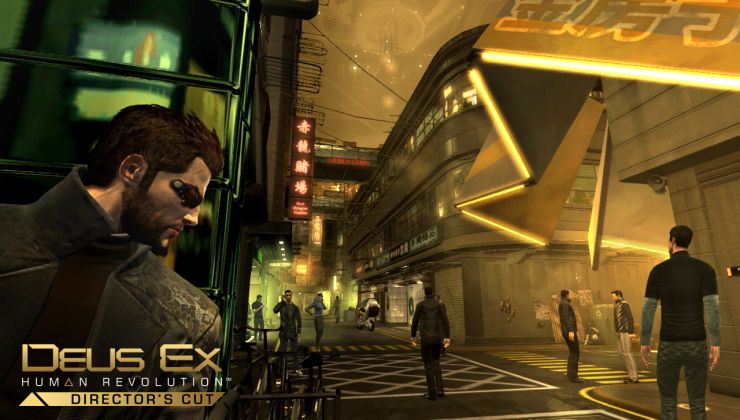




 How to set, change and reset your SteamOS / Steam Deck desktop sudo password
How to set, change and reset your SteamOS / Steam Deck desktop sudo password How to set up Decky Loader on Steam Deck / SteamOS for easy plugins
How to set up Decky Loader on Steam Deck / SteamOS for easy plugins
See more from me