After getting open sourced back in April and now run as a community project, the Descent 3 open source engine has a first release available. You do need a copy of the game to run it which you can get from GOG and Steam.
This open source release also includes the "1.5" patch written by Kevin Bentley and Jeff Slutter several years ago and brought to a stable condition by the Descent community.
So what's actually in this new 1.5 release? They said in the release notes that it "fills in the gaps left in the never-released 1.5 patch of the game, and makes it more accessible and convenient to run on modern devices". Their main focus was to get it running properly on modern CPUs and improve the developer experience. Thanks to the work "Descent 3 now runs on 64-bit Linux, Windows and MacOS using SDL2, on AMD64 as well as ARM64 CPUs" with 32bit support dropped.

Also now available is a roadmap towards the next release which includes plans for a graphics renderer rewrite to use more modern OpenGL, support for higher screen resolutions, localization support improvements and more.
Will be fun to see this classic see a new life!
https://store.steampowered.com/bundle/5605/The_Descent_Classic_Collection/
Then having luxtorpeda to run newer engines for them is another bonus.
https://www.youtube.com/watch?v=K-kVscNOiEk
Field of view seems like such a big deal in this kind of game. I can't stand being too zoomed in when I play Halo MCC -- I'm glad this is a current thing to let players chooser FOV.
Need to work on tweaking the settings file to fix gamepad joystick axes (otherwise it always auto-detects z-axis when trying to change the joystick control settings). The control was much more smooth than running Windows version in wine. I wonder if there is a way to change shortcut keys for game save and load, since Alt plus function keys are usually defined for the window manager, and I sometimes accidentally press Alt+F4 when trying to load the game and completely closes the game.
I usually run games in windowed-mode, so '-w' command-line option was useful.
The game saves are not compatible with Windows version, but didn't expect it to work anyway, and I didn't progress much in wine due to joystick control issues, so not much loss. At least the player profile had no issue being detected and loaded.
Perhaps this is good motivation to finally use it.


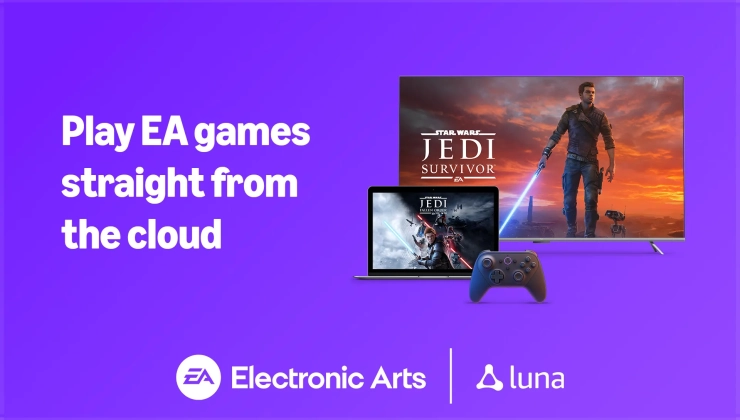





 How to set, change and reset your SteamOS / Steam Deck desktop sudo password
How to set, change and reset your SteamOS / Steam Deck desktop sudo password How to set up Decky Loader on Steam Deck / SteamOS for easy plugins
How to set up Decky Loader on Steam Deck / SteamOS for easy plugins
See more from me