Emulation fans might like this! The GameCube and Wii emulator Dolphin, is going to finally get an official package for Linux Desktop and Steam Deck.
This will come thanks to Flatpak and be available via Flathub. It's actually already available, but was originally done by the community. However, one of the Dolphin developers posted onto the GitHub page for the Flathub package about actually making it properly official.
As developer "OatmealDome" explained a few weeks ago:
For the past 8 years, the Dolphin project has chosen not to create any official builds for Linux, instead opting to relegate that task to the distributions. However, with the rise of the Steam Deck, we've observed significant user demand for an official Flatpak version of Dolphin. As this unofficial Flatpak is being used by many people already, we think that collaborating with you and making this Flatpak official would be the best way to approach this. Is this something that everyone is interested in doing?
The work towards it is ongoing, but it's looking very positive with the Dolphin project making code changes to prepare for it, and the GitHub repository for the Flathub package being moved over to their control. So soon, the Flathub page should switch over to note it's official.
Why is this important? Well, it's like downloading and installing anything; you have the peace of mind to know that not only is it safe but actually maintained by the original developers and supported.
Nice to see the Steam Deck continuing to have a positive impact for Linux users everywhere. Valve clearly made the right decision to support installing apps via Flatpak/Flathub.
Dolphin is an awesome emulator and having the flatpak being official while not changing much of the experience for us..... It will be great for peoples peace of mind...... And soon there wont be any excuses for not trying out this absolutely fantastic emulator when the flatpak becomes official.......
How easy would it be to switch to the new one if the old one quits being updated? Especially with steam shortcuts to run ISOsDolphin is just adopting the current package in an official capacity. Despite there being issues with the app name preventing verification, Flathub admins will manually verify it and allow them to keep the same app name, meaning no disruption to users.
They're also attempting to publish their own build artifacts directly to Flathub (doesn't matter much to users), but we'll see how that goes.
https://fr.dolphin-emu.org/download/
The latest Appimage available on Appimagehub is two years old:
https://www.appimagehub.com/p/1567651/
However, you can now find easily unofficial Dolphin Appimage.
For me it's not a problem because I know how to compile it.
But for basic users, Flatpak and Appimage is a must to have.
And it's pleasant to just download and launch a program, without having bother to compile it, even for a Linux user.
Nice to see the Steam Deck continuing to have a positive impact for Linux users everywhere. Valve clearly made the right decision to support installing apps via Flatpak/Flathub.
Clearly! Developers have now standards on Linux (Flatpak, Proton) and they use it.
Last edited by legluondunet on 27 Aug 2024 at 6:40 am UTC
But...they still not provide Appimage for stable or nightly builds:
https://fr.dolphin-emu.org/download/
The latest Appimage available on Appimagehub is two years old:
https://www.appimagehub.com/p/1567651/
However, you can now find easily unofficial Dolphin Appimage.
For me it's not a problem because I know how to compile it.
But for basic users, Flatpak and Appimage is a must to have.
And it's pleasant to just download and launch a program, without having bother to compile it, even for a Linux user.
Nice to see the Steam Deck continuing to have a positive impact for Linux users everywhere. Valve clearly made the right decision to support installing apps via Flatpak/Flathub.
Clearly!
I'm sorry to break it to you, but I think in the eyes of most Appimage is a dead format. It had it's place but has been supplanted by Flatpak or even Snap in combination with native app stores and, in extreme cases, distrobox.
I'm sorry to break it to you, but I think in the eyes of most Appimage is a dead format. It had it's place but has been supplanted by Flatpak or even Snap in combination with native app stores and, in extreme cases, distrobox.
Dead format? All the emulators and others apps I use are available this days in Appimage format (and Flatpak too).
You still need a root password to install Flatpak applications, not with Appimage, that makes big difference.
Last edited by legluondunet on 27 Aug 2024 at 6:47 am UTC
I'm sorry to break it to you, but I think in the eyes of most Appimage is a dead format. It had it's place but has been supplanted by Flatpak or even Snap in combination with native app stores and, in extreme cases, distrobox.
Dead format? All the emulators and others apps I use are available this days in Appimage format (and Flatpak too).
You still need a root password to install Flatpak applications, not with Appimage, that makes big difference.
Maybe for emulators then, outside those I haven't seen many people talk about/use them. It might also just be preference, since I really dislike managing Appimages and they are a pain to update. I don't mind having them install as root, as long as they run without it (except in cases like partition managers and such).
You still need a root password to install Flatpak applicationsOnly if you want to install it as a system-wide package.
You can install it in your user with the --user option.
You still need a root password to install Flatpak applicationsOnly if you want to install it as a system-wide package.
You can install it in your user with the --user option.
Ohhh nice tip! I didn't know that, probably because I've never needed it, but it's still good to know.
Last edited by legluondunet on 27 Aug 2024 at 4:40 pm UTC
Appimage is a dead format.Hardly.
Maybe for emulators thenNo not just for emulators. Many popular open source games and applications use the format.
It might also just be preference, since I really dislike managing Appimages and they are a pain to update.I suspect that your opinion on the format's future is very much a bias based off your preference. I personally prefer an AppImage. They take less space and, IMO, are less of a pain in the butt to manage. I use [AppImageLauncher](https://github.com/TheAssassin/AppImageLauncher) for that. Updating is a simple matter of removing the old and dropping in the new. And, updates happen when I want them to happen.
Depending on your install setup, AppImageLauncher can even automate the update process with certain AppImages.
AppImage installation is a quick process. You simply go into the Permissions tab under File Properties in your favorite file browser and mark the AppImage file as executable. Then you run it. AppImageLauncher detects the launch and integrates it into your GUI. No root permissions required.
Flatpaks, on the other hand, are a mess of permissions to get them to integrate with the rest of your system. (I know, they have a tool for that -- also on Flathub.). You can't control where they're placed so they end up choking up valuable space on your OS partition (I prefer to keep my games on a separate partition). They take loads of extra space compared to repository or AppImage installs. They install extra stuff without telling you when or why. Then there's the official vs unofficial bs -- most of the time, a flatpak is no more trustworthy than the claims made against AppImages. I could go on and on about my negative experiences with flatpaks ...
There is room in this world for multiple solutions to a problem. I am happy that we have all these choices available to us.
Even downloading the git build from the AUR is a problem, because I get a "dirty" build of the latest version, which still disqualifies me from netplay with my friend due to being technically the same version, but still version mismatched, and netplay is the entire reason I'm even on the dev build to begin with.
How come we have MacOS and Android download options for the dev branch build but not a linux one?
Last edited by WMan22 on 27 Aug 2024 at 7:30 pm UTC


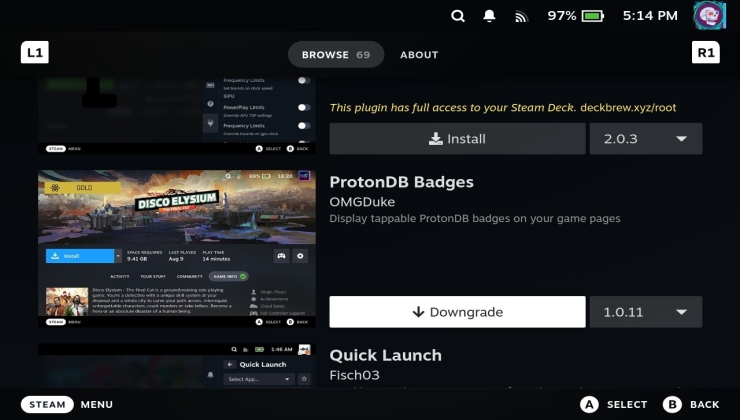




 How to set, change and reset your SteamOS / Steam Deck desktop sudo password
How to set, change and reset your SteamOS / Steam Deck desktop sudo password How to set up Decky Loader on Steam Deck / SteamOS for easy plugins
How to set up Decky Loader on Steam Deck / SteamOS for easy plugins
See more from me