A fresh Steam Beta Client has been released for Desktop and Steam Deck, with a few fixes and upgrades and the change for Steam Families is especially nice.
If you have enabled the specific "Parental Controls" option for a child in your Steam Families available in the Family Management section on Steam, you can now have much easier control over exactly what they can play with an easy right-click menu on games.
Great to see Valve continue to make Steam Families much more useful than before.
General
- Adults in Steam Families can now right click games in their library and allow/disallow those games for children with parental controls in their family. Also works with multiple games selected.
Game Recording
- Added support for disabling game recording on a per-game basis.
- Fixed a rare crash on Steam Client shutdown.
- Fixed an issue where the Jump 10 seconds forward/backward buttons could get stuck when viewing a clip or game recording
Steam Input
- Reduced latency of Steam Input API Action Set/Action Set Layer commands. If any input issues are noticed in Steam Input API games please report them in the forums.
- Reduced latency of Steam Input API rumble/haptics commands
Linux
- Fixed a rare bug that could result in the client failing to start due to invalid symlinks in ~/.steam
The changelog contains the same changes across Desktop and Steam Deck.
Some you may have missed, popular articles from the last month:
All posts need to follow our rules. For users logged in: please hit the Report Flag icon on any post that breaks the rules or contains illegal / harmful content. Guest readers can email us for any issues.
I hope disabling recording can help with having multiple applications in gamemode.
I have to open Discord after the game which gets very annoying when switching games.
Also, hopefully we'll get the option to choose audio sources, including mic input.
Ideally being able to change it when making clips to make it really flexible.
This feature could be really good but it definitely needs to cater to more use cases.
I have to open Discord after the game which gets very annoying when switching games.
Also, hopefully we'll get the option to choose audio sources, including mic input.
Ideally being able to change it when making clips to make it really flexible.
This feature could be really good but it definitely needs to cater to more use cases.
0 Likes
I was hoping for some more bug fixes related to the recording, but I'm sure those will come in time of course.
Main issues being EAC (and presumably other windows that games launch) taking over the steam recording so about 70% of the time I play Insurgency Sandstorm I go to get a clip of accidentally blowing myself and my comrades up only to find it has a static shot of the EAC launcher and every frame my mouse has covered it instead.
Also occasionally in longer sessions the recorder will just break and stop working, and I've never really found out why.
Still, nice to get some upgrades on this and the Families!
Speaking of families, does anyone know what happens if you own a game (the only copy) and someone else in the family is playing it? In ye olde families, the library owner would just kick them off with a 5 minute warning but I'm unsure who gets priority in the new system. My buddy has a habit of just leaving games running constantly, and it's yet to be a problem but I want to know I can kick him off if need be in the future haha.
Main issues being EAC (and presumably other windows that games launch) taking over the steam recording so about 70% of the time I play Insurgency Sandstorm I go to get a clip of accidentally blowing myself and my comrades up only to find it has a static shot of the EAC launcher and every frame my mouse has covered it instead.
Also occasionally in longer sessions the recorder will just break and stop working, and I've never really found out why.
Still, nice to get some upgrades on this and the Families!
Speaking of families, does anyone know what happens if you own a game (the only copy) and someone else in the family is playing it? In ye olde families, the library owner would just kick them off with a 5 minute warning but I'm unsure who gets priority in the new system. My buddy has a habit of just leaving games running constantly, and it's yet to be a problem but I want to know I can kick him off if need be in the future haha.
0 Likes
Excited for the future of Steam game recording, particularly once they get games integrating it natively, so that in-game events are marked/saved accordingly. But I've had it switched off for weeks now, as it's largely useless until it can record my microphone. Given that Valve acknowledged the problem weeks ago and this is the second big update since, I'm guessing it's not an easy/simple fix.
2 Likes
Speaking of families, does anyone know what happens if you own a game (the only copy) and someone else in the family is playing it? In ye olde families, the library owner would just kick them off with a 5 minute warning but I'm unsure who gets priority in the new system. My buddy has a habit of just leaving games running constantly, and it's yet to be a problem but I want to know I can kick him off if need be in the future haha.
Steam Families now count the amount of licenses across the Steam Family members, ie if you have 2 licenses you can play two across the group and if have have only one.. I guess you cannot.
Note that you buddy now has to live in your household or otherwise your Steam "Family" will not work.
For further questions, see https://store.steampowered.com/news/app/593110/view/4149575031735702628
1 Likes
Fixed a rare bug that could result in the client failing to start due to invalid symlinks in ~/.steam
Ah, Jackbox.
5 Likes
The game recording is really nice for people that want a solution that just works OotB, but I do hope they implement functionality for the replay feature to write to RAM instead of directly to disk. That's one of the killer features that still puts gpu-screen-recorder on top for me, despite the initial messing around in config files you'll need to do to get it set up in a desirable state.
1 Likes
Main issues being EAC (and presumably other windows that games launch) taking over the steam recording haha.
Same here. The only game it's affected for me so far was Elden Ring, and sometimes it randomly did work as intended.
1 Likes
Note that you buddy now has to live in your household or otherwise your Steam "Family" will not work.
I may be misunderstanding but I don't think that's the case anymore. I'm in a Steam family with 3 people and none of us live together, and one of us lives in a different state. Only a simply invite was needed, not the old method of logging in on each other's machines.
1 Likes
The game recording is really nice for people that want a solution that just works OotB, but I do hope they implement functionality for the replay feature to write to RAM instead of directly to disk. That's one of the killer features that still puts gpu-screen-recorder on top for me, despite the initial messing around in config files you'll need to do to get it set up in a desirable state.
Yeah, sitting here with 32Gb, rarely go over 20Gb or so, so that would be a sweet option. It's more messing about, but a /tmpfs in RAM is pretty straightforward to configure, then you just automount it on login and tell Steam to use that location. I've not actually tried that, but it sounds pretty straightforward!
0 Likes





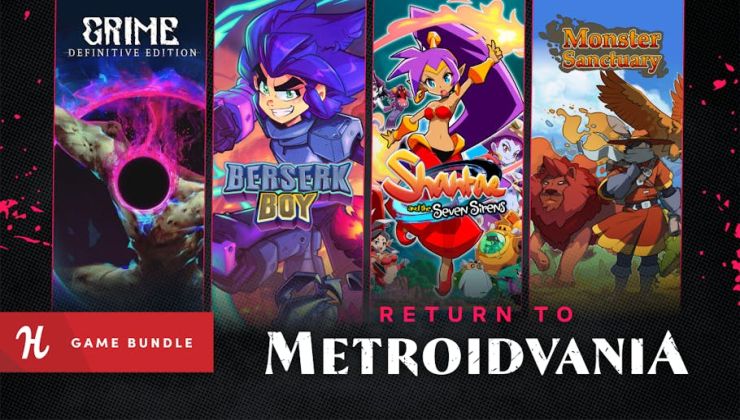





 How to set, change and reset your SteamOS / Steam Deck desktop sudo password
How to set, change and reset your SteamOS / Steam Deck desktop sudo password How to set up Decky Loader on Steam Deck / SteamOS for easy plugins
How to set up Decky Loader on Steam Deck / SteamOS for easy plugins
See more from me