Need more control over your hardware on desktop Linux? CoreCtrl had a small update recently to expand the support to the AMD RX 7600. This app allows you to control power and performance profiles for GPUs and CPUs under Linux.
Depending on what you have in your system it will look a bit like this:

Version v1.4.2 released recently includes:
Fixed
- Main window not visible after application startup when the system tray icon has been disabled (#458).
- CPU Energy Performance Preference only shows
performanceas the available option when launching the application while the CPU governor is set toperformance(#466).Added
- Power profiles support for AMD RX 7600 (#447). Requires Linux 6.11 or later.
See more on the GitLab page.
Have you been using it? What do you use it for?
Some you may have missed, popular articles from the last month:
All posts need to follow our rules. For users logged in: please hit the Report Flag icon on any post that breaks the rules or contains illegal / harmful content. Guest readers can email us for any issues.
Just to comment on AMD PowerColor 7900 XTX -- it's not like 6900 XT -- I set an aggressive fan curve and have [ Performance Mode Fixed ] set to [ High ] and it makes no difference in fan speed.
Maybe I should report a bug? Or maybe the GPU is working as intended (still 55-62 C idle seems high).
Or maybe the 7xxx series is different somehow that hasn't been accounted for just yet.
In any case it's great to see the RX 7600 added. Dollar per Value I might buy 1-2x 7600 for LAN rigs now that my other LAN rigs just got their 6900s. The 480, 580 and 590s are starting to get old, I really did like the Mini ITX RX 5500 but these days with the increased cost of parts and the weird shortages Mini ITX just isn't optimal when you building all these makeshift LAN rigs out of whatever extra you have laying around.
So far 7xxx on Linux has been excellent, 4k gaming in Gnome and Sway -- Baldurs Gate 3 runs like a dream. And lately I've switched exclusively to Steam Deck as my "Controller" -- So I load the games up on the big screen and then use the WIFI "Stream" to handle the controller input (XBONE and DS4 are a chore recompiling the kernel modules every time there is a update and messing with all these obnoxious dongles.)
CoreCtrl has been fairly good. It's just too bad that they don't have a systemd service or daemon -- Sometimes our Linux users forget to put in the password after login and then their machines overheat and have to stay powered down for a few minuets to boot.
I could almost see a new project at some point take all the good from CoreCtrl and OpenRGB and combine them into one someday.
AMD has been good to me.
Maybe I should report a bug? Or maybe the GPU is working as intended (still 55-62 C idle seems high).
Or maybe the 7xxx series is different somehow that hasn't been accounted for just yet.
In any case it's great to see the RX 7600 added. Dollar per Value I might buy 1-2x 7600 for LAN rigs now that my other LAN rigs just got their 6900s. The 480, 580 and 590s are starting to get old, I really did like the Mini ITX RX 5500 but these days with the increased cost of parts and the weird shortages Mini ITX just isn't optimal when you building all these makeshift LAN rigs out of whatever extra you have laying around.
So far 7xxx on Linux has been excellent, 4k gaming in Gnome and Sway -- Baldurs Gate 3 runs like a dream. And lately I've switched exclusively to Steam Deck as my "Controller" -- So I load the games up on the big screen and then use the WIFI "Stream" to handle the controller input (XBONE and DS4 are a chore recompiling the kernel modules every time there is a update and messing with all these obnoxious dongles.)
CoreCtrl has been fairly good. It's just too bad that they don't have a systemd service or daemon -- Sometimes our Linux users forget to put in the password after login and then their machines overheat and have to stay powered down for a few minuets to boot.
I could almost see a new project at some point take all the good from CoreCtrl and OpenRGB and combine them into one someday.
AMD has been good to me.
2 Likes
Just to comment on AMD PowerColor 7900 XTX -- it's not like 6900 XT -- I set an aggressive fan curve and have [ Performance Mode Fixed ] set to [ High ] and it makes no difference in fan speed.Setting fan curve is a problem with RDNA3 currently, as can be seen in the reported and heavily discussed issues. There are workarounds.
Maybe I should report a bug? Or maybe the GPU is working as intended (still 55-62 C idle seems high).
0 Likes
...Their GitLab wiki actually has a page on setting up polkit to give CoreCtrl the access it needs.
CoreCtrl has been fairly good. It's just too bad that they don't have a systemd service or daemon -- Sometimes our Linux users forget to put in the password after login and then their machines overheat and have to stay powered down for a few minuets to boot.
...
After this setup it does not need user authentication to work on startup, this is how I have been running it for over a year on my systems with no issues.
This also explains how to enable more advanced controls with a kernel parameter, which I have also done from the start so I can not comment on the difference without it.
See: [https://gitlab.com/corectrl/corectrl/-/wikis/Setup](https://gitlab.com/corectrl/corectrl/-/wikis/Setup)
0 Likes

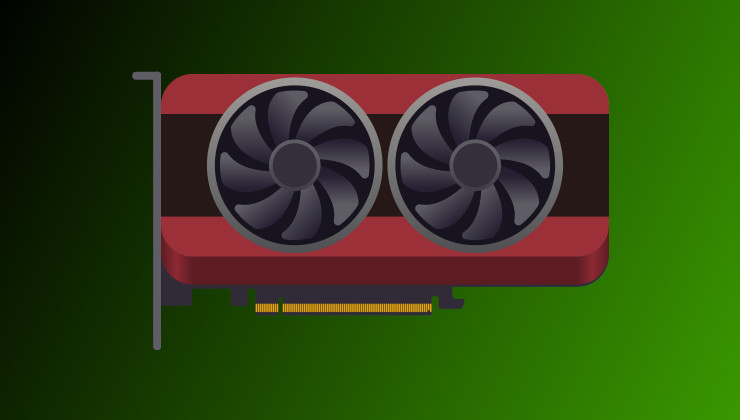





 How to set, change and reset your SteamOS / Steam Deck desktop sudo password
How to set, change and reset your SteamOS / Steam Deck desktop sudo password How to set up Decky Loader on Steam Deck / SteamOS for easy plugins
How to set up Decky Loader on Steam Deck / SteamOS for easy plugins
See more from me