Valve released a fresh Steam Beta client for Desktop and Steam Deck, with one change I'm sure some will love with the new Game Recording system. Since the new Steam Game Recording feature launched in Beta back in June, Valve have made some nice steady improvements to it.
The latest update adds in a dedicated customizable shortcut key for you to save a clip of just recent gameplay. Not only that, the length of time it cuts can be changed as well.

This shortcut only appears in Desktop Steam currently.
From the Desktop Beta changelog:
General
- Fixed regression when rendering game invites in chat.
- Improved reliability of "games in common" collections in library.
- Rewrite of shortcut key binding in settings UI, including the ability to unbind a hotkey.
Steam Input
- Fixed regression: "Dots per 360" was having no effect on FlickStick or Gyro to Mouse modes.
- Fixed a bug where PlayStation controllers connected over BT could be shown as connected over USB.
Game Recording
- You can now bind a shortcut key which saves a clip of recent gameplay.
From the Steam Deck Beta changelog these changes are just for the Deck:
General
- Fixed a rare crash when trying to connect to a WiFi network for the first time
- Fixed a rare crash when checking for updates
Some you may have missed, popular articles from the last month:
All posts need to follow our rules. For users logged in: please hit the Report Flag icon on any post that breaks the rules or contains illegal / harmful content. Guest readers can email us for any issues.
Now I just need an option to record my microphone and I might actually use this. It's so close.
3 Likes, Who?
Now I just need an option to record my microphone and I might actually use this. It's so close.I'm in the same boat. Frustrating, as they acknowledged the issue about four releases ago.
2 Likes, Who?
This feature is nuts. Valve is really making my gaming on Linux experience incredible.
These days I find myself using it a lot to record smallz clips. I might even create a channel some day to upload just some of the best moments I've found on video games or even mini tutorials without voice as I'm not a bit fan of that.
But I really love the feature, just press a key, record, stop recording. Save as .MP4. Valve have really outdone themselves with this.
These days I find myself using it a lot to record smallz clips. I might even create a channel some day to upload just some of the best moments I've found on video games or even mini tutorials without voice as I'm not a bit fan of that.
But I really love the feature, just press a key, record, stop recording. Save as .MP4. Valve have really outdone themselves with this.
6 Likes, Who?
Finally !! I'm so happy it's been implemented before it comes out of beta 😁
2 Likes, Who?
I really want to turn this on for all the boss fights in Diablo IV. I always think, how the fsck did I die. Then I remember, I suck at video games and I'm just going to see my self do something dumb and basically killing myself over and over. Glad the feature is there for everyone else.
Last edited by Highball on 8 Sep 2024 at 4:03 am UTC
Last edited by Highball on 8 Sep 2024 at 4:03 am UTC
3 Likes, Who?
or you can try "GPU recorder" app:
https://flathub.org/apps/com.dec05eba.gpu_screen_recorder
https://flathub.org/apps/com.dec05eba.gpu_screen_recorder
0 Likes
or you can try "GPU recorder" app:
https://flathub.org/apps/com.dec05eba.gpu_screen_recorder
This project is great but it has a few limitstions, the setup is too long; unless this has been implemented in an update, you'll have to launch this program first, then select whether to Replay or Record, then you can use the hotkeys. The big thing with Steam recording feature is that it works automatically, and it turns on only when its needed (when you're playing).
I wonder if it's possible for one of these recording solutions to work in a way where it'd a small process waiting in the background, and when aa Vulkan application is launched, it'll start recording, similar to how MangoHud can be configured to work in any Vulkan game. I'm saying all of that as someone with zero programming knowledge at all, so don't mind me if i said something impossible and silly.
1 Likes, Who?
Neat, now if only it correctly read the keyboard input when trying to set a shortcut, apparently F12 is the same as [ and F11 is Z...
0 Likes
Neat, now if only it correctly read the keyboard input when trying to set a shortcut, apparently F12 is the same as [ and F11 is Z...I guess you can set it to whatever you need. I use CTRL-PAGEUP for marking, and CTRL-PAGEDOWN for capture. I just don't use it very often though (see my Microphone comment above), so I don't know other keys are matching that combination and triggering.
!Steam settings for recording
0 Likes
Is it possible to learn of this power?
0 Likes
Is it possible to learn of this power?Just opt into the Steam beta, and you're done. All the details are in the original article linked in this article.
0 Likes
Neat, now if only it correctly read the keyboard input when trying to set a shortcut, apparently F12 is the same as [ and F11 is Z...I guess you can set it to whatever you need. I use CTRL-PAGEUP for marking, and CTRL-PAGEDOWN for capture. I just don't use it very often though (see my Microphone comment above), so I don't know other keys are matching that combination and triggering.

If I try to set it to Ctrl-PageDown by pressing the keybinding in the box it enters it as Ctrl+'
0 Likes
Neat, now if only it correctly read the keyboard input when trying to set a shortcut, apparently F12 is the same as [ and F11 is Z...
Neat, now if only it correctly read the keyboard input when trying to set a shortcut, apparently F12 is the same as [ and F11 is Z...I guess you can set it to whatever you need. I use CTRL-PAGEUP for marking, and CTRL-PAGEDOWN for capture. I just don't use it very often though (see my Microphone comment above), so I don't know other keys are matching that combination and triggering.

If I try to set it to Ctrl-PageDown by pressing the keybinding in the box it enters it as Ctrl+'
I'm getting the exact same behaviour 😬, haven't actually set a keybind as a result, would need to test if it actually works, despite showing random keys when setting up.
For example, my numpad numbers are entered as ABCDEF.. so weird.
0 Likes
Neat, now if only it correctly read the keyboard input when trying to set a shortcut, apparently F12 is the same as [ and F11 is Z...
Neat, now if only it correctly read the keyboard input when trying to set a shortcut, apparently F12 is the same as [ and F11 is Z...I guess you can set it to whatever you need. I use CTRL-PAGEUP for marking, and CTRL-PAGEDOWN for capture. I just don't use it very often though (see my Microphone comment above), so I don't know other keys are matching that combination and triggering.
!Steam settings for recording
If I try to set it to Ctrl-PageDown by pressing the keybinding in the box it enters it as Ctrl+'
I'm getting the exact same behaviour 😬, haven't actually set a keybind as a result, would need to test if it actually works, despite showing random keys when setting up.
For example, my numpad numbers are entered as ABCDEF.. so weird.
Yeah, so they enter weirdly during the assignment, but when you exit that config box, they should show up normally.
2 Likes, Who?
Yeah, so they enter weirdly during the assignment, but when you exit that config box, they should show up normally.
That they do! Thanks!
1 Likes, Who?



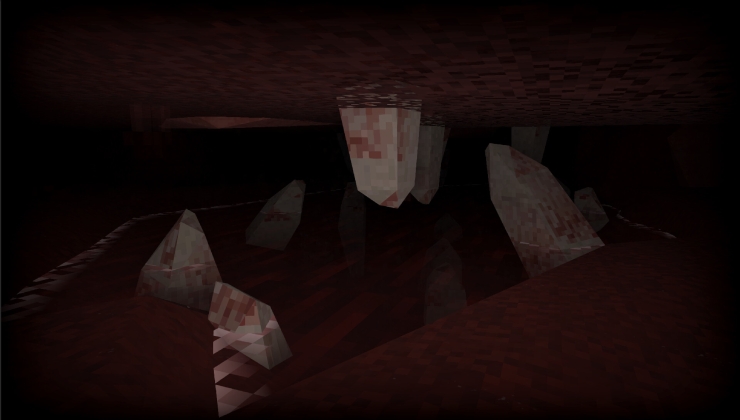






 How to set, change and reset your SteamOS / Steam Deck desktop sudo password
How to set, change and reset your SteamOS / Steam Deck desktop sudo password How to set up Decky Loader on Steam Deck / SteamOS for easy plugins
How to set up Decky Loader on Steam Deck / SteamOS for easy plugins
See more from me