Wine 9.18 released September 20th is the latest development release of the Windows compatibility layer that brings new features and bug fixes. Reminder: Wine is a huge part of what makes Valve's Proton able to do its thing so you can play lots of games on Linux Desktop and Steam Deck.
New as of this release:
- New Media Foundation backend using FFMpeg.
- Initial support for network sessions in DirectPlay.
- New Desktop Control Panel applet.
- Various bug fixes.
18 bug fixes were marked as solved noting improvements for Caesar 3, Neighbours from Hell 1-2, Warlords III: Darklords Rising, Repaper Studio and various miscellaneous fixes.
See the full changelog for more.
Wine 10.0, the next stable release, should be due out early next year going by their usual schedule.
Some you may have missed, popular articles from the last month:
All posts need to follow our rules. For users logged in: please hit the Report Flag icon on any post that breaks the rules or contains illegal / harmful content. Guest readers can email us for any issues.
This wine version come with many changes some related screen management

other important change cited in phoronix forum is child window rendering*
https://gitlab.winehq.org/wine/wine/-/merge_requests/6467
*however in my case catherine still fucked in both ways: no cinematics - only white screen
also have some changes in control panel input app



also run some newer titles like this:



back to ffmpeg backend is needed add registry key
https://gitlab.winehq.org/wine/wine/-/merge_requests/6442

in my case mp4+mp3 magic still working (case atelier sophie - god eater resurrection - bully scholarship - onimusha 3 demon siege - ninja blade)









mpeg (case melty blood act cadenza, resident evil 4 2005) work



and stay testing other titles (avi cinematics on enter the matrix for example)






but wmv (with wmapro audio) however still is a problem in my case

Last edited by mrdeathjr on 21 Sep 2024 at 2:05 pm UTC

other important change cited in phoronix forum is child window rendering*
https://gitlab.winehq.org/wine/wine/-/merge_requests/6467
*however in my case catherine still fucked in both ways: no cinematics - only white screen
also have some changes in control panel input app



also run some newer titles like this:



back to ffmpeg backend is needed add registry key
https://gitlab.winehq.org/wine/wine/-/merge_requests/6442
This introduces a new alternative FFmpeg-based implementation for the MF byte stream handlers, while keeping the current GStreamer-based as default.
The new implementation can be enabled by setting the DWORD value:
DisableGstByteStreamHandler = 1
in the HKCU\Software\Wine\MediaFoundation registry key.

in my case mp4+mp3 magic still working (case atelier sophie - god eater resurrection - bully scholarship - onimusha 3 demon siege - ninja blade)









mpeg (case melty blood act cadenza, resident evil 4 2005) work



and stay testing other titles (avi cinematics on enter the matrix for example)






but wmv (with wmapro audio) however still is a problem in my case
Last edited by mrdeathjr on 21 Sep 2024 at 2:05 pm UTC
11 Likes, Who?
[...]What game is this? It looks like God Eater, but I'm not sure.
in my case mp4+mp3 magic still working



[...]
1 Likes, Who?
What game is this? It looks like God Eater, but I'm not sure.
Yeah is god eater resurrection (i added in description)
2 Likes, Who?
This wine version come with many changes some related screen management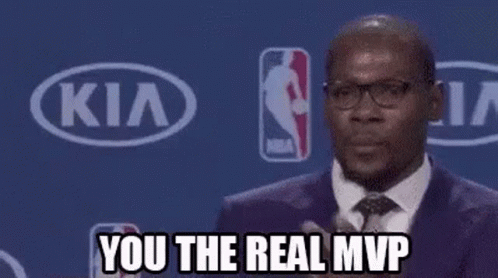

other important change cited in phoronix forum is child window rendering*
http://gitlab.winehq.org/wine/wine/-/merge_requests/6467
*however in my case catherine still fucked in both ways: no cinematics - only white screen
also have some changes in control panel input app



also run some newer titles like this:



back to ffmpeg backend is needed add registry key
http://gitlab.winehq.org/wine/wine/-/merge_requests/6442
This introduces a new alternative FFmpeg-based implementation for the MF byte stream handlers, while keeping the current GStreamer-based as default.
The new implementation can be enabled by setting the DWORD value:
DisableGstByteStreamHandler = 1
in the HKCU\Software\Wine\MediaFoundation registry key.

in my case mp4+mp3 magic still working (case atelier sophie - god eater resurrection - bully scholarship - onimusha 3 demon siege - ninja blade)









mpeg (case melty blood act cadenza, resident evil 4 2005) work



and stay testing other titles (avi cinematics on enter the matrix for example)






but wmv (with wmapro audio) however still is a problem in my case
5 Likes, Who?
New ffmpeg backend doesn't seem to help videos in Blood West yet.
0 Likes
New ffmpeg backend doesn't seem to help videos in Blood West yet.
Yeah and elderborn cinematics stay in same situation
1 Likes, Who?
mpeg (case melty blood act cadenza, resident evil 4 2005) workDoes it work with gstreamer as well or is this something new?
I had hoped for some (more) examples of things that suddenly work, but nevertheless I think that ffmpeg will be a more reliable option going forward.
0 Likes
Does it work with gstreamer as well or is this something new?
I had hoped for some (more) examples of things that suddenly work, but nevertheless I think that ffmpeg will be a more reliable option going forward.
yeah but before week have much movement and when you use registry key showed in my first post, wine begin use ffmpeg
remi bernon have many activity in last week, i think compile wine 1 time each day in lastest 6 or 8 days but since around 3 days remi bernon add commits to begin use ffmpeg implementation
for this reason test various type of cinematics for see how work ffmpeg
and i think similar than you around maybe can solve some issues in actual wine gstreamer implementation
personally wmv+audio is very problematic in actual wine gstreamer, if ffmpeg implementation can solve wmv+audio issues will be a huge progress
1 Likes, Who?
but wmv (with wmapro audio) however still is a problem in my caseAhh, I'm guessing Yuzusoft still doesn't work by default then. Well, at least it seems like a lot of VNs are getting worked on through ProtonGE, so at least there's that.
0 Likes
New ffmpeg backend doesn't seem to help videos in Blood West yet.
Yeah and elderborn cinematics stay in same situation
Was hoping this would be resolved, there are several unity games which unfortunately suffer from this.
Maybe in the near future.
1 Likes, Who?
New ffmpeg backend doesn't seem to help videos in Blood West yet.Obviously this won't fix all MF issues by kind of magic. But the advantage of using FFMPEG as a backend is that it's native, so if something broke is your implementation.
0 Likes
Obviously this won't fix all MF issues by kind of magic. But the advantage of using FFMPEG as a backend is that it's native, so if something broke is your implementation.
Before remi bernon ffmpeg implementation stay merged
https://gitlab.winehq.org/wine/wine/-/merge_requests/6442
elizabeth figura seems dont agreed with ffmpeg for various reasons
however other alternative is good because can give better results in certain scenaries
gstreamer is native too however also have various issues according remi bernon
almost forget in my case this wine solve two annoying issues with dxvk (this games run with wined3d but dont with dxvk)
dungeon siege III always show a begin error (related d3d9compiler_47) and after this close but now works again

and magical battle festa this title have a config menu but this menu dont appear with dxvk (however with wined3d appear) and now appear with dxvk

0 Likes


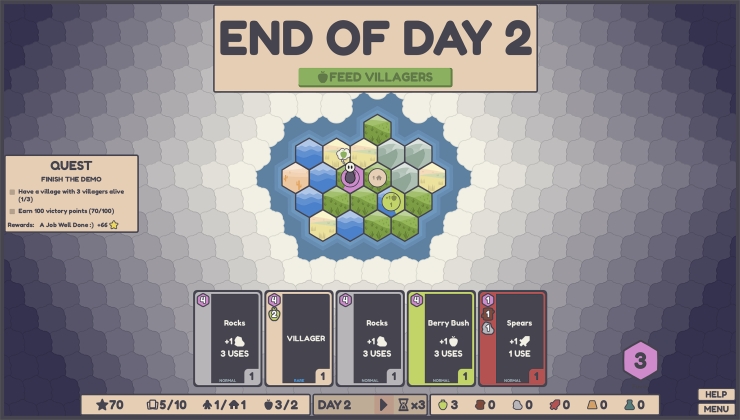







 How to set, change and reset your SteamOS / Steam Deck desktop sudo password
How to set, change and reset your SteamOS / Steam Deck desktop sudo password How to set up Decky Loader on Steam Deck / SteamOS for easy plugins
How to set up Decky Loader on Steam Deck / SteamOS for easy plugins
See more from me