Crowbar Collective have a fresh Beta available for Black Mesa, their fan-made reimagining of Valve Software's Half-Life. This brings with it some nice improvements all across the game, especially for Linux platforms like Steam Deck.
In the announcement they mentioned "Welcome to Fall, and a Black Mesa beta patch post! We have pushed a build to public-beta that includes a bunch of fixes to some lingering issues, and WAY better Linux/Steam Deck support" with these highlights:
- Improved game start up for a smother first time launch and improved stability.
- Fixed an issue that caused the game to crash to the menu when changing video settings during gameplay.
- Fixed performance issue with moving wires (Thanks to npc_pigeon, narkvic, and the community).
- Re-added DXVK for Windows as a launch option.
- Significantly better native Linux implementation and Steam Deck support.

They go into quite a lot more detail on all the changes too, which is nice to see. We often see developers note improvements, but not many go deep into the individual details. Specifically for Linux here's everything they listed:
ToGL/Linux:
- Updated ToGL/Linux shaders with the latest GBuffer changes to ensure the application of up-to-date rendering techniques.
- Cleaned up the shadow filter state in ToGL/Linux, resulting in more accurate and stable shadow rendering.
- Migrated ToGL/Linux to use the OpenGL 3.3 Compatibility Profile, enhancing compatibility with a broader range of hardware and driver configurations while maintaining access to modern OpenGL features.
- Introduced an optional experimental Binary Shader Cache for ToGL/Linux, accessible via the -glusebinarycache command line option on Linux and native Steam Deck builds, which improves shader load times on supported platforms.
- Resolved a half-pixel halo issue in the ToGL/Linux rendering pipeline, improving visual accuracy in rendered scenes.
- Added per-triangle and optional per-vertex validation for studio models to resolve issues in ToGL/Linux related to static and dynamically lit models. A second pass for per-vertex validation can be enabled via the +r_studio_validate_vertices 1 command line argument.
- Improved lighting buffer quality on ToGL/Linux to resolve a red hue in specular highlights, ensuring consistent visual output across platforms.
- Added a missing window icon on ToGL/Linux to address a minor visual issue.
- Configured default arguments for the Linux launcher to optimize display settings on Steam Deck, ensuring a better out-of-the-box experience for AMD/Intel GPU users.
- Fixed debug assertions in Havok that leaked into the release build on Linux, preventing potential crashes during runtime.
Proton/Linux:
- Forced the shipped DXVK configuration on Proton if no overrides are provided, enhancing compatibility with Proton 9.x and newer versions.
For some background: ToGL is the original translation layer Valve used in their earlier Linux ports, that translated Direct3D to OpenGL. Later Valve games have native Vulkan support, and they also nowadays of course have Proton with DXVK and VKD3D-Proton for translating Direct3D to Vulkan.
That's a rather surprising amount of effort that's been put into the Native Linux version of the game.
So is the best option Proton or native now? I'd like to replay this one at some point.
Given that they specifically targeted Steam Deck with heavily update native version, native should be the way to go.
At least on AMD RX 7900 XTX I can report that the dark "tent" issues in Xen appear to be fixed. I haven't tested on AMD RX 5500 where I encountered the issue prior.
I did notice on the "2nd level" of Interloper there were still some graphical glitches like "ghost vertexes" but from memory they used to be much much worse.
So all in all I would report that this is a substantial step forward.
There were some other issues on a desert helicopter outdoor field area too (previously, haven't checked again) -- I'm really excited to do another play-though, I recently beat HL2 for the first time and it was revolutionary considering I didn't have a powerful enough computer to play when it came out in 20XX.
Last edited by ElectricPrism on 2 Nov 2024 at 1:17 am UTC


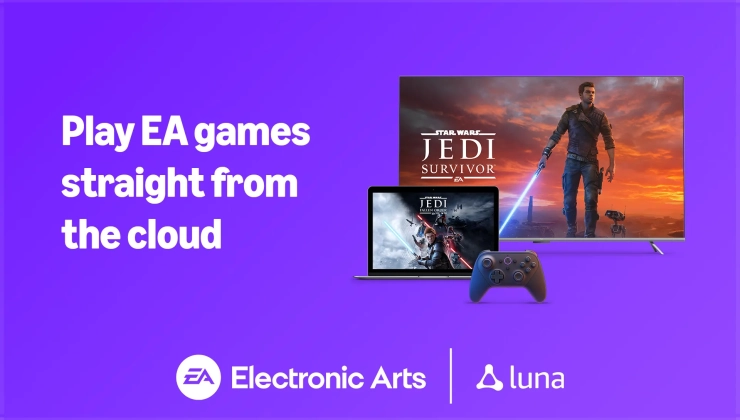








 How to set, change and reset your SteamOS / Steam Deck desktop sudo password
How to set, change and reset your SteamOS / Steam Deck desktop sudo password How to set up Decky Loader on Steam Deck / SteamOS for easy plugins
How to set up Decky Loader on Steam Deck / SteamOS for easy plugins
See more from me