Valve released a new update to the Steam Client Beta for Steam Deck and Desktop, with some Steam Input changes and some improvements for Linux too. It's the same across Desktop / Deck since it's a Steam Client update.
The changes for Steam Input include:
- Always show the controller tab in app properties for non-Steam shortcuts.
- Added Invert X and Invert Y to Mouse Regions.
- Scroll Wheel mode can now be chosen from the dropdown in SIAPI games (Inside of Edit Loadout, not Quick Settings).
More interesting for us are the Linux-specific changes:
- Steam developers can now select which Steam for Linux runtime to use for native titles. Please consult the partner site for more details.
- Native titles will execute in 'Steam for Linux runtime 1.0 (scout)' by default, instead of the legacy runtime environment.
This behavior is consistent with Steam Deck and promotes better compatibility across all Linux desktop distributions.
Note that this new feature can be turned off globally with "-compat-force-slr off" on the Steam client command line.
Taken from the changelog for the October 17th Beta.
What exactly is the Steam for Linux runtime? From the official guide (linked from Steamworks): "A collection of container environments which can be used to run Steam games on Linux in a relatively predictable container environment, instead of running directly on an unknown Linux distribution which might be old, new or unusually set up."
This way developers can ensure their Linux games run the same across different distributions. Now having Desktop Linux match Steam Deck by default, and letting developers pick, just seems like a thoroughly great change to me.
My experience with Steam Runtime is:
On Deck: Works
Same runtime on Desktop: Does not work - manually shovelling around *.so files sometimes helps o.o
I think I am doing it wrong please send help. 😅
My experience on Desktop is that I should never use the runtimes unless the game is older and not starting.



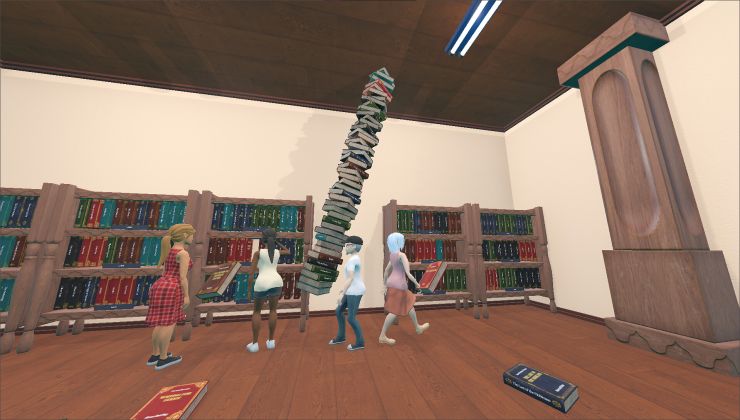

 How to set, change and reset your SteamOS / Steam Deck desktop sudo password
How to set, change and reset your SteamOS / Steam Deck desktop sudo password How to set up Decky Loader on Steam Deck / SteamOS for easy plugins
How to set up Decky Loader on Steam Deck / SteamOS for easy plugins
See more from me