Developer Alexandre Julliard announced the release of Wine 9.19, the Windows compatibility layer that allows thousands of apps and games to run on Linux.
The main changes of this release are:
- Character tables updates to Unicode 16.0.0.
- Better window positioning in the Wayland driver.
- More support for network sessions in DirectPlay.
- Support for plug&play device change notifications.
- Various bug fixes.
11 bugs were noted as solved from this release across various expected Windows behaviour, along with some regressions being fixed.
Is there a particular bug or feature you're waiting on being sorted in Wine?
Some you may have missed, popular articles from the last month:
All posts need to follow our rules. For users logged in: please hit the Report Flag icon on any post that breaks the rules or contains illegal / harmful content. Guest readers can email us for any issues.
This wine version add more work related remi bernon ffmpeg implementation, in my case tomb raider angel of darkness cinematics (mpeg format) stay work

sadly wmv+audio still dont work in my case

Last edited by mrdeathjr on 5 Oct 2024 at 10:57 am UTC

sadly wmv+audio still dont work in my case
Last edited by mrdeathjr on 5 Oct 2024 at 10:57 am UTC
6 Likes, Who?

3 Likes, Who?
I'm just blatantly gonna copy Linux_Rocks shtick:

As for Wine development, I'm mostly looking forward to Wayland support being finished and made default, and the progress of winesync.

As for Wine development, I'm mostly looking forward to Wayland support being finished and made default, and the progress of winesync.
4 Likes, Who?
I wonder if Wine will ever recognize the correct locale for non-english apps.. People keep telling me it's not Wine's job to do so but Windows does it somehow no problem.
Also waiting for generally better Wayland support because old XWayland games set the fullscreen resolution incorrectly.
Also waiting for generally better Wayland support because old XWayland games set the fullscreen resolution incorrectly.
1 Likes, Who?
As for Wine development, I'm mostly looking forward to Wayland support being finished and made default, and the progress of winesync.
Also waiting for generally better Wayland support because old XWayland games set the fullscreen resolution incorrectly.
Wine devs seems hard working on wayland however needs more time
Other issue and on this stay very interested is how Mike Blumenkrantz and Joshua Ashton work can improve lacking things on wayland
https://www.supergoodcode.com/My-Wayland-Your-Wayland-Our-Wayland/
https://www.phoronix.com/news/Mesa-frog-fifo-v1-MR
Another thing is winesync aka NTSync but in kernel 6.12 dont stay maybe for kernel 6.13 or 6.14, in both cases this seems appear in someplace of 2025
Almost forget in my case since wine 9.17 (new wow64) trials in sky dont begin but now with 9.19 stay working again



cinematics work too, begin cinematic (this cinematic stay in avi)

i stay using remi bernon ffmpeg implementation

another thing i update ffmpeg from:
https://launchpad.net/~ubuntuhandbook1/+archive/ubuntu/ffmpeg7
and run newer titles like this without esync (esync dont seem stay in wine new wow64 aka ./configure --enable-archs=i386,x86_64)

Last edited by mrdeathjr on 5 Oct 2024 at 11:30 pm UTC
4 Likes, Who?
Clipboard is still broken in Wine Wayland.
0 Likes
Clipboard is still broken in Wine Wayland.
this is dont only broken thing on wayland, have many things to solve
0 Likes
this is dont only broken thing on wayland, have many things to solve
That's a big one that affects my use case. I'm sure there can be more, but nothing else bothered me so far.
0 Likes
I wonder if Wine will ever recognize the correct locale for non-english apps.. People keep telling me it's not Wine's job to do so but Windows does it somehow no problem.
Also waiting for generally better Wayland support because old XWayland games set the fullscreen resolution incorrectly.
I wonder if this can be locale specific, aka in that there is a problem with some locales, because when running applications in Wine apps picks up that my Linux is configured in Swedish with zero issues (or I'm mistaken about what the issue is).
0 Likes
I wonder if Wine will ever recognize the correct locale for non-english apps.. People keep telling me it's not Wine's job to do so but Windows does it somehow no problem.
Also waiting for generally better Wayland support because old XWayland games set the fullscreen resolution incorrectly.
I wonder if this can be locale specific, aka in that there is a problem with some locales, because when running applications in Wine apps picks up that my Linux is configured in Swedish with zero issues (or I'm mistaken about what the issue is).
It's locale and app specific, just like 90% of all locale problems, locales are like user side drivers. There are hundreds competing ones, the only way to test them is to use them and the slightest failure is catastrophic.
0 Likes
And with this wine run this:
Also same lollipop chainsaw repop* have d3d11 renderer for use it must be add -dx11
*both games are unreal engine 5
With regular settings dont pass 17fps, with my modified settings up to around 27-28fps
As default appear with black bars in my machine

Also allow change values using hex editor like HxD,
change 39 8E E3 3F value for this AB AA AA 3F

after this black bars are completly removed in my case and appear like this:





at simple seek still using my custom settings, i think need around Radeon 760M overclocked (ddr5 7200mhz) or Radeon 780M on igp side for see around 60fps performance

Last edited by mrdeathjr on 7 Oct 2024 at 1:34 pm UTC
Also same lollipop chainsaw repop* have d3d11 renderer for use it must be add -dx11
*both games are unreal engine 5
With regular settings dont pass 17fps, with my modified settings up to around 27-28fps
on Engine.ini add this lines
[SystemSettings]
r.AmbientOcclusionLevels=0
r.BloomQuality=0
r.DefaultFeature.AntiAliasing=0
r.DepthOfFieldQuality=0
r.fog=0
r.MaxAnisotropy=8
r.MotionBlurQuality=0
r.PostProcessAAQuality=0
r.SceneColorFringeQuality=0
r.ShadowQuality=0
and on GameUserSettings i have this values, this file must be changed to read only for prevent game change values
[ScalabilityGroups]
sg.ResolutionQuality=100
sg.ViewDistanceQuality=1
sg.AntiAliasingQuality=0
sg.ShadowQuality=0
sg.GlobalIlluminationQuality=0
sg.ReflectionQuality=3
sg.PostProcessQuality=0
sg.TextureQuality=3
sg.EffectsQuality=0
sg.FoliageQuality=3
sg.ShadingQuality=1
As default appear with black bars in my machine

Also allow change values using hex editor like HxD,
change 39 8E E3 3F value for this AB AA AA 3F

after this black bars are completly removed in my case and appear like this:





at simple seek still using my custom settings, i think need around Radeon 760M overclocked (ddr5 7200mhz) or Radeon 780M on igp side for see around 60fps performance
Last edited by mrdeathjr on 7 Oct 2024 at 1:34 pm UTC
0 Likes
I wonder if Wine will ever recognize the correct locale for non-english apps.. People keep telling me it's not Wine's job to do so but Windows does it somehow no problem.I was pretty sure that on Windows I would still run into a bunch of question marks in place of fonts in non-unicode apps and would have to dig into some ancient control panel section to change the default non-unicode language or something like that. It's been a while since I ran into one of those but pretty sure it still happened on windows 10
0 Likes



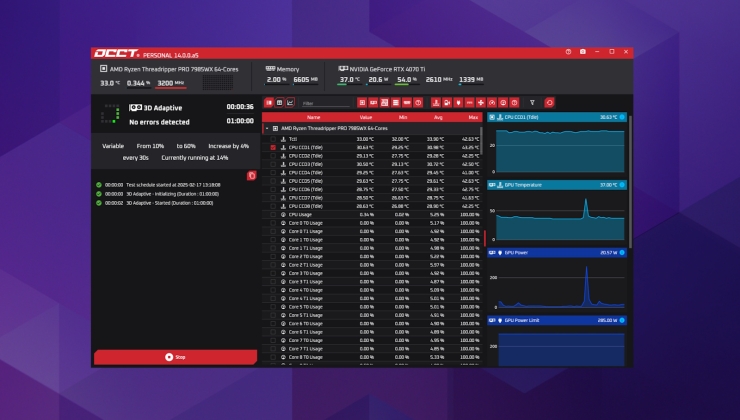




 How to set, change and reset your SteamOS / Steam Deck desktop sudo password
How to set, change and reset your SteamOS / Steam Deck desktop sudo password How to set up Decky Loader on Steam Deck / SteamOS for easy plugins
How to set up Decky Loader on Steam Deck / SteamOS for easy plugins
See more from me