Some fun news here. ZOOM Platform, a games store that offers DRM-free games both new and old (as well as helping update some older games) now offers a special tool for Linux gamers to run Windows games with Proton.
This new tool called zoom-platform.sh was built to include "safety checks, handling updates, installing DLCs, creating desktop entries, a simple uninstaller" and more. It's based on top of the new Unified Linux Wine Game Launcher (UMU) that recently had a first release, along with protonfixes to ensure everything works as well as possible.
How many games from ZOOM Platform will work with this new tool? They said "We tested our most popular games, and we submitted our own fixes for many of them; some work out of the box, and some may not work at all." - so pretty normal stuff for running Windows games on Linux with Wine / Proton.
ZOOM Platform do offer actual Native Linux games too, but this gives you the best of both worlds. They also recently celebrated their 10th anniversary of the ZOOM Platform.
I'll have a look, thanks!
curl zoom-platform.sh | shThat does not seem safe at all. We already have flatpack, snap and co that let dev bypass distro packaging but `curl ... | sh` feel a bit extreme.
I'm still hapy to discover a new Linux tool and platform through. Thanks Liam.
curl zoom-platform.sh | sh
That does not seem safe at all. We already have flatpack, snap and co that let dev bypass distro packaging but `curl ... | sh` feel a bit extreme.
I'm still happy to discover a new Linux tool and platform through. Thanks Liam.
This appears to be only a shell tool/wrapper for proton. Correct me if I'm wrong, but as far as I know Flatpaks are used for GUI applications. Although I have seen projects like Sunshine (Remote Game streaming) use it too, but that project distributes it only over GitHub released .flatpakref files and seems to be an exception. Yes, snaps support both (e.g. Nextcloud servers), however it's not really widespread.
Integrating it into graphical installers like Heroic or Lutris would be far better, but it's a good start. I love to see some competitions between the stores.
Last edited by ContainerRunner on 8 Oct 2024 at 2:27 pm UTC
Heh. They hook into lutris.net to get the available runners. Like dxvk or umu. They use it to get umu.
Hm. Support method. Support method. Etc. Etc.
Usage switches. How to use the script.
Unpack innoextract to tmp.
Check if umu is installed. If not download from lutris source.
Show dialog if no installer was specified.
Check file permissions.
Check for zoom guid. That's the game Id.
Set inno app ID.
Check if installer is for dlc.
Let user select path.
Show message if destination is not writable.
Some prefix validation.
Check destination is empty or not existent.
Write some stuff into c drive of prefix.
Write some stuff into prefix registry.
Launch installer.
Log file stuff during install.
Icons, Uninstaller etc.
That's basically it.
Last edited by Cyril on 8 Oct 2024 at 5:42 pm UTC
https://www.zoom-platform.com/product/larry-lotter-and-the-test-of-time
never heard of it, is this website legit? it has some... suspicious titles...
https://www.zoom-platform.com/product/larry-lotter-and-the-test-of-time
A little search shows that this game is even on Steam: https://store.steampowered.com/app/551840/Crystal_Shard_Adventure_Bundle/
Maybe the title is too small to get sued and then it's between the game publisher and the copyright owner and not the store.
Last edited by ContainerRunner on 8 Oct 2024 at 8:47 pm UTC
That does not seem safe at all.Wait until you see rustup does the exact same thing: https://rustup.rs
I would trust rustup far more though.
Correct me if I'm wrong, but as far as I know Flatpaks are used for GUI applications.Sure, they generally are! But you can use them for CLI tools just the same so long as they don't need privileged access to certain things some CLI system admin tools expect. In the end it's really just a long-lived container, after all.
Although I have seen projects like Sunshine (Remote Game streaming) use it too, but that project distributes it only over GitHub released .flatpakref files and seems to be an exception.I created a Flatpak for my own Python download script and for a CLI news feed reader, and there's one for the MakeMKV CLI tool, and there's one for Neovim on Flathub, so there's plenty out there!
Flathub hides most CLI tools from its interface so you need to download/search them via the flatpak CLI tool.
This is great. Now GOG when? If ZOOM can do it, I'm sure you can too!
Gog? Linux? Let's check their interest level in such a thing:
- Galaxy 1 launches - community wishlist post for linux support gets thousands of votes. Never happens.
- Galaxy 2 launches - community wishlist post for linux support gets thousands of votes. Never happens.
- Galaxy 3 hasn't even launched yet but - community wishlist post for linux support gets thousands of votes.
They have zero interest in us.
They've been around for 10 years and we've never heard of them.
Maybe because they're the other, OTHER, Zoom.
I'm very interested; it is great to have another Linux-friendly platform!
....that will probably be the successor to GOG.
I have never heard of this platform before. Sounds like GOG, when it was still "Good Old Games".
I'll have a look, thanks!
Same.
They've been around for 10 years and we've never heard of them.
Maybe because they're the other, OTHER, Zoom.
I'm very interested; it is great to have another Linux-friendly platform!
....that will probably be the successor to GOG.
I have never heard of this platform before. Sounds like GOG, when it was still "Good Old Games".
I'll have a look, thanks!
The Other Zoom doesn't exist, we don't talk about it...
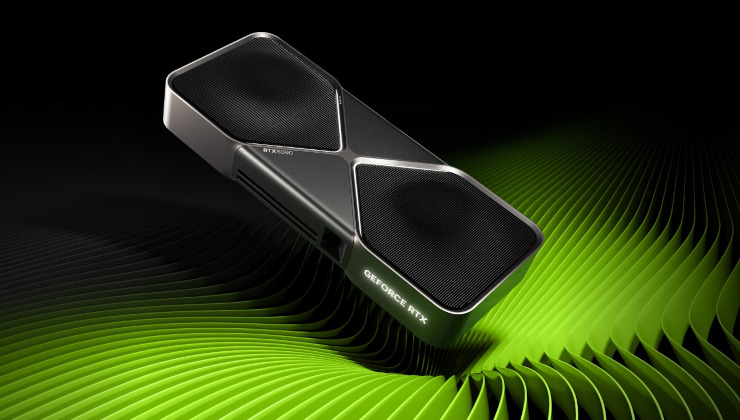












 How to set, change and reset your SteamOS / Steam Deck desktop root password
How to set, change and reset your SteamOS / Steam Deck desktop root password How to set up Decky Loader on Steam Deck / SteamOS for easy plugins
How to set up Decky Loader on Steam Deck / SteamOS for easy plugins
See more from me