The AYANEO 3 has now had more of a proper announcement with more details and a clear picture of what it actually looks like.
Announced today it will come in two models with either the AMD Ryzen AI 9 HX 370 or the AMD Ryzen 7 8840U. You also get two different screen options between a 7" high-refresh LCD horizontal display and a 7" high-refresh high-brightness HDR OLED. AYANEO didn't say, but I presume the older AMD Ryzen chip will be paired up with the plain LCD screen to make their manufacturing simpler and cheaper.
AYANEO also said it will have new rear buttons and trigger lock keys, an "impressive leap in audio quality" along with "several proprietary key components" with more info to be revealed later.

Pictured - AYANEO 3, credit: AYANEO.
And of course, there's some fancy lighting around the thumbsticks too because everything gamer related has to has some form of RGB lighting.
They also put up a video for the announcement:

Direct Link
They have not yet revealed a price. So while yes, it's an announcement, it's still pretty lacking in many details.
As a big fan of gaming handhelds as a regular Steam Deck gamer, I'm keen to see this hardware category continue to evolve, especially with a bit more power to run more of the latest games at acceptable performance.
For this though, since it will ship with Windows, we'll be waiting on the likes of Bazzite and ChimeraOS to get support for it hooked up for running Linux on it. Hopefully they won't have too much trouble with whatever these "proprietary key components" turn out to be, which does cause some concern.
So far then, it seems very much like their usual refresh of their handhelds, certainly nothing they've said comes even close to the "revolution" they initially announced it as.
More info when I have it.



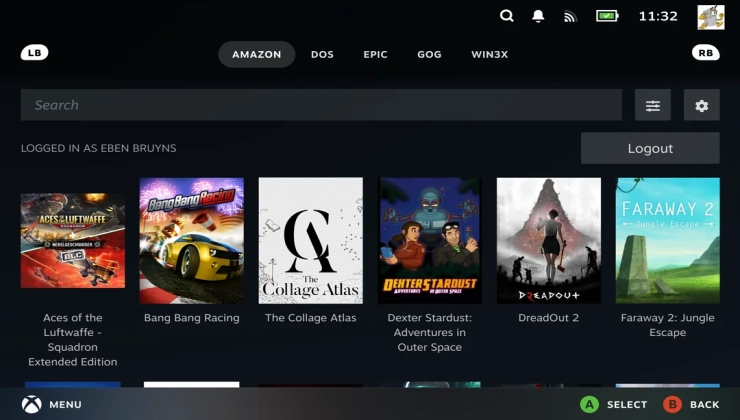

 How to set, change and reset your SteamOS / Steam Deck desktop sudo password
How to set, change and reset your SteamOS / Steam Deck desktop sudo password How to set up Decky Loader on Steam Deck / SteamOS for easy plugins
How to set up Decky Loader on Steam Deck / SteamOS for easy plugins
See more from me