MoveMaster is a thoroughly odd, unique and very interesting device that you might want to take a look at to change the way you game. I've had one for a little while now, donated thanks to a reader, and I honestly think it's awesome. One of my favourite gadgets to hook up for a gaming session, although it does depend on the game.
You would use the MoveMaster in place of a keyboard, for smoother movement and interactions with the game. It takes some getting used to, but it really can making gaming feel not just different but a little bit more exciting.

Using it is really simple. You rest your palm on the top of it, and simply move your palm around on it for the movement. It's weirdly smooth and actually feels a lot more natural in certain games compared with pushing down keys on a keyboard or flicking sticks with your thumbs on a gamepad. Highly configurable in the software, which directly supports Linux too, which is pretty rare for a hardware vendor.
If you have small hands (like me) you can move up the buttons on the front of it too, getting that perfect fit, which is a nice touch. Same with the bottom thumb button.
They also recently announced a version for left-handers too, that has the two thumb buttons on the opposite side of the unit.

Direct Link
Corben on Twitch has a video of it in action on Linux with Everspace 2. Unfortunately, I forgot to save the previous livestreams with it on I did on the GamingOnLinux Twitch, because I'm a true professional of course.
Their team just announced a brand new easier to use website, and they can now ship directly to the UK. Want to get it a bit cheaper? They have a 10% discount code "Launch10" right now.
See more on the website.

Last edited by BladePupper on 15 Nov 2024 at 12:08 pm UTC
I knew a guy whom as a kid fell into a high-voltage transformer, he has two½ fingers and a thumb on his left hand, and a half-finger and half thumb on his right.
He often couldn't play some games in a LAN because he didn't have the dexterity to join us.
This device would have been a great thing for him.
So now that they're releasing a "left-handed" version... does that mean I was wrong and this was meant as a mouse replacement to be used with your dominant hand? 😕
Or does the new "left-handed" version mean it's designed for *people* who are left-handed, and who therefore will use the movemaster in their right hand. That is to say, the "left-handed" version is used in the right hand? 😖
I'm a little confused, because my understanding was that this device was a replacement for putting your hand on WASD. Which would mean that the original was designed for the left hand.
So now that they're releasing a "left-handed" version... does that mean I was wrong and this was meant as a mouse replacement to be used with your dominant hand? 😕
Or does the new "left-handed" version mean it's designed for *people* who are left-handed, and who therefore will use the movemaster in their right hand. That is to say, the "left-handed" version is used in the right hand? 😖
Yes. Right handed version means that your mouse is on the right hand and this device is on the left. This is the other way around for left handed people (assuming they want the mouse on their left hand).
I can see this being amazing for people that are disabled in their hands.
It's quite good even without a disability. There are still quite a few games that I don't use it for because a lot of games need more than 10 buttons. This means that I sometimes forget about it. Last weekend I was doing some "Talos Principle achievement pseudo-speedrunning" and after a while my hands started to hurt. I switched to the MoveMaster and had no more issues. Your fingers are in a more relaxed position. But you do need some practice on the palm steering as it's easy to make uninteted directional inputs when you start out.
Last edited by Ehvis on 15 Nov 2024 at 12:31 pm UTC
Guns/ability 1, 2, 3, 4
Run, crouch, jump
Interact (normally F, sometimes E)
Map (normally tab, or M in most games)
Inventory (normally I or maybe tab)
Escape/Menu
Special 1 (normally "q" in most games)
Spcial 2 (normally "e" in most games)
Grenade (normally G or H)
I'm already four buttons over, and I still need to tap the keyboard for voice-activation, or team-chat, or statistics, or whatever else you need. Some games do have less than 4 "gun" keys though, but of course, some have more (e.g. Helldivers 2 has five).
The quality of these units is superb and the satisfaction of the WASD movement is brilliant. I just needed more buttons.
I believe they're adding things like double-tapping to give more options, but the Linux tool I used back in March didn't have support for double-tapping, or indeed any kind of macros, so I was stuck having to move between the MoveMaster and keyboard quite frequently. In the end, it was just easier to keep using my keyboard.
!Image of Movemaster demonstrating 10 buttons assigned
I think they're also on the verge of bringing out their original MoveMaster companion, that adds another 8 buttons (or was it 10?). That might get me back into using mine.
Love the unit, but just can't use it with only those 10 buttons as it stands.
Last edited by Corben on 15 Nov 2024 at 1:07 pm UTC
- Are the switches replaceable, for longevity but also to replace them with something like MX Blues or Greens to better match a gaming keyboard?
- What's Wayland support like, particularly for things like macros? Maybe it's registered as a regular keyboard/mouse to the system so there aren't any concerns? Most games are XWayland but still, I have a couple of native Wayland games.
- Anyone tried using this with the Steam Deck, particularly when docked? Could be easier to carry this around with my Steam Deck Dock than a full sized keyboard. Not sure how nicely the software would play in the Game Mode session or indeed inside GameScope.
- Another comment touched on this but how's the build quality overall?
- Not a fan of any hardware coming with "configuration software" - Worst case when hardware support is dropped, how likely am I to not be left with a paperweight?
- Are the switches replaceable, for longevity but also to replace them with something like MX Blues or Greens to better match a gaming keyboard?Yes, they are replaceable. It's especially made to be replaceable.
- What's Wayland support like, particularly for things like macros? Maybe it's registered as a regular keyboard/mouse to the system so there aren't any concerns? Most games are XWayland but still, I have a couple of native Wayland games.It's detected as a USB keyboard, it sends keypresses, so it works with any 3rd party macro software that works with your normal keyboard too.
- Anyone tried using this with the Steam Deck, particularly when docked? Could be easier to carry this around with my Steam Deck Dock than a full sized keyboard. Not sure how nicely the software would play in the Game Mode session or indeed inside GameScope.Yes, works on Deck, you need to add the user to the wheel group though, to be able to use the configurator, otherwise it doesn't have write access to the USB port.
A shell script is included to determine the group that's associated to the corresponding USB port. It gives you the command you have to execute as an output, this is needed on Linux in general, but works on Deck then too.
- Another comment touched on this but how's the build quality overall?I think it's awesome, maybe others can confirm (or deny). It's built for longerm use and easy to repair.
- Not a fan of any hardware coming with "configuration software" - Worst case when hardware support is dropped, how likely am I to not be left with a paperweight?Imho unlikely.
Last edited by Corben on 15 Nov 2024 at 2:30 pm UTC
It's detected as a USB Keyboard, it sends keypresses, so it works with any 3rd party marcro software that works with your normal keyboard too.
Thanks! I specifically bought a keyboard that does not have any such software, but this leads into my questions of longevity with regards to software.
Yes, works on Deck, you need to add the user to the wheel group though, to be able to use the configurator, otherwise it doesn't have write access to the USB port.
Oh right, makes sense. Thanks for this extra note!
Since you note "write" does that mean the configuration is written to the unit and it doesn't go through a 3rd party software layer? In other words if I configure it on my PC, will those key configurations carry over to other devices? That would be pretty awesome if so, and sounds like there is potential for the community to have a field day with making its own configuration software too...
Whelp, I'm convinced I think. Will try to hold off until payday though
Since you note "write" does that mean the configuration is written to the unit and it doesn't go through a 3rd party software layer? In other words if I configure it on my PC, will those key configurations carry over to other devices? That would be pretty awesome if so, and sounds like there is potential for the community to have a field day with making its own configuration software too...Correct, the configuration is saved to the device and you can attach it anywhere you want and still have the (last saved) setting active.
Whelp, I'm convinced I think. Will try to hold off until payday thoughAs Liam noticed, a little bit of getting used to it is needed, but once you got it, you don't wanna go back (if currently the 10 keys are not an issue for you, even doubling it with the double tap feature... or get also the extension when available)
Last edited by Corben on 15 Nov 2024 at 2:34 pm UTC
It's detected as a USB Keyboard, it sends keypresses, so it works with any 3rd party marcro software that works with your normal keyboard too.
Thanks! I specifically bought a keyboard that does not have any such software, but this leads into my questions of longevity with regards to software.
Note that the software is only needed to change the configured keys. You can technically use the device without ever touching the software and use in-game keybinds to set it up.
With this, since the movement takes away WASD, that would mean it's down to 20 keys in my macropad cluster compared to the 10 on this device.
Let's take a single game for example. Right now I'm playing Dragon Age Veilguard (not sure for how much longer its just so depressing) and for calm exploration parts, it would be okay to move my hand away from this device to use extra buttons (like inventory, or map), but during combat, that's not possible. I'd die standing still. So right now, during combat, on my macropad I use:
WASD movement
CV rune selection/activation
1234 abilities
TAB issue companion orders
X swap weapon set for range vs melee
E finishing move / activate things
R heal
SHIFT run
SPACE dodge
I think I'm forgetting something, but anyway, that's MOSTLY what I use constantly. So taking away the WASD since that's by physical movement, there's 12 keys there that are essential for real time combat. I don't think it'd be possible to do without any of those. And this is a pretty basic kiddified combat game, others I use way more buttons like F, ALT, Q, Z, etc...
With this device, unfortunately I would have make healing, or dodging or whatever a double tap button press, which during combat might be tricky? Just not sure about that.
Does anyone have a link to the additional module with more buttons and how that would connect to this and how it would be used and what it looks like? I couldn't find it on their site.
Does anyone have a link to the additional module with more buttons and how that would connect to this and how it would be used and what it looks like? I couldn't find it on their site.I don't think there is even a mockup visible. In the news section, you can see an announcement with a picture of a pcb.
Does anyone have a link to the additional module with more buttons and how that would connect to this and how it would be used and what it looks like? I couldn't find it on their site.I don't think there is even a mockup visible. In the news section, you can see an announcement with a picture of a pcb.
okay thank you. I will wait for them to announce/release this, and if it works well with more buttons avail, I think I'd get it right away. Hope it comes soon because the concept looks awesome!
Does anyone have a link to the additional module with more buttons and how that would connect to this and how it would be used and what it looks like? I couldn't find it on their site.I don't think there is even a mockup visible. In the news section, you can see an announcement with a picture of a pcb.
okay thank you. I will wait for them to announce/release this, and if it works well with more buttons avail, I think I'd get it right away. Hope it comes soon because the concept looks awesome!
Corben has the 1.0 version of the set (3d printed version), so I'm sure he can provide you with some imagery.
Does look worryingly short on buttons though.
Last edited by ExpandingMan on 15 Nov 2024 at 8:17 pm UTC
Last edited by Chrisznix on 16 Nov 2024 at 11:11 am UTC
My use case is an alternative to "throttle stick", although it can reliably replace most of the basic shooters.
It is especially handy in games where your torso/hull is decoupled from turret/cockpit (e.g. Mechwarrior, Warthunder, Descent/Overload, etc). Note, the device is not analog, so it cannot fully replace joypad/joystick if that is your use case.
I do not play competitive games, so I can not argue about the performance. Maybe there is a slight advantage, but probably not.
But there is an advantage, device is more comfortable for the hand compared to a classic keyboard. The heights for palm and positions of finger buttons are fully customisable, so you can configure it to your hand.
There is a software configuration manager (AppImage) and you can save your presets for specific games. It works.
However, there are some downsides (YMMWV). You can struggle with games where you have to press complex combinations (shift+alt+numbers), since there are 4+4 buttons for your main fingers and 1+1 button for your index finger. You may need to rebind everything, so that you can actually reach the buttons.
You will also struggle if you need more advanced keysets with more than 10 keybinds, or when you need access to more than 4 weapons/quickslots (1,2,3,4).
Unfortunately the installation was not hassle-free. I had to process couple of commands (usermod [...] dialout) in the terminal, otherwise device was not recognised. I still have to do it for every OS update/reinstall and firmware update.
Overall, expensive, niche, but very handy device.
Last edited by FerroTiC on 16 Nov 2024 at 3:57 pm UTC


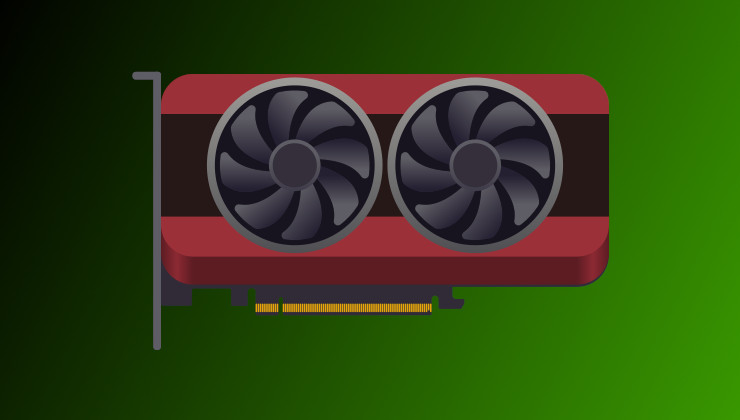
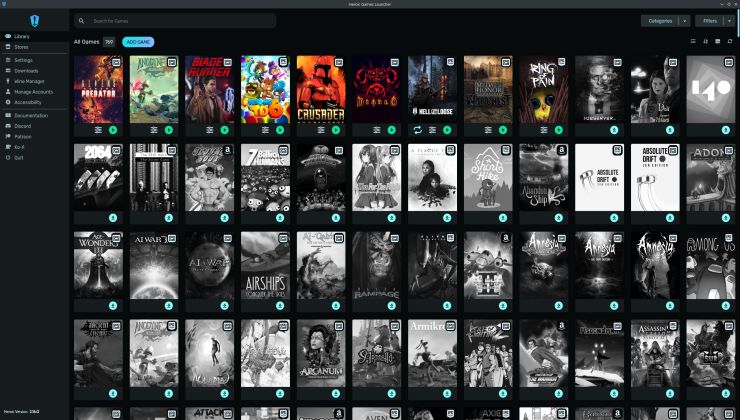






 How to set, change and reset your SteamOS / Steam Deck desktop sudo password
How to set, change and reset your SteamOS / Steam Deck desktop sudo password How to set up Decky Loader on Steam Deck / SteamOS for easy plugins
How to set up Decky Loader on Steam Deck / SteamOS for easy plugins
See more from me