NVIDIA have announced some changes for the NVIDIA GeForce NOW game streaming service, so here's what you need to know. The service does work on Linux desktop and Steam Deck, and NVIDIA even released a Steam Deck install script, although last I checked NVIDIA were artificially limiting streams to 1080p on all Linux systems.
Firstly for people on the Priority plan (the first paid plan after Free): they're renaming it to Performance and giving it a bump up to 1440p from 1080p, with Ultrawide and support for saving graphics settings in certain games.
As for people on the Free plan NVIDIA say you will now "see they’re streaming from basic rigs, with varying specs that offer entry-level cloud gaming and are optimized for capacity".
Secondly, the big bit: they're going to cap subscribers to 100 hours of play time per month starting next year. They say this accounts for about "94% of their total members. 15 hours of unused playtime will automatically roll over to the next month, and you'll be able to buy 15 hours extra if you want ($2.99 Performance / $5.99 Ultimate).
Across a month with 30 days that would work out to a bit over 3 hours a day, every day.
If you're an existing active subscriber they will enable you to continue having unlimited playtime until January 2026, so you have until December 31st, 2024 to sign up and stay active to get that deal.
See more in their announcement.
Last edited by Leahi84 on 7 Nov 2024 at 3:41 pm UTC
Edit: It seems I get the performance plan for the price of my founders sub... So, for a little less than half the yearly bill of a regular sub. Nice!
Last edited by Mohandevir on 7 Nov 2024 at 4:21 pm UTC
I thought NVidia Gefore Now requires NVidia GPU, but Steam Deck have AMD APU :-)It has never required an NVIDIA GPU, that's part of the point of it, it's a cloud gaming service that works mostly anywhere with an internet connection.
I thought NVidia Gefore Now requires NVidia GPU, but Steam Deck have AMD APU :-)It has never required an NVIDIA GPU, that's part of the point of it, it's a cloud gaming service that works mostly anywhere with an internet connection.
You seem to be referring to Nvidia GameStream which was (because Nvidia stopped offering it) the equivalent of the Steam Link app.
[...] Nvidia GameStream which was (because Nvidia stopped offering it) the equivalent of the Steam Link app.
Since Steam Link has entered the conversation -- what's the best way to Steam Steam within the LAN without any smart tvs? I need to 2x Steam Streams @ 4k.
[...] Nvidia GameStream which was (because Nvidia stopped offering it) the equivalent of the Steam Link app.
Since Steam Link has entered the conversation -- what's the best way to Steam Steam within the LAN without any smart tvs? I need to 2x Steam Streams @ 4k.
No smart tvs? Personnally I use Nvidia Shields with the Android Steam Link or Moonlight app. Google TV Chromecast is probably good too and cheap. Any Google TV setup box will do, but I hear that Moonlight will give you better performances.
[...] Nvidia GameStream which was (because Nvidia stopped offering it) the equivalent of the Steam Link app.
Since Steam Link has entered the conversation -- what's the best way to Steam Steam within the LAN without any smart tvs? I need to 2x Steam Streams @ 4k.
Well, you could use Moonlight/Sunshine, which is an open source reimplementation of the aforementioned GameStream tech (respectively client and server). You can also download the Steam link app, it is on flathub and the Android play store.
@MayeulC -- I think Moonlight & Sunshine are great ideas -- (I also recall reading somewhere recently that you can create Headless Sway Outputs for streaming) -- I guess I could make a really basic Sway-Steam config too.
I didn't realize that SteamLink had a FlatHub ( https://flathub.org/apps/com.valvesoftware.SteamLink ) or even Steam ( https://flathub.org/apps/com.valvesoftware.Steam )
I wonder what the best compact cheapest Linux mini would be (I really do like coreboot and libreboot) ( I see https://system76.com/desktops/meerkat/ and https://puri.sm/products/librem-mini/ )
I dunno if there are any good 3rd or 4th options
Why pay someone else for something you can do yourself?
Honestly if you want to stream games just do it yourself with Sunshine or Steam Remote Play.Because not everyone has a full desktop PC capable of it, that's part of the whole point really.
Why pay someone else for something you can do yourself?
Honestly if you want to stream games just do it yourself with Sunshine or Steam Remote Play.Because not everyone has a full desktop PC capable of it, that's part of the whole point really.
Why pay someone else for something you can do yourself?
And, for my part, because I have an RX6600 on my host, my Steam Streaming is pretty garbage (lots of stuttering, input lags, slow downs and resolution artifacts with all of the mentionned solutions). GeForce Now is still the best solution, in my case.
My son is doing the same, on the same network, same cpu, but with a GTX 1660 Super and it's running much smoother.
It's not always a given that you'll have a good experience with Steam Link or Moonlight.
Last edited by Mohandevir on 7 Nov 2024 at 10:02 pm UTC
Why pay someone else for something you can do yourself?
Because I don't have a gaming PC that can play 4k or Ultrawide.
Steam Deck got me back into PC gaming and is my main device for that.
My Xbox Series X was my main device before Deck.
I can use Nvidia app built into my 4k TV to play games on the big screen in higher quality than my Deck can manage.
The biggest issue was that the experience wasn't all that streamlined in the end, there was a waiting to prepare environment and whatnot...
Why pay someone else for something you can do yourself?
To answer "why?", for me.
1) Doesn't require me to have a beefy GPU (hello sweet, sweet silence. Also, since this allows me to get away with NUCs I can have my computer VESA-mounted to the monitor, hello very clean desktop)
2) Works pretty great on a chromecast (gen4) (handy for a quick "grab the living rooom controller and sit in the sofa"-gaming, however, headset mics do not work on the chromecast, or at least didn't six months ago)
3) Works on pretty much any device with a browser (great when visiting friend)
4) DRM is now located on someone else's machines (drastically lowers security concerns)
4b) Some companies are willing to work with cloud providers but not with Linux (Fortnite being an example here).
5) Installs/Game sizes. There is something to be said for having a fresh game up and running in the time it takes you to grab snacks, not to mention not having to care about free space on disk.
6) Cost. Cloud Gaming costs about 120-150$ / year, an RTX
And yes, it works perfectly fine on a ca 2017 iGPU (NUC7i5), or at least did as of last night.
Same also holds true for boosteroid (I've used both quite a bit, I mainly prefer GeForce NOW, but boosteroid is my fallback when GeForce NOW isn't viable (RDR2 for example, or I guess post-Jan-2026 gaming))
* = Edits: seems "friendly" search swapped it for a 4070, *sighs*
Last edited by aluminumgriffin on 8 Nov 2024 at 9:31 am UTC
I think Steam Deck 2 is going to upset a lot of these streaming services because it will be hopefully fast enough and good enough while also being a pretty decent price that most people can just use it, being portable solves the other reason these streaming services offer.
For my part, just a docking station where I can slap my own gpu on it and connect it to a Steam Deck 2 would end the debate.
Last edited by Mohandevir on 8 Nov 2024 at 12:44 pm UTC
I'm still on my founders subscription (30$CAN/6months) and not planning to move from that. Let's see what's in it for me, but 100 hours per month is more than enough, considering it's only a backup plan for my Steam Deck.I missed out on the Founders subscription back when it first started because I didn't play PC games that much at the time but I do have a subscription for Performance (fka Priority) now. I think the new changes makes sense because not everyone uses up the 6 hours provided by the Performance subscription and you can jump in and out for a couple of hours of game without going over 100 hours total for the month. What would disappoint me is if they ever cut the number of hours on your subscription like going from 6 (8 on Ultimate) to 3 (4 for Ultimate) hours.
Edit: It seems I get the performance plan for the price of my founders sub... So, for a little less than half the yearly bill of a regular sub. Nice!
Honestly if you want to stream games just do it yourself with Sunshine or Steam Remote Play.For someone like myself that doesn't own a very powerful PC or want to build one from scratch, this is a convenient way for me to play some of my Steam games on a bunch of devices without doing the setup myself. I use it on my Steam Deck and Mac with great results.
Why pay someone else for something you can do yourself?
This would be awesome if Steam Deck 2 provided a way to use eGPUs because that would give those AAA games some more juice to play at great framerates and graphics.I think Steam Deck 2 is going to upset a lot of these streaming services because it will be hopefully fast enough and good enough while also being a pretty decent price that most people can just use it, being portable solves the other reason these streaming services offer.
For my part, just a docking station where I can slap my own gpu on it and connect it to a Steam Deck 2 would end the debate.
Last edited by ToddL on 8 Nov 2024 at 2:11 pm UTC
@Mohandevir -- Correct, No Smart TVs, thanks for being my sounding board to bounce ideas off of -- in hindsight it seems so obvious that a TV Set Box or TV stick or something like that might do the trick, thanks :)
@MayeulC -- I think Moonlight & Sunshine are great ideas -- (I also recall reading somewhere recently that you can create Headless Sway Outputs for streaming) -- I guess I could make a really basic Sway-Steam config too.
I didn't realize that SteamLink had a FlatHub ( https://flathub.org/apps/com.valvesoftware.SteamLink ) or even Steam ( https://flathub.org/apps/com.valvesoftware.Steam )
I wonder what the best compact cheapest Linux mini would be (I really do like coreboot and libreboot) ( I see https://system76.com/desktops/meerkat/ and https://puri.sm/products/librem-mini/ )
I dunno if there are any good 3rd or 4th options
Definitely, Moonlight is the better solution. Gave it a try for the last two weeks. It got a lot better with my setup.
This said, If I had to try another solution to my Android boxes and just for the challenge, I'd probably try this:
https://pimylifeup.com/raspberry-pi-moonlight/
But... the new Google TV Chromecast is around the same price of an RPI and since I need Netflix and/or Disney and/or Prime Video...
Note: If you have stuttering issues like I did, try syncing your host and client screens at exactly the same refresh rates (ex: 60hz to 60hz, not 60hz to 59.75hz) and enable in-game Vsync. It seems to smoothen things a lot.
Edit: For the price of a Meerkat, I would consider buying the 256gb Steam Deck or the 512gb Oled version and install Moonlight on it... Once Docked, it's going to be the same and you will gain the comodity of a handheld, if ever you need it. This said, the Meerkat is a good solution which has it's own advantages. It's just my reasoning.
Last edited by Mohandevir on 19 Nov 2024 at 4:41 pm UTC
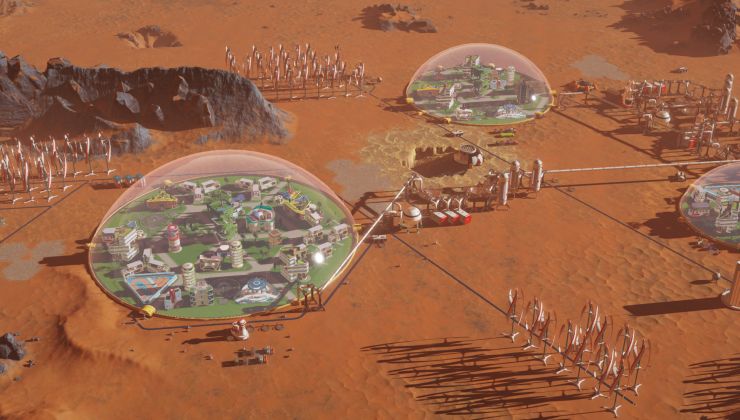










 How to set, change and reset your SteamOS / Steam Deck desktop sudo password
How to set, change and reset your SteamOS / Steam Deck desktop sudo password How to set up Decky Loader on Steam Deck / SteamOS for easy plugins
How to set up Decky Loader on Steam Deck / SteamOS for easy plugins
See more from me