While we still have no idea when Deadlock from Valve will get a properly public launch, since it's still invite-only, they do keep expanding the game in some major ways. Another big update just rolled out to this third-person MOBA.
Another new hero has entered the Hero Labs testing ground with Trapper:
Valve also expanded the Hero Labs availability into Private Lobbies, Private Bot Games and Sandbox modes.
Making levelling up a bit simpler and quicker, there's now a Quickbuy system in the game. You can right-click items in the shop to add them to a queue, then you just need to pop to the shop to have them get automatically purchased.
On top of that Deadlock also now has full support of the new Steam Game Recording Timeline API so it will show markers for kills, deaths and more.
For the new and improved Steam Input support here's what the developers did:
- Added all missing Steam Input Actions from the Key Bindings screen (including Fly Up/Fly Down)
- Added a "Replay Controls" action set
- Allow Steam Deck to see the Key Bindings Screen
- Improved Glyph Swapping behavior when mixing controller and keyboard inputs
- Added Controller tab to house Controller specific options.
- Added a Steam Input Configurator launch button.
- Added Glyph Locking options: { Automatic | Keyboard & Mouse Only | Game Pad Only }
- Fixed crash in spectator mode when querying controller button state
- Fixed Controller not working until loading a level
- Official Steam Input configs for SteamDeck and DualSense have been updated
- Note: Legacy Analog Modes have been removed/replaced in favor of new Camera specific Steam Input modes. Some users may need to re-bind their joysticks/gyros.
There's lots more - see all in the update notes.
To play it on Linux you need Proton. It's not clear if Valve will add a Native Linux version or not and it's not likely until much closer to the main release.
Would someone send me an invite?Sent you a Steam friendo invite.
I heard awhile back that simply wishlisting the game will trigger an invite from valve in a day or two. Not sure if that's still true.
Had it wishlisted since the page went up, no invite
I heard awhile back that simply wishlisting the game will trigger an invite from valve in a day or two. Not sure if that's still true.Probably only if you're a big time influencer


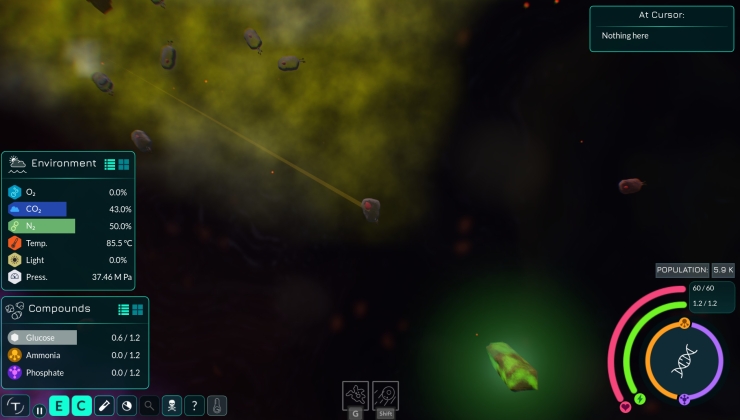
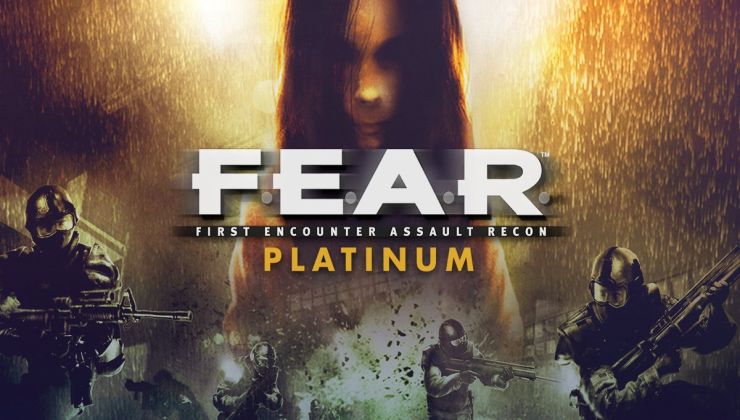




 How to set, change and reset your SteamOS / Steam Deck desktop sudo password
How to set, change and reset your SteamOS / Steam Deck desktop sudo password How to set up Decky Loader on Steam Deck / SteamOS for easy plugins
How to set up Decky Loader on Steam Deck / SteamOS for easy plugins
See more from me