From the team behind PC ports of other Nintendo games like The Legend of Zelda: Ocarina of Time and The Legend of Zelda: Majora's Mask, a new PC port has arrived for Star Fox 64.
Just like their previous releases, Starship (their name for the project) does not include any copyrighted assets. You are required to provide the data files from a copy of the game you own.
Currently the only available build is for Windows, which you can try running through Wine / Proton. The developer said in the announcement in their Discord: "The Linux and Mac versions are very close but we ran into some snags and didn't want to delay the release for it. If any Linux/MacOS developers want to help the ports across the finish line, it's available to be built from source (see our GitHub Starship repository)."
Hopefully it won't be too long before the Native Linux build is up to make it easier to run.
Star Fox designer Takaya Imamura posted on X (Twitter) to say "I don't think Nintendo would tolerate this, but I'm personally very happy about it." (translated from Japanese).
You can find it on the GitHub page.
Just the fourth way I'll able to play Star Fox 64 including the original, 3DS version and on Nintendo Switch with Nintendo Online 😬
also Liam: Relases 5 articles within the span of 1 hour 3 days later
okay jokes aside, I wish you a Merry Christmas
https://github.com/HarbourMasters/Starship/actions/workflows/main.yml?query=branch%3Amain
You have to be logged in GitHub to view
The latest Linux build is in here:
https://github.com/HarbourMasters/Starship/actions/runs/12475802024/job/34819731354
You will find a fresh Lutris script installer to easily install it at this page:
https://lutris.net/games/star-fox-64
You will need to provide a Starfox64 USA rom in z64 format during install.
Last edited by legluondunet on 25 Dec 2024 at 9:26 am UTC
1. Download the zip file for the Windows build from the Github project.
2. Provide a legal copy of the ROM for the game and make sure it matches the SHA-1 from the Github project. Also, make sure it's using the .z64 format.
3. Unzip the file from step #1 and copy/move the ROM file from step #2 into the unzipped folder.
4. On Steam, add the generate_otr.bat as a non-Steam game.
5. Before clicking on the Play button, make sure that the Proton version is set to Proton Experimental. Click the Play button to let the batch file do it's thing.
6. Once it's done, remove the non-Steam game you added in step #4 and add the Starship.exe file as a non-Steam game. Before preceding to the next step, you'll need to make sure you have Protontricks installed on your system because you'll be adding the necessary DirectX 11 files to make Starship run correctly.
7. On Protontricks, make sure you do these steps:
- Click on the Starship.exe from the list and click the OK button.
- Click on Select the default wineprefix if it's not already selected and click the OK button
- Click on Install a Windows DLL or component and click the OK button.
- Click on the following options from the list: d3dcompiler_43, d3dcompiler_47, d3dx11_43, d3dx9_43, d3dx9, d3dx10 and click the OK button.
- Now, the window will close but don't worry because it'll come back when it's done installing the necessary files.
- Once the window comes back, you can close the program.
8. Return to Steam and before clicking on the Play button for Starship, make sure that the Proton version is set to Proton Experimental. Click the Play button and hope for the best :smile:
If you don't want to go through all of that, you can use Lutris like legluondunet mentioned.
Last edited by ToddL on 25 Dec 2024 at 3:37 pm UTC
I'm so happy, this along with perfect dark are two of my fav n64 games, countless hours playing both as a kid and now both have native pc ports :D
https://github.com/HarbourMasters/Starship/blob/main/docs/BUILDING.md
It would be funny to see DOGE announcer, maybe some Nyan stuff, and replacing the Crew with better characters. Texture Mods and Model Mods will be interesting.
Like the Banana Ship
https://gamebanana.com/games/21612
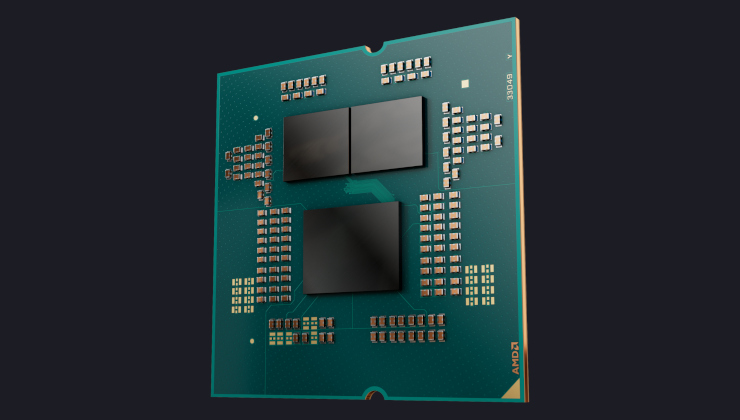









 How to setup OpenMW for modern Morrowind on Linux / SteamOS and Steam Deck
How to setup OpenMW for modern Morrowind on Linux / SteamOS and Steam Deck How to install Hollow Knight: Silksong mods on Linux, SteamOS and Steam Deck
How to install Hollow Knight: Silksong mods on Linux, SteamOS and Steam Deck