The latest Steam Client Beta for Desktop and Steam Deck has been released, and Valve have given us new options for managing game updates and there's a new downloader style.
For some reason, Valve still won't just give us a "download all" button to then instantly queue everything up to begin downloading. What did we get this time then? It's still quite nice though.
Now in the main settings you get a global option to swap between letting Steam decide when to run updates, or only running them when you go to launch the game. If you just let Steam decide it will update your regular games shortly after they're released, and schedule others for later.
This can be tweaked globally and per-game too. So if there's a game that often has huge updates, you can now prevent those updates until you launch it. Or if it's a regular game you may want updates to be done right away.
A fun little detail is the new section "Updates to installed games" which will give the example based on what you last set to download. In my case, the Command & Conquer Remastered Collection.
On top of that the active download in the Steam client has an overhauled style to it. Left shot is the old one, right shot is the new one:
It's nice that they've made the installing files section a bit clearer, which will help prevent some confusion when people seem to think it's not doing anything at times for bigger games, a question I've seen come up here and there.
The full Desktop Beta changelog:
GeneralLibrary
- Added a global setting for improved management of game updates.
- Added a panel to manage per-game exceptions to the global setting.
- Added keyboard controls for dropdown lists in the client.
- Updated layout of downloads page for the active item.
- Fixed Steam Client exiting instead of showing a refresh login dialog if another client session starts playing a game or resumes from suspend in a game session.
- Fixed Steam Client exiting while running a game if a Steam Deck is resumed while running a non-Steam app.
Game Recording
- Fixed friends showing multiple times in the "In-Game" section if they also had the game on their wishlist.
Steam Overlay
- Improved error messages for limited accounts sharing messages in chat or via the share menu.
Remote Play
- Added support for bookmarks saved per game in the overlay browser.
- Improved reliability of saving for notes.
- Fixed scroll position, selection, and undo history getting lost when switching between notes.
Big Picture Mode
- Fixed Remote Play Together session not fully starting for some games running on macOS host systems.
macOS
- Fixed several issues where navigation could get stuck behind menus or dialogs.
- Fixed an issue where the guide button would open the menu in the main steam window instead of in the game overlay.
Linux
- Added "End of Life" alert for macOS 10.15 ("Catalina"). Steam Client support for these operating systems will end on February 15th, 2025 at 10am. See here for additional details.
Steam Input
- Fixed a case where Steam could permanently inhibit the screensaver if it crashed while holding the screensaver lock.
- Fixed potential crash when exiting a game if Game Recording is enabled on systems with recent versions of pipewire.
- Reduced overhead/latency of controller input in Big Picture Mode and Virtual Menus
- Slightly reduced steady-state CPU usage of Steam Input overall
- Fixed some Linux-specific crashes
- Fixed a crash at startup when certain analog keyboards are connected.
- Fixed not being able to use "Export Layout->Save New Layout" when using a "Sharable Personal Layout".
And the Steam Deck changelog:
GeneralGame Recording
- Fixed desktop Steam Clients exiting while running a game if a Steam Deck is resumed while running a non-Steam app.
- Fixed several issues where navigation could get stuck behind menus or dialogs.
- Fixed the WiFi auto connect setting being forgotten after a system restart.
- Fixed a case where the WiFi connection dialog would not show a password prompt for networks that only support WPA3.
- Updated layout of downloads page for the active item.
Remote Play
- Improved error messages for limited accounts sharing messages in chat or via the share menu.
Steam Input
- Fixed Remote Play Together session not fully starting for some games running on macOS host systems.
- Reduced overhead/latency of controller input in Big Picture Mode and Virtual Menus
- Slightly reduced steady-state CPU usage of Steam Input overall
- Fixed some Linux-specific crashes
- Fixed not being able to use "Export Layout->Save New Layout" when using a "Sharable Personal Layout".
They also removed the ability to quickly navigate to the library page for the game currently being downloaded as you can't click the cover art for it as you could before, and still can with the games that are in queue, or already finished...
While it's nice that they've separated the progress bar for download vs updating/installing files, but it's annoying that they removed the numbers for how much data needs to be processed by the update/install.Oh yeah, I just noticed that, looks like a slight woops there. You can right click it for all sorts of options, but no option to go to the library page for it until it's finished now or your drag it out of the download.
They also removed the ability to quickly navigate to the library page for the game currently being downloaded as you can't click the cover art for it as you could before, and still can with the games that are in queue, or already finished...
For some reason, Valve still won't just give us a "download all" button to then instantly queue everything up to begin downloading.
Steam is a significant chunk of global Internet traffic, and lots of users keep Steam running in the background. The reason for the staggered scheduled downloads is to prevent 100 million people all downloading at once the second a patch goes live. Perhaps they're concerned that if they put in a Download All function into Steam then people will automate that, and defeat the bandwidth smudging process?
I've wanted this for years, even before proton as I've had experiences where game updates either break the game, or even just flat-out remove content
I don't really see that as being a legit reason. The download all button would still be a manual process, of you hitting that button, so people leaving their PC on would still have them scheduled by Valve automatically. Right now you can do it just by dragging them all into the queue anyway, so it's just a matter of Valve saving people some time.For some reason, Valve still won't just give us a "download all" button to then instantly queue everything up to begin downloading.
Steam is a significant chunk of global Internet traffic, and lots of users keep Steam running in the background. The reason for the staggered scheduled downloads is to prevent 100 million people all downloading at once the second a patch goes live. Perhaps they're concerned that if they put in a Download All function into Steam then people will automate that, and defeat the bandwidth smudging process?
As for automation - people can just do that already I'm sure. A new client-side button wouldn't change that.
Last edited by Liam Dawe on 12 Dec 2024 at 3:17 pm UTC
I just wish valve would let us launch games without having to update them
I've wanted this for years, even before proton as I've had experiences where game updates either break the game, or even just flat-out remove content
You can launch a game without updating if you enter disconnected mode
Last edited by raggytherecond on 12 Dec 2024 at 3:53 pm UTC
I just wish valve would let us launch games without having to update themI get around this by setting the games to update when game launches and putting the Steam client in offline mode. Games only update when the client is online.
That way, I can take the client online without starting a whole ton of downloads. Of course, unlike most folks, I tend to game without an Internet connection most of the time ...
But what would be even better would be to be able to manually choose which texture pack we want to download... 4k textures on a Steam Deck... What a waste of bandwidth and storage!
I just wish valve would let us launch games without having to update them
I've wanted this for years, even before proton as I've had experiences where game updates either break the game, or even just flat-out remove content
You can launch a game without updating if you enter disconnected mode
From my understanding that only works if an update isn't available
If you're online and a game has an update available, and THEN you enter offline mode it won't work, the game has to be fully up to date
I just wish valve would let us launch games without having to update themI get around this by setting the games to update when game launches and putting the Steam client in offline mode. Games only update when the client is online.
That way, I can take the client online without starting a whole ton of downloads. Of course, unlike most folks, I tend to game without an Internet connection most of the time ...
I've not tried in awhile but doesn't it work like I described above to the other person?
I'd like to be able to connect a steam client online, either to download games or check the store ect, but also have certain games just never update, something more convenient then having to switch to offline mode
I feel its even more important now with their focus on proton, as game updates can make the difference between a game working on linux or not
Last edited by Doktor-Mandrake on 13 Dec 2024 at 3:48 pm UTC
Shame this doesn't list fixing lockups. For the past decade across multiple Linux computers, usually when downloading something more than 10GB, Steam on Linux for me has locked up the entire computer intermittently even on i9s with great SSDs and 64GB RAM. Not a showstopper, just pause downloads between locks and only resume when you no longer need the computer... but it trumps Chrome with bad resource management and impact when it comes to downloading despite how many controls there are to try to get Steam to have a non-impactful footprintCheck if your DNS server is blocking requests due to rate-limiting. One of my games creates a glitch when it updates, and I had to enable a DNS cache on the desktop computer as a workaround.







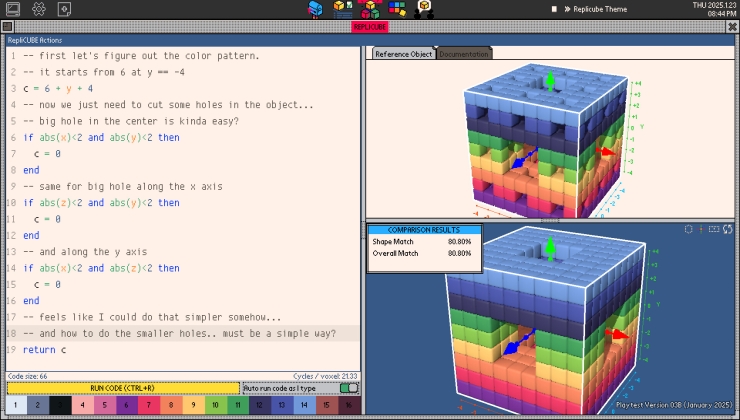






 How to set, change and reset your SteamOS / Steam Deck desktop sudo password
How to set, change and reset your SteamOS / Steam Deck desktop sudo password How to set up Decky Loader on Steam Deck / SteamOS for easy plugins
How to set up Decky Loader on Steam Deck / SteamOS for easy plugins
See more from me