After two years of work the Xfce team have release Xfce 4.20 which amongst many other things, now has very experimental Wayland support.
With it still being experimental they only recommend Wayland for "advanced users" but "almost all Xfce components are able to run on Wayland windowing, while still keeping support for X11 windowing". For now they suggest using Labwc and Wayfire, since Xfce doesn't have a compositor that supports Wayland yet but plans are underway they said to get Wayland support in their own Xfwm4.

Various other new features and improvements including improvements to the file manager Thunar like an option to use client side decorations, performance improvements, crash / freeze fixes, Ipv6 remote URLs are now supported and more. The Xfce panel can now have the border width configurable, icon size management has overall improvements, there is now the possibility to show the desktop when hovering the mouse on the "show desktop" panel icon and various other improvements.
See more in the announcement.
Do you use Xfce? If so, why do you use it and not others like KDE and GNOME?
Oh, don't get me wrong. I can see the usefulness and why others might like it - so I'm happy for it to exist for those who like it. But for me, I just find it a little annoying.End users not interested in scripting are also bitten by this, because they get frustrated that the desktop is unable to remember which window went where, when restarting a session.I swear, I feel like I'm the only linux user whom regardless of the desktop environment heads into the settings to find and disable and session saving features.
Literally the first thing I do. I consider every reboot a new session, so I don't like things opened up from last time automatically.
I know, I'm weird.
Maybe you turn them off because they don't work reliably? That's why I also (grudgingly) turn them off -- same with search indexing. (I remember being smitten by how well Spotlight search worked on OS X, back in 2007 ... file search on GNOME *or* KDE still isn't at the same level.)
When it works properly, though -- just put firefox and thunderbird in their respective desktops/positions, don't open 50 empty terminal windows, etc. -- it's a useful feature.
I think it's more to do with the way I use my computers, for example if I were turning my computer on/off everyday, perhaps that'd be more useful - but my computer runs 24/7, so when I return I just tap the shift key, press the yubi-key and then enter my password, and everything is where I left it.
Similarly, with my laptop if I want to pause/resume a session I'll just use suspend (shut the laptop lid (auto suspend), open it to resume - yes I do it that way, so sue me
In both cases, when I return to the machine everything is as I left it, so there's no need to move/open stuff.
On the other hand, when I reboot or start up a computer freshly I want it to start up as minimal as possible. Why? Well, I might not be planning to open for example firefox, or a file manager. I might instead just want to head straight into a terminal, similarly I might not want a terminal open already. Etc. So, I'd have to boot up and then close them, so in a way for me it feels like it's adding an extra step in the sense of "Now I need to close this, that I didn't need/want".
My second pet peeve is too many things starting up automatically, anything that starts automatically and isn't strictly necessary is stopped from doing that.
I'm just weird.
https://blog.tenstral.net/2024/01/wayland-really-breaks-things-just-for-now.html
-- the comments section is pretty depressing though, with people putting words in his mouth. I get that there's *plenty* of BS hurled at Wayland, but not every criticism is badly informed/in bad faith.
In any case, I'm reminded by this ~1 year old article, which is a measured take on where Wayland is lagging behind, and what criticisms its developers should take seriously --Realistically, we can pull any name of some software randomly out of a hat and find criticisms/flaws it may have, it's the nature of software, or even computing in general. There's always room for improvement. Sometimes, it's not even the software itself the issue boils down to, it can be simple human opinions of the "I think it should do XYZ, but instead it does ABC." type. For example, Blender is an absolutely brilliant open source 3D modelling software, but you'll find lots of complaints about its UI and difficulty.
https://blog.tenstral.net/2024/01/wayland-really-breaks-things-just-for-now.html
-- the comments section is pretty depressing though, with people putting words in his mouth. I get that there's *plenty* of BS hurled at Wayland, but not every criticism is badly informed/in bad faith.
In my experience Wayland works really well, the way it handles dual monitors was part of the reason I switched over, and the lack of screen tearing (oh, that tearing in the x11 days with multi-monitors, I do not miss it.).
Multi-monitors was also why I switched from XFCE a few years ago, I put up with it for a long time, using multi-monitors on X11 and xfce. But then, when KDE made it work so much better.. and combined that with wayland.. well. I'm sorry XFCE, we had to part.
The article does mention some important things which apply to people for different reasons but one which will hit most, if not all users or at the very least they will notice it, is the "Window icons" issue, it is an odd issue to have.
But Wayland has come a long way, there was a time where I'd tell you to steer clear, don't even bother with it. Now? Assuming I don't predict you might have issues with it (Think nvidia, or the use cases mentioned in that article), I'll happily advise using it.
The author does point out some key points and I agree with them that the future will be Wayland. We can't hang on to X11 forever. Generally I felt the whole thing was a good overview. I agree that the comments, particularly the first one appear to be written by someone who didn't read the article in its entirety. Although, to be honest when people start bickering like those comments I tend to 'switch off' and stop reading them. So, I stopped reading the comments.
Edit: Also, more and more software supports wayland properly these days. Many of my applications are compiled with the use flags wayland and -x. Which means build only with wayland support, no X support. Librewolf an example of such.
Last edited by BlackBloodRum on 17 Dec 2024 at 9:28 pm UTC
Version number does sound special for some reason ;)
... well, if you're jah-himself, you'd know, through rastaman, of course.
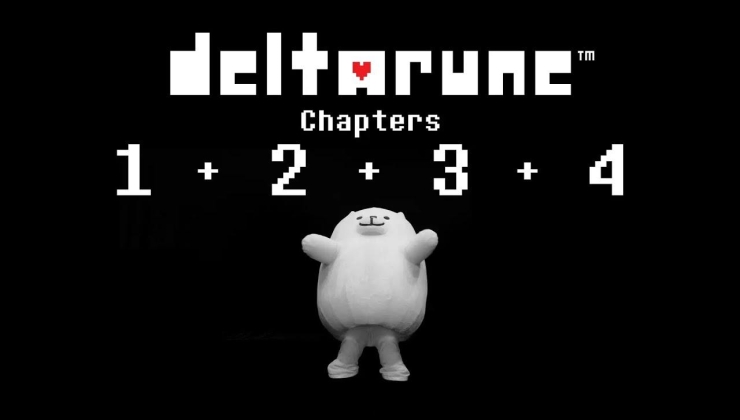





 How to set, change and reset your SteamOS / Steam Deck desktop sudo password
How to set, change and reset your SteamOS / Steam Deck desktop sudo password How to set up Decky Loader on Steam Deck / SteamOS for easy plugins
How to set up Decky Loader on Steam Deck / SteamOS for easy plugins
See more from me