Finally, Discord stable has a new release available, and it officially brings full screen-sharing with audio on Linux with Wayland. Initially arriving in their Canary testing client, and then being pulled due to bugs, it's now officially here.
However, it's not available in the Flathub release just yet. It's supported in the plain downloads from Discord and the Snap package, but the Flatpak via Flathub needs some other fixes to be implemented before the Flathub release is updated.
There does seem to be another caveat with the release, in that it only works if the application you're using goes through PulseAudio. If the app has been updated to go direct to PipeWire it may not work yet. But hey, this is great progress.

I've tested it working on Kubuntu 24.10 with the latest release download from the Discord website.
At least with this update more of you can join Discord chats and share whatever you want, good for when you're gaming with a bunch of friends and need some help and various other reasons why people might use it.
But small steps! Audio is definitely a huge one thankfully
Thanks Liam for being inhumanly fast on reporting about it :)
Last edited by Brokatt on 15 Jan 2025 at 2:42 pm UTC
Last edited by Shmerl on 16 Jan 2025 at 4:03 am UTC
Isn't desktop Discord client essentially a glorified Electron application running in embedded Chromium engine? So you could just use it in Firefox and screen sharing on Wayland worked fine.
Isn't all this hate on Electron getting a bit old? I'm sure screen sharing a desktop to show a presentation or what not works just fine. But have you tried sharing game play with sound using Firefox? It is not a pleasant experience for the viewers and really isn't suited for this use case, at least currently.
I have tried so many different solutions this past year and they have all been lacking in one way or another. Some was cumbersome, like having two clients running (one for the user and one for the game). Others worked for a time but broke after an update. Every solution either had issues with frame rate being to low or sound not working properly. None of that matters though now since we have a working solution.
The TLDR is that currently Discord is the best solution for streaming game play to friends. It's reliable (on my system), it's easy and it's performant (enough). I don't particularly like Discord and I'm a little bit worried that we get dependent on one proprietary solution. But it's what we currently have and at least it's finally working on Linux.
Last edited by Brokatt on 16 Jan 2025 at 2:24 pm UTC
Last edited by Shmerl on 16 Jan 2025 at 4:02 pm UTC
If the app has been updated to go direct to PipeWire it may not work yet.What does "direct to Pipewire" mean here? Does it mean no Pipewire support at all or something else?
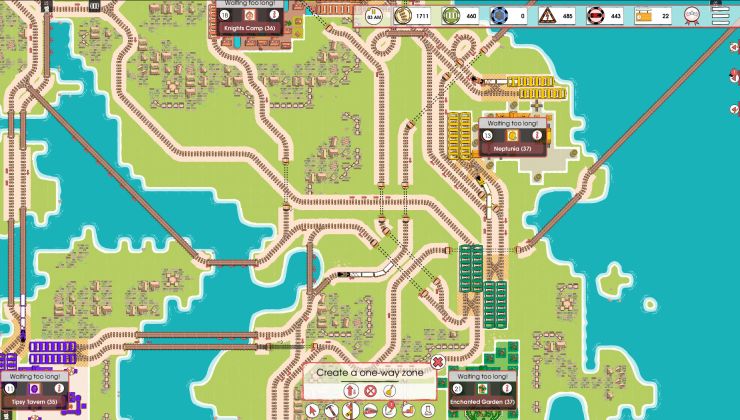






 How to set, change and reset your SteamOS / Steam Deck desktop sudo password
How to set, change and reset your SteamOS / Steam Deck desktop sudo password How to set up Decky Loader on Steam Deck / SteamOS for easy plugins
How to set up Decky Loader on Steam Deck / SteamOS for easy plugins
See more from me