If you're curious how to update the version of DXVK or VKD3D-Proton used by either Valve's official Proton or community versions like GE-Proton, here's what you can do.
Note: you don't actually need to do this yourself. Valve's official Proton and GE-Proton use both DXVK and VKD3D-Proton directly, and so they both pull in updates in their new releases. However, for those who like to live on the wild side, you can upgrade them yourself if there's a brand new release you wish to try. Do it at your own risk.
To do so you can just overwrite the existing DXVK or VKD3D-Proton files with the release download of the latest. You can find your Proton install somewhere like this (depending on your Steam Library drives):
For Proton 9 and Proton Experimental:
path-to-your/SteamLibrary/steamapps/common/Proton x.x/files
Proton 8 and below:
path-to-your/SteamLibrary/steamapps/common/Proton x.x/dist
For GE-Proton it will be somewhere more like (GE-Proton 9-20 as the example):
~/.steam/steam/compatibilitytools.d/GE-Proton9-20/files
Where x.x is whatever Proton version installed you wish to give a new VKD3D-Proton.
Inside there you will see "lib" and "lib64", for 32bit and 64bit. Inside each of those, there's a "wine" folder and inside there are "dxvk" and "vkd3d-proton" folder and that's where you replace the d3d12.dll files with new versions. If you mess anything up, one way to ensure it gets reinstalled cleanly is just to remove the "/dist" or "/files" folder and verify the files in Steam.
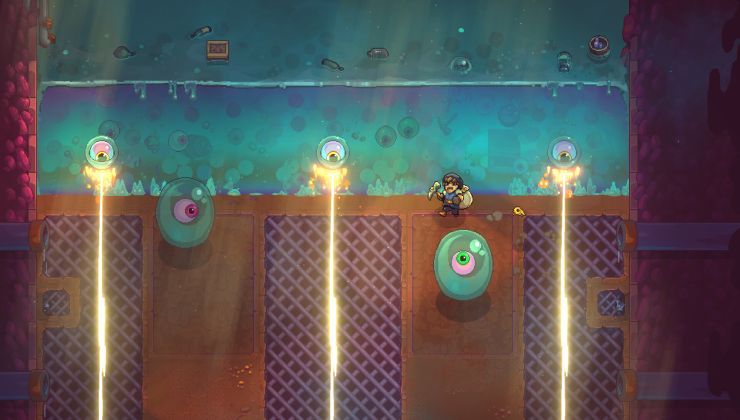

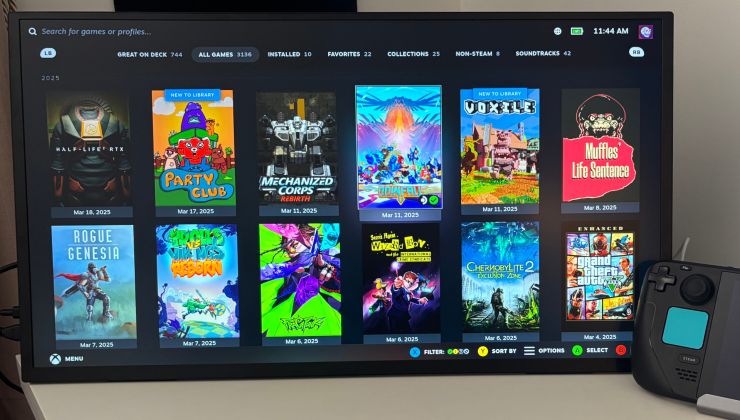

 How to set, change and reset your SteamOS / Steam Deck desktop sudo password
How to set, change and reset your SteamOS / Steam Deck desktop sudo password How to set up Decky Loader on Steam Deck / SteamOS for easy plugins
How to set up Decky Loader on Steam Deck / SteamOS for easy plugins
See more from me