NonSteamLaunchers gained popularity as one of the go-to solutions for installing more stores directly on Steam Deck, and the latest release has begun to improve how it works on normal Desktop Linux too.
It works for the likes of Amazon Games, Battle.net, EA App, Epic Games, GOG Galaxy, Rockstar Games Launcher, Ubisoft Connect and plenty more.
In the v3.9.9 release the developer noted they're "Slowly working towards better compatability for different distros" and the latest changes in that regards sound pretty good including:
-Slowly working towards better compatability for different distros: Added some dependency checks for the bash script so that certain distros can know what they need for the NonSteamLaunchers.sh to run. Just simply Zenity, Steam, curl, wget etc. It isnt much but could help, i am still researching and looking to add more compatibility in this area.
-Fixed UMU shortcuts: for some reason, UMU shortcuts werent being built correctly since the last update and adding the compat tool and extra commands when they werent supposed to, this has seemingly been fixed now. I reccomend highly that you delete your UMU shortcuts made by NSL and let NSL remake them again! Be sure to open up the Desktop Version and Stop and Restart the scanner.
-Added Desktop Notifications: Desktop now has notifications with Icons whenever anything is added to steam!! Neat! This will help in whether knowing anything is added, i should have added this sooner!
-Added HoYoPlay to the Scanner: should get your HoYoPlay games, similar to battle.net
-Added VK Play to the Scanner: Still needs some work, but you can now scan for your VK Play Games for the most part. Still working on this to make it better but feel free to try!
-Fixed some logic in the Plugin Updater: The Desktop Version allows you to also update or install the decky plugin version. Some of the logic was wonky but has now been fixed. It shouldnt update or prompt you unless you need it.
The Steam Deck plugin for Decky Loader also had some improvements:
-Reorganized the Decky Plugin: The Plugin can now know what launchers are installed and are indicated by red and green lights, ive also made pages so that way the list doesnt become long for the launchers and the streaming sites as i continue to add more launchers and websites.
-Added VK Play to the Plugin and it scanner: You can now install VK Play straight from the plugin along with with using its scanner for your VKPlay games. This still may need some work but for most games its working.
-Added HoYoPlay to the scanner: You can now scan or your HoYoPlay games in the plugin version! yay! Genshin Impact and ZZZ now have their own shorcuts lol :). Its similiar to battle.net because i want you to be able to know if there is an update for their games since they update alot.
-Fixed UMU shortcuts: as above, for some reason, UMU shortcuts werent being built correctly since the last update and adding the compat tool and extra commands when they werent supposed to, this has seemingly been fixed now. I reccomend highly that you delete your UMU shortcuts made by NSL and let NSL remake them again! Delete your shorcuts and run the manual scan or auto scan!
-Also fixed some logic in the NSLPlugin.desktop: this file was also a bit wonky so i updated its logic, hopefully in both instances they will now allow you to update correctly. If you are absolutely unable to update the plugin for any reason, simple delete the plugin from decky loader and re-run the NSLPlugin.desktop.
For the Steam Deck plugin, it seems you still need to manually download it since the developers between Decky Loader and NonSteamLaunchers previously had a falling out.
See more on the GitHub page.

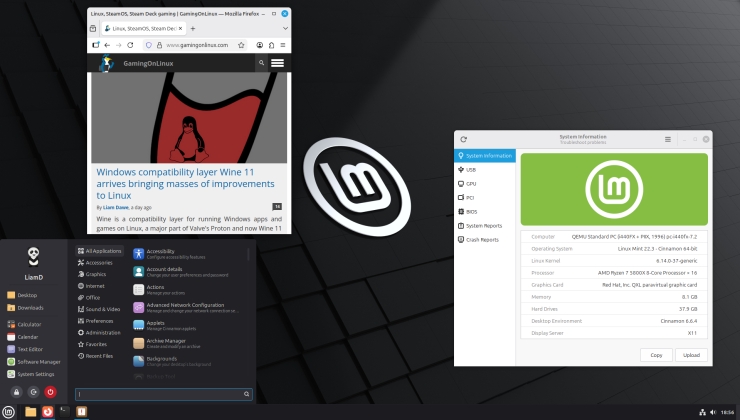



 How to setup OpenMW for modern Morrowind on Linux / SteamOS and Steam Deck
How to setup OpenMW for modern Morrowind on Linux / SteamOS and Steam Deck How to install Hollow Knight: Silksong mods on Linux, SteamOS and Steam Deck
How to install Hollow Knight: Silksong mods on Linux, SteamOS and Steam Deck