Seems like Monster Hunter Wilds may be just too much for the little Steam Deck, after testing out the newly released Monster Hunter Wilds benchmark mode. But Desktop Linux is looking good.
We're rapidly approaching the release on February 28th, so no doubt plenty of people are keen to know how it runs. Given that Monster Hunter is an incredibly popular series of games. I'm here to save you a bit of time buying and downloading to some potential disappointment.
CAPCOM released this benchmark mode on February 5th which they said gives you a "near-launch version of the game" inside it. You don't play anything, it's just a benchmark to show how it will run. It does offer to let you change various settings to see how your system runs so you can find that sweet spot. However, the benchmark is a little deceptive, as it includes cut-scenes in the scores. Once it goes into the proper gameplay, the performance drops a fair bit.
Steam Deck
Let's get the bad news out of the way shall we? Testing with Proton Experimental (and Proton 9.0-4), for the Steam Deck the situation is just plain bad. I'm not going to sugarcoat it for you, this appears to be pretty much unplayable going by the benchmark. The shader optimization stage before you even get to the menu takes a lifetime too.
Setting it into the lowest possible settings without frame generation and without upscaling gave a clear sub 30FPS experience (it hovered a lot around 20FPS), with quite a few stutters and big drops. In places it almost looked like a slideshow as it went right down to 10FPS and below.


Pictured - Monster Hunter Wilds on Steam Deck, no Upscaling and no Frame Generation
So next up, trying it with AMD FSR upscaling set to Ultra Performance. Here, we do see it get a little better but still not very playable, still constantly below 30FPS with some huge dips down and the visual quality of course is even worse. It looks actually hilarious.


Pictured - Monster Hunter Wilds on Steam Deck, with AMD FSR Ultra Performance but no Frame Generation
You may think "what about Frame Generation everyone is hyping up on Steam Deck", which is an option you can try, and does increase the FPS. The problem with Frame Generation though is that if the game is not performing particularly well to begin with, it will cause various other problems like massive spikes in the frame timing resulting in a very poor experience. Just look at the mess on the frame timings in the below pictures (green wiggly lines), you want that to be as low and flat as possible


Pictured - Monster Hunter Wilds on Steam Deck, with AMD FSR set to Ultra Performance and Frame Generation On
Not only that, even just the benchmark on my Steam Deck LCD caused the Steam Deck to abruptly reboot.
Unless something happens, like the developer doing some specific low-end optimizations, Monster Hunter Wilds is pretty much unplayable on the Steam Deck.
Desktop Linux
How about Desktop Linux? The situation there is, thankfully, much better. There seems to be no issue with Proton running the game. As expected really. My system is an AMD Ryzen 5800x with an AMD Radeon 6800 XT on Kubuntu 24.10 at 2560x1440 resolution.
On the High preset, without any upscaling, it averaged 62FPS. A bit deceptive though, as mentioned previously, since there's a long cut-scene included.

Pictured - Monster Hunter Wilds on Desktop Linux, High Settings, No Upscaling
Actual gameplay here had plenty of parts that were above 60FPS, but there's also lots of clear drops below 60FPS on these settings.

Pictured - Monster Hunter Wilds on Desktop Linux, High Settings, No Upscaling

Pictured - Monster Hunter Wilds on Desktop Linux, High Settings, No Upscaling
For example, changing over to using AMD FSR on Balanced while keeping it on High settings gave about an extra 10FPS in some of the lower performing scenes. A lot of other scenes were hitting well over 80FPS.

Pictured - Monster Hunter Wilds on Desktop Linux, High Settings, AMD FSR Balanced
So still not a steady 60FPS, this is a game that with my GPU (Radeon RX 6800 XT) on Linux, at 2560x1440 will probably need to drop to Medium to have a better overall experience.
Dropping it to Medium with AMD FSR also bumped to Performance and we're much closer to 60FPS here.

Pictured - Monster Hunter Wilds on Desktop Linux, Medium Settings, AMD FSR Performance
So Steam Deck is definitely a nope for now, but Desktop Linux it will absolutely run with Proton it just depends on your settings. If you use the correct settings to match up with your system, you should be good to go on Linux at release day.
To this day it's still a horribly unoptimized mess that brings even the strongest machines to their knees. It seems like not much has changed for MH Wilds, and more specifically it seems to be just as CPU bound as DD2 was.
My setup is exactly the same as Liam's with one exception: I'm running a Ryzen 7 7800X3D, and oddly enough the average FPS I got at the end of the benchmark was 93 FPS.
That difference does seem quite massive simply by having a CPU that's one tier higher than Liam's, so I can't fully explain this away as the game being heavily CPU-bound once again, but still...
Last edited by ambrosia_enjoyer on 7 Feb 2025 at 8:13 am UTC
Last edited by Thibug on 7 Feb 2025 at 9:32 am UTC
Going forward the thing to remember about our Decks is they continue to play everything pre-2021 quite beautifully, and that was Valves goal from the beginning: grant us access to our library and backlogs in a handheld format. And it's been great!
Last edited by chickenb00 on 8 Feb 2025 at 4:24 am UTC

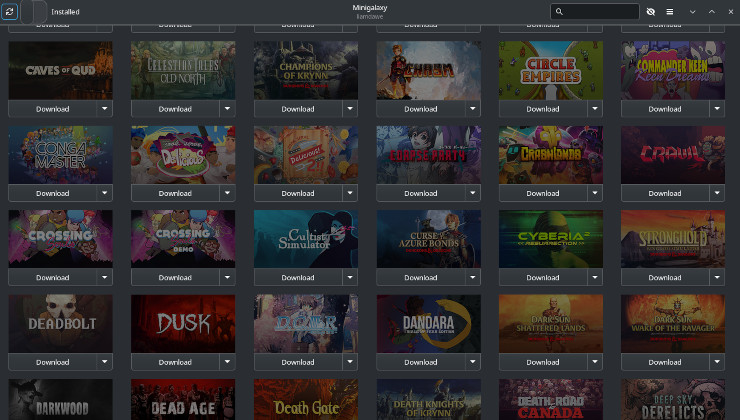
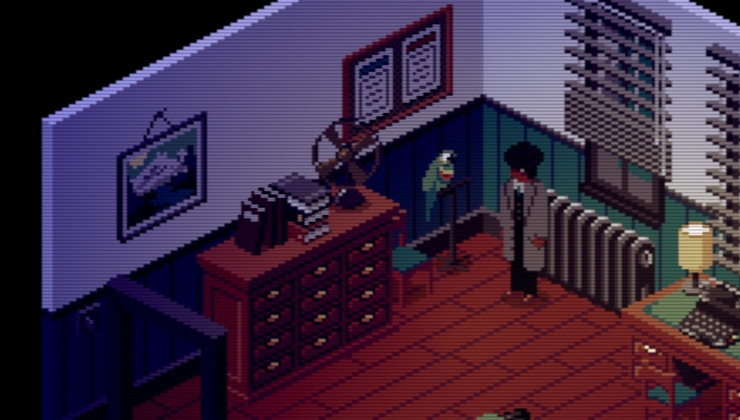







 How to set, change and reset your SteamOS / Steam Deck desktop sudo password
How to set, change and reset your SteamOS / Steam Deck desktop sudo password How to set up Decky Loader on Steam Deck / SteamOS for easy plugins
How to set up Decky Loader on Steam Deck / SteamOS for easy plugins
See more from me