After previously making some improvements for Steam Deck, developer Pounce Light have now implemented more proper controller support for Tiny Glade. Now even more people will be able to enjoy it, as controller support will make it a lot more accessible.
Said in the announcement: "While not great for vitamin D, the darkness does align with productive game development. We've finished conjuring the ancient incantations of Steam Input, infused the magicks of VDFs and action glyphs into Tiny Glade, and the tickbox of "Controller Support" is now officially ticked! Thanks to everyone who helped us test the beta".

More info from the post on what's been done:
What's there
- All the menus and UIs can now be navigated using controllers: DPad/Left Joystick, A/B, L1/R1.
- The same is also true for the keyboard: Arrow keys, Enter/Esc, PgDown/PgUp.
- There's now two action sets in Steam Input: one for gameplay, and one for the menu.
- Action sets expose a whole bunch of extra controls useful for custom layouts.
- Tutorials/input hints in the game show controller glyphs.
- The game will dynamically detect any connected controllers, and seamlessly read input from all of them and/or keyboard + mouse.
- On Steam Deck, the folder icon in photo mode now shows an info screen for where to find screenshots in SteamOS's menus.
- There's now a "Controller Bindings" button in the Controls menu (only shows if you have a controller connected).
- Ditto for key bindings; they have been moved to their own sub-screen.
- You can now draw walls & fences by clicking and moving the camera instead of the cursor.
What's not there yet
There's a few things that we'll address in future patches:
- There's a bunch of new strings that we haven't yet localized to other languages.
- If you change the toolbar alignment in settings, you'll need to restart the game, or controller mapping will be all borked.
- Our graphics driver warning/information screen doesn't support controllers yet.
They're hoping to get the game bumped up to a Steam Deck Verified status.
They're hoping to get the game bumped up to a Steam Deck Verified status.
That won't happen till they fix
Our graphics driver warning/information screen doesn't support controllers yet.Both the screen itself and the lack of controller interactivity are individually verboten for Verified games.

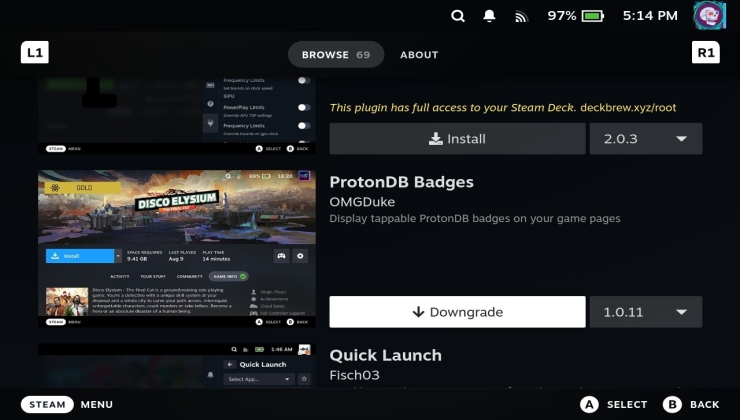




 How to set, change and reset your SteamOS / Steam Deck desktop sudo password
How to set, change and reset your SteamOS / Steam Deck desktop sudo password How to set up Decky Loader on Steam Deck / SteamOS for easy plugins
How to set up Decky Loader on Steam Deck / SteamOS for easy plugins
See more from me