After years of work across many areas, lots of discussions and more work - the Wayland Colour Management and HDR Protocol has been merged! This means it will finally be released with a future version of Wayland Protocols.
Some desktop environments and compositors already have support for it, at varying levels, and in some cases pulled in parts of it early just to get the ball rolling on it. Now it's really properly ready.
Going back to the original merge request from five years ago the main goals were:
- Reliably maintain the display server color setup.
- Support professional color managed applications (presentation).
- Support displaying TV broadcasts and other high quality video content.
- Support a wide variety of monitors and application content, including wide gamut and/or HDR.
- Bring basic color management to applications that are not color-aware at all.
- Bring adequate color management to Wayland applications that are color-aware but not color managed.
It will be really great to see proper HDR support on Linux now for apps and games, one less barrier for people switching from other platforms and for just advancing Linux on the desktop as a whole.
Some you may have missed, popular articles from the last month:
You can also find comments for this article on social media: Mastodon
All posts need to follow our rules. For users logged in: please hit the Report Flag icon on any post that breaks the rules or contains illegal / harmful content. Guest readers can email us for any issues.
On my setup, HDR unfortunately isn’t being detected. I have three monitors: two are standard SDR displays, and the third is my OLED TV (which supports HDR). The TV is connected to my receiver, which also supports HDR, and the receiver is then connected to my PC.
However, KDE incorrectly assumes that my receiver/TV does not support HDR.
I have no idea what’s causing the issue or if it’s even fixable.
However, KDE incorrectly assumes that my receiver/TV does not support HDR.
I have no idea what’s causing the issue or if it’s even fixable.
1 Likes
What does this mean for KDE users already using HDR for the last few months although in an experimental way?
1 Likes
FINALLY!
Another half year to implement it properly and we are on a brink of year of Linux Desktop! And Half life 3 is going to be released around same time. And I will find a girl friend.
Another half year to implement it properly and we are on a brink of year of Linux Desktop! And Half life 3 is going to be released around same time. And I will find a girl friend.
6 Likes
FINALLY!
Another half year to implement it properly and we are on a brink of year of Linux Desktop! And Half life 3 is going to be released around same time. And I will find a girl friend.
On the bright side, the only thing out of those that could actually happen is you finding a girl. Stay strong king.
4 Likes
Note that the current HDR/Color management code in KDE is already (partially) an implementation (ok strictly speaking a beta version, but very close to the final release, and final version has already patches ready), so at least KDE should be in a good spot to have full support in an upcoming release. The final piece of the puzzle would be actual applications that make use of it (though anything that's sRGB should already work pretty well since that will be the default for anything "untagged"). There are still some bits and pieces missing (mostly related to calibration and profiling), but those (provided you have a modernish monitor whose manufacturer didn't cheap out and/or lie in the EDID information) should only matter to people who want to do things like properly soft-proof print work.
All in all this is very good news!
All in all this is very good news!
1 Likes
Now we only need a proper HDR industry standard. ;-)
Speaking of Wayland: Does anyone know of any tools or hacks to create multiple custom resolutions for old CRT-monitors, yet? Would be a shame to lose that functionality with the transition to Wayland.
Speaking of Wayland: Does anyone know of any tools or hacks to create multiple custom resolutions for old CRT-monitors, yet? Would be a shame to lose that functionality with the transition to Wayland.
0 Likes
Speaking of Wayland: Does anyone know of any tools or hacks to create multiple custom resolutions for old CRT-monitors, yet? Would be a shame to lose that functionality with the transition to Wayland.
[Custom EDID files](https://wiki.archlinux.org/title/Kernel_mode_setting#Forcing_modes_and_EDID). I use a windows tool called [CRU](https://custom-resolution-utility.en.lo4d.com/windows) to make custom resolutions, and it supports exporting them as an edid file. There is likely a linux alternative cru is just what i use. anyway you take the edid file, place it in /usr/lib/firmware/edid/, then tell the kernel to use it, specifying the specific port that the edid file applies to. mine looks like this: drm.edid_firmware=DP-6:edid/P2217H.bin,DP-1:edid/P991.bin"
1 Likes
Finally! So tired of everything having to be in black and white on Linux. 
4 Likes
This protocol has actually been in discussion on the mailing lists since at least 2017, predating the Freedesktop Gitlab. In fact, [Graeme Gill of argyllcms](https://www.argyllcms.com) had been in discussion with Wayland developers since 2013 about a color management protocol, when they were much less receptive about it.
The protocol being merged is a big deal.
The protocol being merged is a big deal.
0 Likes
(Prince Regent from Black Adder voice) Well, Hurrah!
0 Likes
Can anyone help me, I'm a bit lost:
On my EndeavourOS with KDE Plasma Wayland there is neither wayland-protocols nor plasma-wayland-protocols installed.
These protocols are optional? For what? How are they used? On Arch Wiki I have found nothing on this topic.
On my EndeavourOS with KDE Plasma Wayland there is neither wayland-protocols nor plasma-wayland-protocols installed.
These protocols are optional? For what? How are they used? On Arch Wiki I have found nothing on this topic.
0 Likes
How will it work exactly in practice? I.e. for example does Wine-wayland already handle HDR for it to let's say affect games that use it? I don't really have an HDR display yet to test it.
Last edited by Shmerl on 14 Feb 2025 at 6:16 am UTC
Last edited by Shmerl on 14 Feb 2025 at 6:16 am UTC
0 Likes
These protocols are optional? For what? How are they used? On Arch Wiki I have found nothing on this topic.
I think defintion of protocols is needed for development, but actual Wayland server (let's say Kwin in case of KDE) and Wayland clients (any native Wayland application, for example Firefox or Wine-wayland running a game) don't need those files, they just communicate with each other using those protocols already.
Basically it's definition of the protocols vs implementations.
Last edited by Shmerl on 14 Feb 2025 at 6:21 am UTC
3 Likes
Be nice to one day ditch Gamescope for HDR. It has issues to say the least...
ATM the Wine Wayland driver has input capture issues, DPI scaling issues (winecfg dpi setting can fix), and DLSS not working, plus a bunch of other minor issues. BUT HDR does work with it at least...
ATM the Wine Wayland driver has input capture issues, DPI scaling issues (winecfg dpi setting can fix), and DLSS not working, plus a bunch of other minor issues. BUT HDR does work with it at least...
0 Likes
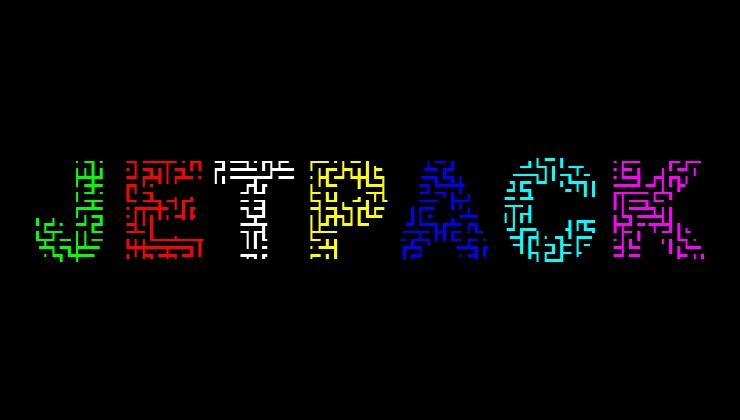

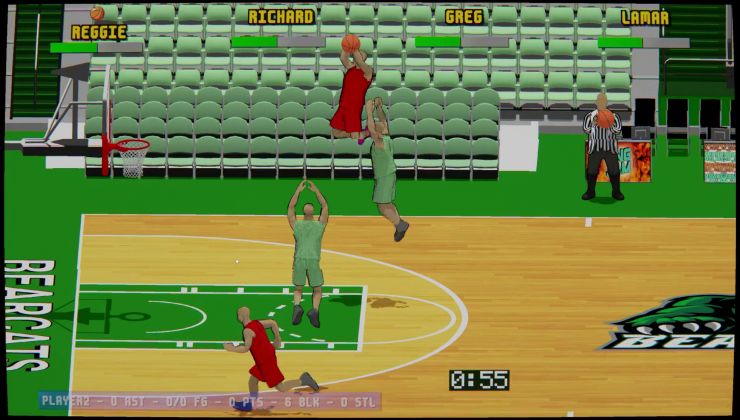



 13 Feb 2025
13 Feb 2025




 How to set, change and reset your SteamOS / Steam Deck desktop sudo password
How to set, change and reset your SteamOS / Steam Deck desktop sudo password How to set up Decky Loader on Steam Deck / SteamOS for easy plugins
How to set up Decky Loader on Steam Deck / SteamOS for easy plugins
See more from me