There's a good few ways of getting Linux on handhelds and living room PCs, with ChimeraOS Linux being one of the great ones. ChimeraOS Linux 48 has just released bringing in a whole lot of improvements.
With ChimeraOS you can get installed and gaming in no time at all. It's easy to install, gets you right into Steam Big Picture mode with their own custom built-in web app for managing games from various sources including Steam, Epic Games, GOG and others.
The highlights of this release include:
- Added support for AMD Radeon RX 9070 and 9070 XT
- Added support for ROG XG Mobile external GPUs
- Added a limited work around for the Steam client selecting non-HDMI/DisplayPort audio output by default
- Fixed Xbox button not functioning on Xbox Series controllers connected via Bluetooth (Xbox One S controllers are still affected)
- Fixed wifi not working after wake from sleep on MSI Claw
- Worked around Steam running the boxtron compatibility tool at startup
- Disabled creation of status collections by default (i.e. ChimeraOS Verified, Playable, Unsupported)
- Expanded support for launching games through physical media:
- Added support for USB NFC readers
- Added support for the MIG Flash Dumper
- See details on the Physical media wiki page
See more on the website.
Some you may have missed, popular articles from the last month:
You can also find comments for this article on social media: Mastodon
All posts need to follow our rules. For users logged in: please hit the Report Flag icon on any post that breaks the rules or contains illegal / harmful content. Guest readers can email us for any issues.
This one is really interesting (to me)

I was never a distro hopper, but maybe on handheld pcs I'll become one
Hm... just as I got bazzite installed on the ROG Ally
- Added support for ROG XG Mobile external GPUs
I was never a distro hopper, but maybe on handheld pcs I'll become one
0 Likes
@Corben Bazzite forks their gamescope-session and contains the same workaround in the quirk list that supported the XG Mobile that ChimeraOS has: https://github.com/bazzite-org/gamescope-session/blob/main/usr/share/gamescope-session-plus/device-quirks
0 Likes
@udekmp69: I was able to use the egpu with bazzite, I just had to enable it through Windows first and then reboot. "Support" for egpus sounds to me like I would be able to do that from within ChimeraOS. Bazzite's wiki currently states that it's not fully supported: https://docs.bazzite.gg/Handheld_and_HTPC_edition/Handheld_Wiki/#egpu-support
0 Likes


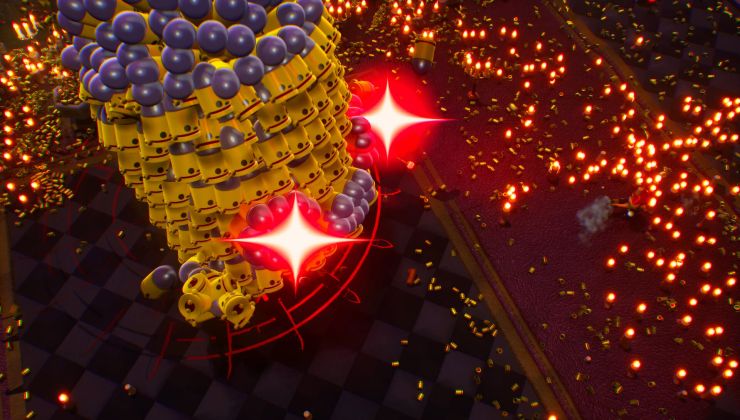



 How to set, change and reset your SteamOS / Steam Deck desktop sudo password
How to set, change and reset your SteamOS / Steam Deck desktop sudo password How to set up Decky Loader on Steam Deck / SteamOS for easy plugins
How to set up Decky Loader on Steam Deck / SteamOS for easy plugins
See more from me