Infinity Nikki has now launched on Steam to suck away more of your time. It works on Steam Deck with Proton but the anti-cheat is blocking it working on Desktop Linux. The developers previously confirmed to GamingOnLinux that it would work on Steam Deck.
Unfortunately though, and as I expected to be the case, we're again seeing a split platform between the Steam Deck with Valve's SteamOS Linux and normal Desktop Linux. This is due to Anti-Cheat Expert (ACE) being used, which has some sort of device whitelist for the Steam Deck running SteamOS specifically. This is the same thing that happens with Delta Force and Mecha BREAK. You can see more Linux / Steam Deck compatibility on our dedicated anti-cheat page.
On Desktop Linux you can get the launcher to appear, but the game itself will not load once you hit the Start Game button, as it just quits to your Steam Library.
For Steam Deck LCD (which I tried first), the game will load up instantly and skips the launcher and you're able to get in-game with the latest Proton 9.0-4. So at least on the LCD you can play. Performance didn't seem very good though, below 30FPS with all minimum details set.
Annoyingly, the game will not launch on my Steam Deck OLED, it just throws up an error about the "driver could not be loaded". I've tried repeated runs, every time it works on my Steam Deck LCD but not the Steam Deck OLED.
Frustrating! Anti-Cheat Expert (ACE) is a real nuisance with more games beginning to use it. Odd, since it works on one system for me and not the other, despite them both being a Steam Deck. Seems I'm not the only one, as a player noted on the Steam forum they're seeing a similar problem between the LCD and OLED models.

Direct Link
An unfortunate situation that I really do think Valve need to solve at some point. My real hope is that SteamOS moving from Steam Deck to more handhelds will help this situation, but that may come with other problems and developers might still approve specific devices and SteamOS specifically.

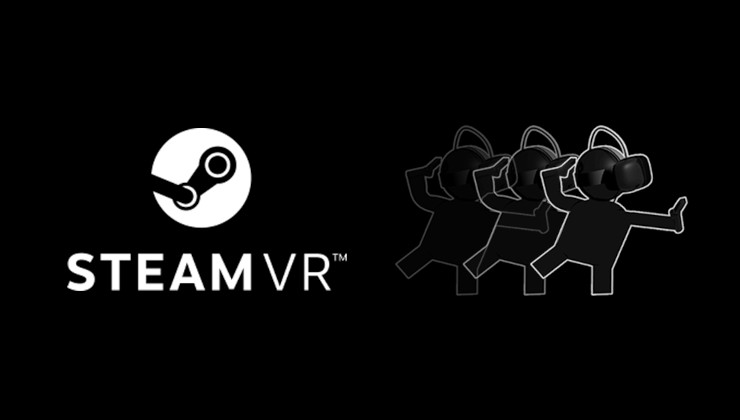

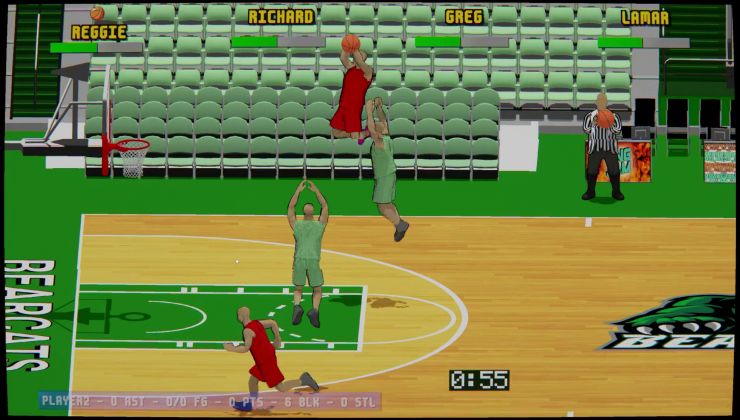




 How to set, change and reset your SteamOS / Steam Deck desktop sudo password
How to set, change and reset your SteamOS / Steam Deck desktop sudo password How to set up Decky Loader on Steam Deck / SteamOS for easy plugins
How to set up Decky Loader on Steam Deck / SteamOS for easy plugins
See more from me