Update 18/04/25 16:28 BST: upgrades have been halted due to a major bug.
Canonical has today released Ubuntu 25.04, codenamed "Plucky Puffin", their latest feature upgrade release to one of the most popular Linux distributions. This also includes updates for all the other editions like Kubuntu. It will be supported for 9 months until January 2026 as this is not a long term support release.
This release has been dedicated to Steve Langasek, who sadly passed away January 1st. As said in the release announcement:
Subscribers to the ubuntu-{devel-}announce mailing list and long term participants in the Ubuntu community will have come across Steve Langasek’s work. Steve, known in the community as vorlon, was a long-term member of the Release team (along with being a member of Archive Admin, Techboard, SRU team, and so on) and a colleague to many of us at Canonical. As a member of the Release team, Steve was responsible for devising many of the processes, policies, and tools which we use today, and teaching his fellow members the ropes. Steve passed away on 1st January 2025 after being unwell for quite some time. The Ubuntu Release Team dedicates 25.04 “Plucky Puffin” to our colleague and friend, Steve Langasek. He is missed and will live in our hearts forever. Thank you for everything, Steve.
I've been running Kubuntu 25.04, since I prefer KDE Plasma, since the Beta release and it has been really smooth. Overall very happy with it as my main choice for my desktop workstation and gaming PC.
There's a lot of upgrades in this one including Linux kernel 6.14, which includes the new NTSYNC driver for Wine / Proton. Although don't get too excited about it increasing Windows game performance. There's also the new ARM64 Desktop Image, GNOME 48 and lots of assorted software upgrades. For gamers on NVIDIA GPU laptops, you'll be hopefully pleased with NVIDIA Dynamic Boost being enabled by default which should give a bit more performance. Plus there's also support for newer Intel GPUs along with Mesa 25.0.
Installation and upgrades should be easier too. The installer added the option to replace an existing Ubuntu install, and there's better support for dual booting with Windows with BitLocker.
See the release notes announcement for more.
Like you can do with Flathub, but which no-one actually does, because FlatHub is convenient.
It's quite common for nightly builds to be distributed as self-contained `.flatpak` files, as Flathub does not allow uploading nightly builds to it.
Last edited by Calinou on 18 Apr 2025 at 2:12 pm UTC
Snap Store is open source. Literally and any other ways. Where you host it then, is another matter. You can host your own store with snaps.
As you suggest "do you trust Canonical", well, do you or those concerned in this argument trust the server holders of the common websites you seldom visit? Right.
You also say: (Snap Store) "Which doesn't do anything useful without the proprietary backend."
Where do you base this claim? You can take the open source Snap Store and make it do everything you find useful yourself on your own server back, can you not.
Usefulness therefore might be seen coming from the actual content of that independent server.
As others have said, yes, it seems likely that the store itself is still proprietary software, but as others have said, you can absolutely remove/change/add as many repos as you want to your snapd config, exactly as you can with Flatpak. But no-one will because, like flatpak, it's convenient to just use the store where everything is hosted. For snaps, that's Canonical's (proprietary) server, and for Flatpak, that's (open-source) Flathub.
This "The Register" article from 18 months ago talks about how to set up your own "snap store". Still don't know why you'd do that, but there you go. https://www.theregister.com/2023/11/10/snap_without_ubuntu_tools/
I don't get the attitude to the fact that the store is proprietary. If you use Steam, you trust valve. If you use Github, you trust Microsoft. If you use AUR, you trust... a community of random internet geeks!
And sure, if you run Ubuntu, or try out snaps on another distro, you trust Canonical. But for some reason, this leaves folks pretty outraged.
https://canonical.com/blog/howto-host-your-own-snap-store
It's a very old blog post from Canonical.
https://github.com/canonical/snapcraft/commits/main/snapcraft/store
Canonical developers actively maintain the store backend. Not sure what else you expect from them.
Snap Store is open source. Literally and any other ways. Where you host it then, is another matter. You can host your own store with snaps.All I've claimed is that the code for the backend is not available. The snapcraft.io website code isn't it. And I personally consider the backend an integral part of the Ubuntu Snap Store.
Whether or not it is possible to host your own snap packages is irrelevant to what I said.
As you suggest "do you trust Canonical"No, all I said is "Whether or not you trust Canonical is up to you, obviously" in reply to Scaine bringing up the issue of trust.
well, do you or those concerned in this argument trust the server holders of the common websites you seldom visit? Right.No, I don't trust most of them. Again, how is this relevant? (I do trust Liam though.
Just to make this absolutely clear, I never even hinted that someone should not use Ubuntu or Snap. Maybe you're confusing me with someone else? I might occasionally make the mistake of discussing a technical detail or (like in this case) a licensing/transparency decision, but I don't take part in pointless distro wars in general. I like that there's something for everyone. Please stop trying to drag me into an argument.
DISCLAIMER: AUR packages are user produced content. Any use of the provided files is at your own risk.
I'm not sure what the other documentation (e.g. the wiki) states at the current time, but when I last checked which is probably two digit number of years ago – it explicitly told you to check the PKGBUILD files.
You can absolutely remove/change/add as many repos as you want to your snapd configCould you link the documentation for this, I'm not able to find it.
This "The Register" article from 18 months ago talks about how to set up your own "snap store". Still don't know why you'd do that, but there you go. https://www.theregister.com/2023/11/10/snap_without_ubuntu_tools/Except, it doesn't. It explains how you can install .snaps with snap, book your store with Canonical and mentions a wondrous open source store which just shows it's not designed to do so:
lol is a variant of snap with support for a custom snap server. It's in beta, but you can daily-drive it. We'll be making it easier to publish snaps and be adding support for multiple repos.It's a script that downloads .snap files (with curl because apparently snap can't even do that) and installs them via "snap install --dangerous".
Snap is simply not designed for repositories.
https://canonical.com/blog/howto-host-your-own-snap-storeExactly, it so old that it's no longer valid.
It's a very old blog post from Canonical.
snapstore was a minimalist example of a "store" for snaps, but is not compatible with the current snapd implementation. As a result I have removed the contents here to avoid further confusion.
https://github.com/canonical/snapcraft/commits/main/snapcraft/store
Canonical developers actively maintain the store backend. Not sure what else you expect from them.
Snapcraft is the command-line build tool for packaging and distributing software and apps in the snap container format.That is not the store backend.
The ones who are here because: it's just works™ and don't mind proprietary stuff etc.
And the ones who are here mainly because of political/societal reasons: Free software etc.
You can say "I'm here because of both", but in the end I always see people tend to one or the other...
I don't have room in my life for that. I'll leave you to chat with anyone else who wants to argue what a store is.
Exactly, it so old that it's no longer valid.It's not invalid. It demonstrates Cononical support plans, for nearly a decade.
That is not the store backend.
The store acts as a proxy cache. You can keep it offline or connect it upstream. It refers to itself as a client, but it's also a server.
Here is the frontend
https://github.com/canonical/snapcraft.io?tab=readme-ov-file
@poiuz: the tone of your reply is super-depressing, ngl. You contradict everything without saying anything positive, or offering solutions (not that I can even see a problem that needs a solution, tbh).So I can assume you did look for the configuration & did not find it?
It's not invalid. It demonstrates Cononical support plans, for nearly a decade.No, if anything it demonstrates Canonical abandoned any support plans nearly a decade ago. How much clearer can it get than Canonical themselves saying: It's not supported anymore?
The store acts as a proxy cache. You can keep it offline or connect it upstream. It refers to itself as a client, but it's also a server.Please provide the documentation to run the server. I've checked the few lines of code of the client & I don't see anything you're claiming, it really seems to be just the client to connect with the store.

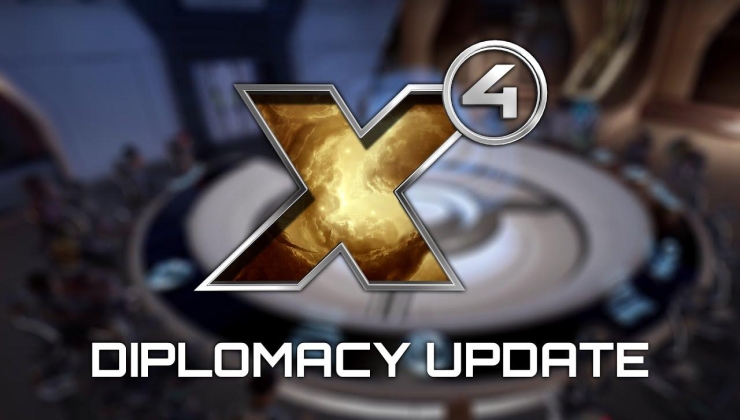










 How to set, change and reset your SteamOS / Steam Deck desktop sudo password
How to set, change and reset your SteamOS / Steam Deck desktop sudo password How to set up Decky Loader on Steam Deck / SteamOS for easy plugins
How to set up Decky Loader on Steam Deck / SteamOS for easy plugins
See more from me