This is a bit of a major woopsie. The upgrade path for the latest Ubuntu 25.04 release has been pulled offline, as it has resulted in Kubuntu users seeing a broken desktop.
What you end up with is a weird looking login screen, and nothing seems to work.

Picture credit: @dimspace.xyz on Bluesky
I actually encountered this bug during the Beta, thinking I had done something wrong or not paid enough attention. Turns out, it was a real genuine major bug. I probably should have reported it, but I'm always doing multiple things at the same time and quite overworked right now. So, uh, feel free to blame me I guess? Developers can't fix stuff they don't know about — woops.
Writing on Reddit in replies to posts about the problem, Simon Quigley the Lubuntu Release Manager, wrote:
Here's what's going on with this, because yeah, there's something going on.
It's my fault personally, sorry folks.
So, when you go to upgrade from Kubuntu 24.10 to 25.04, the actual installer is grabbed as a tarball from the archive.
In other words, Kubuntu 25.04's upgrader is used to upgrade to 25.04, from 24.10.
Well, I ported it to PyQt6 this cycle. A few weeks before release, I was pinged with someone notifying me that Kubuntu, Ubuntu Studio, and Lubuntu didn't actually come with pyqt6 installed.
Literally, installing pyqt6 should fix your issue, for now. If you run into actual issues with the Kubuntu install after upgrade, I'm much more concerned.
We have a fix, in the queue. Waiting. Sitting. We had the release today. I'm surprised people are able to upgrade already, and if someone already enabled the upgrades without checking with me... I'm going to be unhappy, to say the least.
Some cross training is happening, we're working it out. For now, this was me, sorry about that folks.
And then in a follow-up post:
Hi folks, just a quick update on the latest.
Yes, 25.04 upgrades are broken beyond just adding pyqt6 as a dependency. While I had something to do with it, there's a much greater issue at play that we don't know about yet.
From everything I can possibly read, enabling upgrades this early was a genuine mistake not found in code review. I have done everything in my power to slam the brakes on the upgrades, not just for Kubuntu, but for everyone. All ten flavors, plus Desktop, and Server.
Yes, I personally pushed the code change disabling those upgrades. It required one more manual step, and now it's deployed.
As of about 20 minutes ago, I've passed off to the official Ubuntu Release Team who will now drive this to completion. The change I made was to mark Plucky as unsupported temporarily, which will halt the upgrades, with a POSSIBLE side effect of an end of life popup, on your Plucky machine.
Ignore the popup, it was just the quickest solution to throw a wrench in the gears.
I'm genuinely sorry about this. On behalf of Ubuntu, on behalf of Kubuntu, and on behalf of my own flavor, Lubuntu. This is unacceptable, and I will be persistent in making sure our processes become better.
I'm going to try to go to sleep now. This thread is what alerted me that there's a wider issue, specifically. So, thank you all.
We'll be better. If you need help picking up the pieces, yes, we have support channels for basically everything. The best thing is to just make sure the kubuntu-desktop package is already installed.
I hope you can also understand my position. I have never worked for Canonical, I work for Altispeed Technologies. Please go support the Ask Noah Show, Noah is the one who made sure I had enough coffee to survive this thing.
Accidents and bugs happen, hopefully some lessons will be learned from all sides on this. Just goes to show, Beta releases are vital to pick up bugs…if they're reported.
@iwantlinuxgames I know this sounds very wrong but you can use arch-chroot to automate the chroot steps. Basically `sudo apt install arch-install-scripts` then `sudo arch-chroot /mnt/`, no need to mount /dev etc.
i have never heard of this tool! thank you so much for bringing it to my attention!!!!
But well, mistakes happen, and I wouldn't blame it on one guy. What I'd question is the actual QA process involved there, such a major issue not caught during testing phases is very rare, especially for distributions as widely used as *Ubuntu.
I hope we get to know how that issue slipped through in the end, since that happening now after many years of basically flawless updates is quite surprising.
That is not the first time in recent times, 13 hours ago in I wrote
Kubuntu has been in constant decline since at least 23.04, (basically it's been like that since the main maintainer left and did KDE Neon with more people leaving constantly I assume) I wouldn't recommend it. Just look at all the upgrade problems emerging with 25.04 and all the mispackaging issues and misconfigurations since 24.04. Personally I couldn't enable video hardware acceleration with Chromium only in 25.04 beta but I could basically everywhere else, OpenMandriva, Fedora, Elementary and what not. If you want KDE from the so-called "mainstream" distros, Fedora KDE edition is most probably the better and more professional choice.
https://www.gamingonlinux.com/2025/04/ubuntu-25-04-plucky-puffin-is-out-now/comment_id=277967
Outside of that issue, I have oposite feeling, as Kubuntu since 24.04 is constantly improving. They fixed installer in 24.04 and in 25.04 they provided very latest Plasma on top of very latest Qt with special upstream patch fixing crashes.
I ended up fixing it by selecting Advanced Options in GRUB and then Recovery for the recent kernel. I enabled Networking and then went to the Root prompt and ran:
apt update && apt install --reinstall kubuntu-desktopAfter that (I am on ethernet), I restarted the machine and worked.
"This happened twice to me. First time was a 24.10 to 25.04 beta upgrade on my main machine and recently a 24.10 to final 25.04 on a family machine. Each time when I logged in, I got this broken login screen.
I ended up fixing it by selecting Advanced Options in GRUB and then Recovery for the recent kernel. I enabled Networking and then went to the Root prompt and ran:
apt update && apt install --reinstall kubuntu-desktop
After that (I am on ethernet), I restarted the machine and worked."
this is the method i wanted to use but for some odd reason my grub "splash" is black and i can't be arsed enough to fiddle with it right now. this would have been a more optimal method than the chroot solution i posted previously.


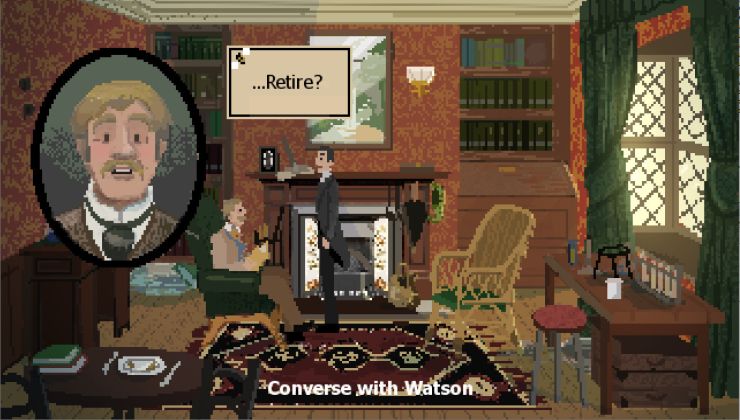
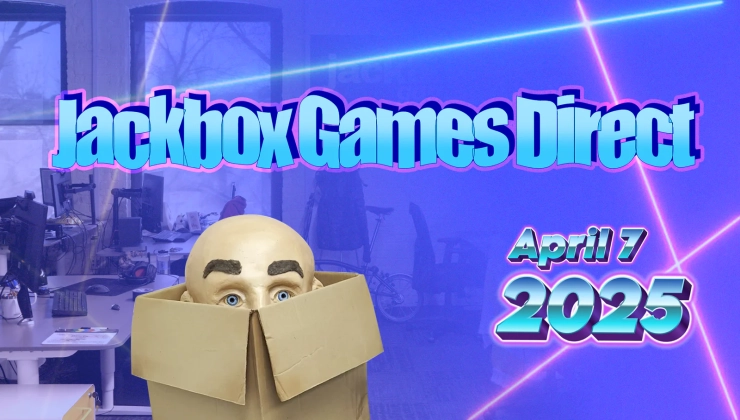


 How to set, change and reset your SteamOS / Steam Deck desktop sudo password
How to set, change and reset your SteamOS / Steam Deck desktop sudo password How to set up Decky Loader on Steam Deck / SteamOS for easy plugins
How to set up Decky Loader on Steam Deck / SteamOS for easy plugins
See more from me