It seems an update of glibc has caused a bunch of Linux ports from Feral Interactive to be broken. Here's a possible workaround for now.
Add this as a launch option:
LD_LIBRARY_PATH="/path/to/steam/games/steamapps/common/gamename/lib/x86_64/" %command%Set it to the correct install path and replace "gamename" with the name of the game.
That can be placed by right clicking the game in Steam, going to Properties, hit Set Launch Options and put that in.
While stuff like this doesn't happen too often, it is one of the problems of being on a rolling distribution. Updates can break stuff! It's why even after I posted about how I loved Antergos, I'm back and happy on Ubuntu on my main gaming machine, so I don't have to deal with stuff like this.
I've emailed the PR people at Feral Interactive to let them know, and to see if we can get a comment on what they plan to do. It's worth noting the bug was reported to them nearly a month ago and so they should already be aware.
Hopefully this will be sorted before too long. Feral will need to sort it, since Ubuntu and others will update before too long. It could be a regression in the updated packages and not intentional to be fair, so it might not be Feral's problem to solve.
Good to know that it has been noticed.
At the time I just moved the game lib dir to fix the problem.
I was blaming feral!! Now lets test vulkan with amdgpu!!
LD_LIBRARY_PATH="../lib/x86_64/" %command%
Sorry a proper fix/update and that users will be able to get back up and running with easy.
LD_LIBRARY_PATH="../lib/x86_64/" %command%
Sorry a proper fix/update and that users will be able to get back up and running with easy.
yeah yeah, I am with you, I just post that to simplify the main post launch option, I mean, this:
LD_LIBRARY_PATH="/path/to/steam/games/steamapps/common/gamename/lib/x86_64/" %command%could be simplified with this:
LD_LIBRARY_PATH="../lib/x86_64/" %command%
Last edited by lucifertdark on 11 Sep 2017 at 11:56 am UTC
It's why even after I posted about how I loved Antergos, I'm back and happy on Ubuntu on my main gaming machine, so I don't have to deal with stuff like this.
Me too. After a torrid affair with Manjaro Gnome, I'm back with Ubuntu Gnome 17.04. Manjaro and I parted amicably a few months ago when its fickleness became apparent. It was inevitable, really. Looking back, I guess I knew the honeymoon was over when I learned that it was called "Manjaro" like "Mt. Kilimanjaro" and not "Man-haro" as it would be pronounced in Spanish.)
- Steam provides a "runtime" (a bunch of libs, not in the games folders). Shouldn't games be using that, and not be impacted by system updates ?
- In addition, why would there be libs already present in a game's folder, which are not used by default by the game launcher ?
Last edited by cprn on 11 Sep 2017 at 1:28 pm UTC
I am pleased that you are back on Ubuntu (I assume 16.04) for your main machine. I want to be able to read your game reviews and assume that I will get similar playability and reliability on my 3 older Linux Mint 18 gaming desktops. I have nothing against other Linux distributions, but as I said when you first moved to Antergos, I did not feel that it reviews using Antergos would be as useful as reviews using Ubuntu to the majority of your readership.According to GOL's own statistics, Ubuntu users are the largest single group but definitely not the majority of users. So it's actually more useful to the majority to know how it runs on non-Ubuntu distros using your logic. Still, in practice, it doesn't really matter what distro we're on since it's rare for there to be really significant issues with games. At least something that won't eventually affect all distros, as is the case with this glibc thing.
There's something I don't understand, can someone clarify :The problem is that it can't find thouse game libs. That's the whole problem.
- In addition, why would there be libs already present in a game's folder, which are not used by default by the game launcher ?
Do you not run Steam runtime anyway? I see no point in running native libs that might or might not work with a particular title. It's way more effective to just use what's provided and tested.Steam runtime is not exactly a perfect solution either. It worked decently well for a while until libstdc++.so along with some other libraries in the runtime became so outdated they broke OpenGL support on open source drivers. That forced a lot of people to abandon the runtime in favour of Steam native. Then Valve went and kind of fixed the problem by preferring host libraries, with the result that stuff is broken now because now a system library gets loaded and is incompatible with the game.
I don't think there's a single winning move with the current setup. Steam runtime is in a serious need of updates and central libraries in general should put more effort into backwards binary compatibility.
However, Warhammer DoW 3 seemed to be working with Mesa 17.2 as well as 17.3-git
Ubuntu 16.04 is also affected when upgrading Mesa. XCOM 2 WotC keeps crashing after I've installed Mesa 17.2. After reinstalling the Mesa 17.0.7 it just fine.Different issue, contact Feral support and log the issue on the Mesa bug list.
However, Warhammer DoW 3 seemed to be working with Mesa 17.2 as well as 17.3-git
...So i wonder why liamdawe changed distro (?)I changed so I don't have to deal with issues like this. My Ubuntu install is perfectly fine and running like silk.
maybe because:Note: I've not used Flatpak at all myself, nor have I tried out this Steam Flatpak as I don't want any issues with my existing install.But since you're just having issues... eheh.
Running Manjaro Xfce.
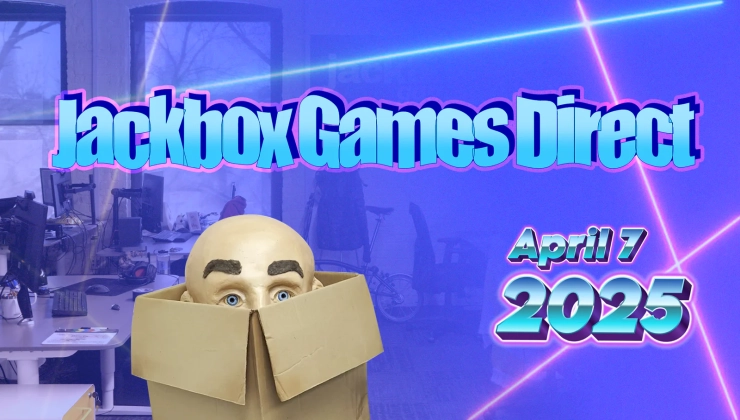


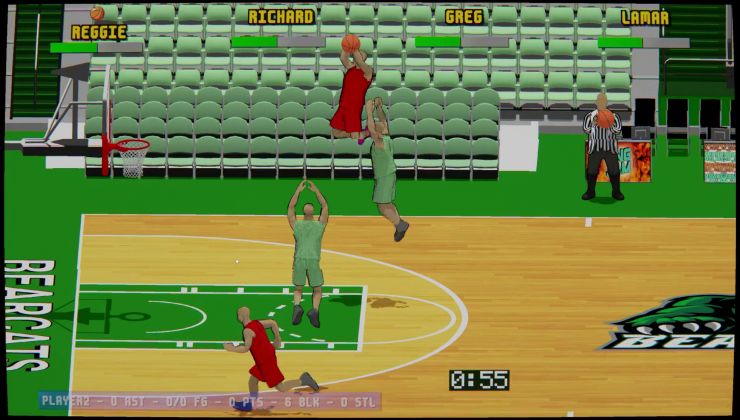










 How to set, change and reset your SteamOS / Steam Deck desktop sudo password
How to set, change and reset your SteamOS / Steam Deck desktop sudo password How to set up Decky Loader on Steam Deck / SteamOS for easy plugins
How to set up Decky Loader on Steam Deck / SteamOS for easy plugins
See more from me