BEAUTIFUL DESOLATION recently released from The Brotherhood and it does look quite amazing. As promised, they're going to support Linux and a Beta is up now.
"BEAUTIFUL DESOLATION is a 2D isometric adventure game set in the distant future. Explore a post-apocalyptic landscape, solve puzzles, meet new friends and make powerful enemies, mediate conflicts and fight for your life as you unravel the secrets of the world around you."
Another project successfully funded (see more here) and released thanks to a crowdfunding campaign, and so far it looks like it's been a hit with players. Since the release last month, it's already got a "Very Positive" rating on Steam.
If you own it or plan to pick it up soon and wish to help test, you can find the details on how to get involved in this Steam forum topic. This is a pretty quick turnaround on the port, so the game must be quite stable as they originally said Linux would happen once the Windows build was solid.
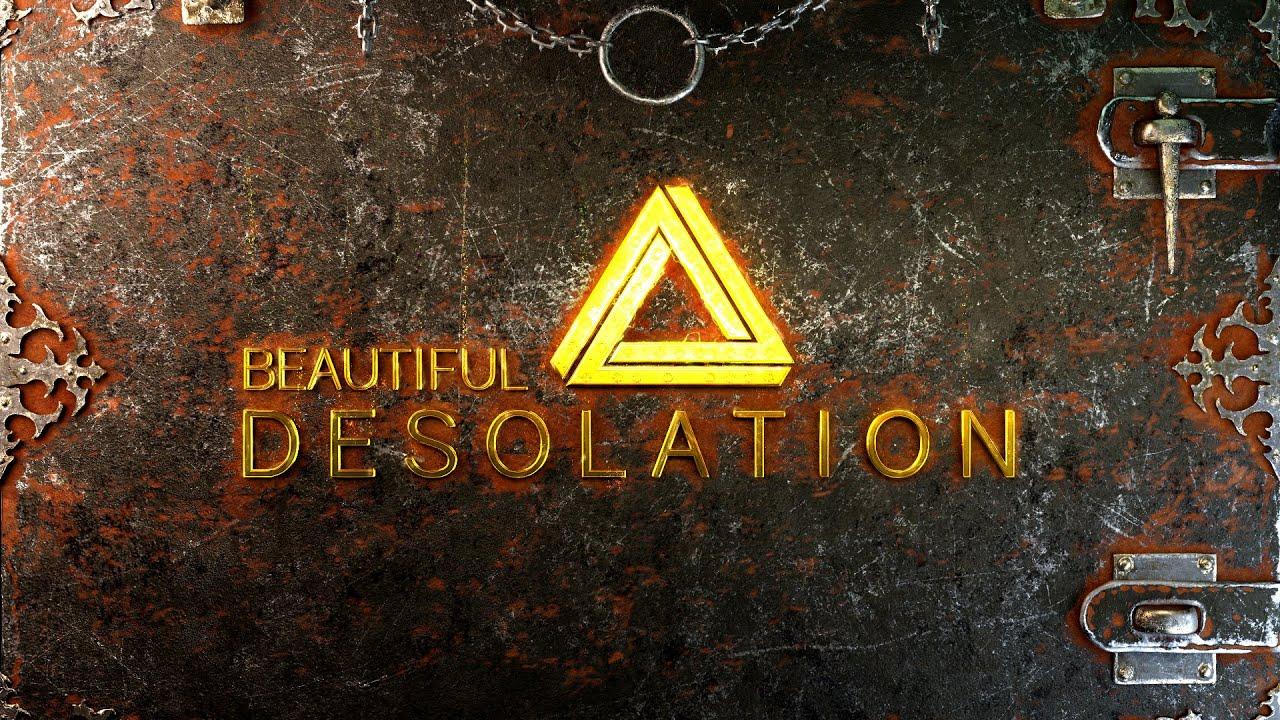
Direct Link
Once it leaves Beta and they tick that beautiful supported button across all the stores, we will update you on it. Since it looks so good, we're going to be giving it a go and giving it some thoughts too. Their previous games with STASIS and CAYNE were really good.
You can follow it on GOG and Steam with the Beta only on Steam for now.
Hat tip to kat
If anyone manages to get the videos to play on an arch-based distro: Please tell me what you installed to make it work. I cannot for the life of me get them to play in-game!If it's a Unity game, they're likely using the wrong codec if the videos aren't playing.
Edit: Seems they already went webm, so that's a start.
Last edited by Liam Dawe on 7 Mar 2020 at 9:27 pm UTC
But hopefully it seems good, waiting for an appearance on GOG. :)
I switched to the linux beta, uninstalled, reinstalled, restarted Steam, checking integrity, everything.
It still insists on downloading the Windows files and starting them via Proton.
When switching to the Linux beta, it downloads a 29MB update - not an 8GB one.
And when trying to start forcing the Steam Linux Runtime, it complains about the missing linux launch executable. Removing the specific use of any Steam Play tool "updates" the game -> back to its Windows version.
Last edited by TheSHEEEP on 8 Mar 2020 at 9:25 am UTC
I just cannot for the life of me figure out how to get the linux files.I have the same issue, did you get this sorted?
I switched to the linux beta, uninstalled, reinstalled, restarted Steam, checking integrity, everything.
It still insists on downloading the Windows files and starting them via Proton.
When switching to the Linux beta, it downloads a 29MB update - not an 8GB one.
And when trying to start forcing the Steam Linux Runtime, it complains about the missing linux launch executable. Removing the specific use of any Steam Play tool "updates" the game -> back to its Windows version.
I've moved on to other games for now. I'll trust that they'll eventually release the linux version for good and then it can be played.
Just wanted to help out with testing, but I guess that is left to others now ;)
Not really, no.Looks there was an issue with the backer beta keys, which just now was found out. Looks like our keys weren't allowed to access anything else than the Windows beta.
I've moved on to other games for now. I'll trust that they'll eventually release the linux version for good and then it can be played.
Just wanted to help out with testing, but I guess that is left to others now ;)
Even after the Linux version is now released (unfortunately it seems AMD card users can't play the videos though).









 How to set, change and reset your SteamOS / Steam Deck desktop sudo password
How to set, change and reset your SteamOS / Steam Deck desktop sudo password How to set up Decky Loader on Steam Deck / SteamOS for easy plugins
How to set up Decky Loader on Steam Deck / SteamOS for easy plugins
See more from me