Caves of Qud, the science fantasy roguelike epic had an absolutely colossal update released named Tomb of the Eaters with a huge new area.
Probably one of the top 10 roguelikes available for Linux, it's a big game full of some really wild stories and character design possibilities. The crazy side of it just expanded with a gigantic tomb complex that's 12 stories tall and
Freehold Games said it includes around 100 maps. That's madness.
There's also a ton of new creatures, NPCs, objects and mechanics scattered throughout the Tomb and surrounding environments along with the Tomb of the Eaters questline. There's also a new village, new side quests, new factions, new music and more to go along with it.
 Pictured: Caves of Qud with the pre-release UI enabled.
Pictured: Caves of Qud with the pre-release UI enabled.
I always love looking over the changelog of Qud because there's always something delightfully weird. Cyberpunk has nothing on Qud, with 16 new cybernetic implements you can grab like reactive cranial plating and a fire suppression system because with all that tech you might need to put yourself out. A whole new liquid made it in too with 'brain brine'—excuse me what? I can only imagine what that's used for…
On top of all that there's a whole bunch of new combat sounds, various other sound effects additions, there's new combat animations, work is progressing on a whole new UI some of which can be enabled in the options and so much more that my eyes blurred trying to read all the changes. It's massive.
Not many games can let you be a mutated human with thick fur, that involuntarily releases electromagnetic pulses and has the ability to distort time around you but Caves of Qud does. Yes really.
I should try harder, on paper it’s an almost perfect game for me.
Yes, you can turn permadeath off and saving on, but those options are buried deep in the options, and are clearly an afterthought. A pity, since I think it presents a barrier to new players.
How do you have this GUI ingame ?

(edit : my bad, the only one i missed was the one : Stage Overlay)
I’ve enabled most of the Overlay GUI option but it’s still quite a mess.

Last edited by Tchey on 20 Jul 2020 at 7:54 pm UTC

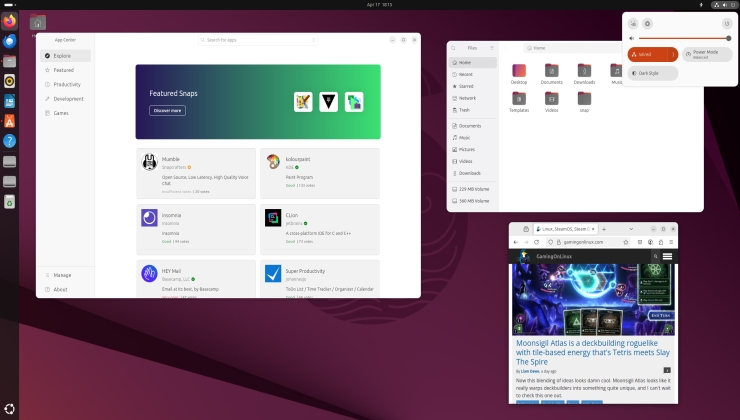




 How to set, change and reset your SteamOS / Steam Deck desktop sudo password
How to set, change and reset your SteamOS / Steam Deck desktop sudo password How to set up Decky Loader on Steam Deck / SteamOS for easy plugins
How to set up Decky Loader on Steam Deck / SteamOS for easy plugins
See more from me