Linux Mint 20.1 has now been officially released, and this is an LTS version which means it will be supported for quite some time until 2025. Plenty of time to get comfy with Linux.
Coming in three official flavours you can pick between the Cinnamon, MATE and Xfce desktop environments all supported by the Mint team directly. Cinnamon being Mint's own flagship desktop environment, which saw lots of attention this release including some big performance improvements and less resource use with 4K.
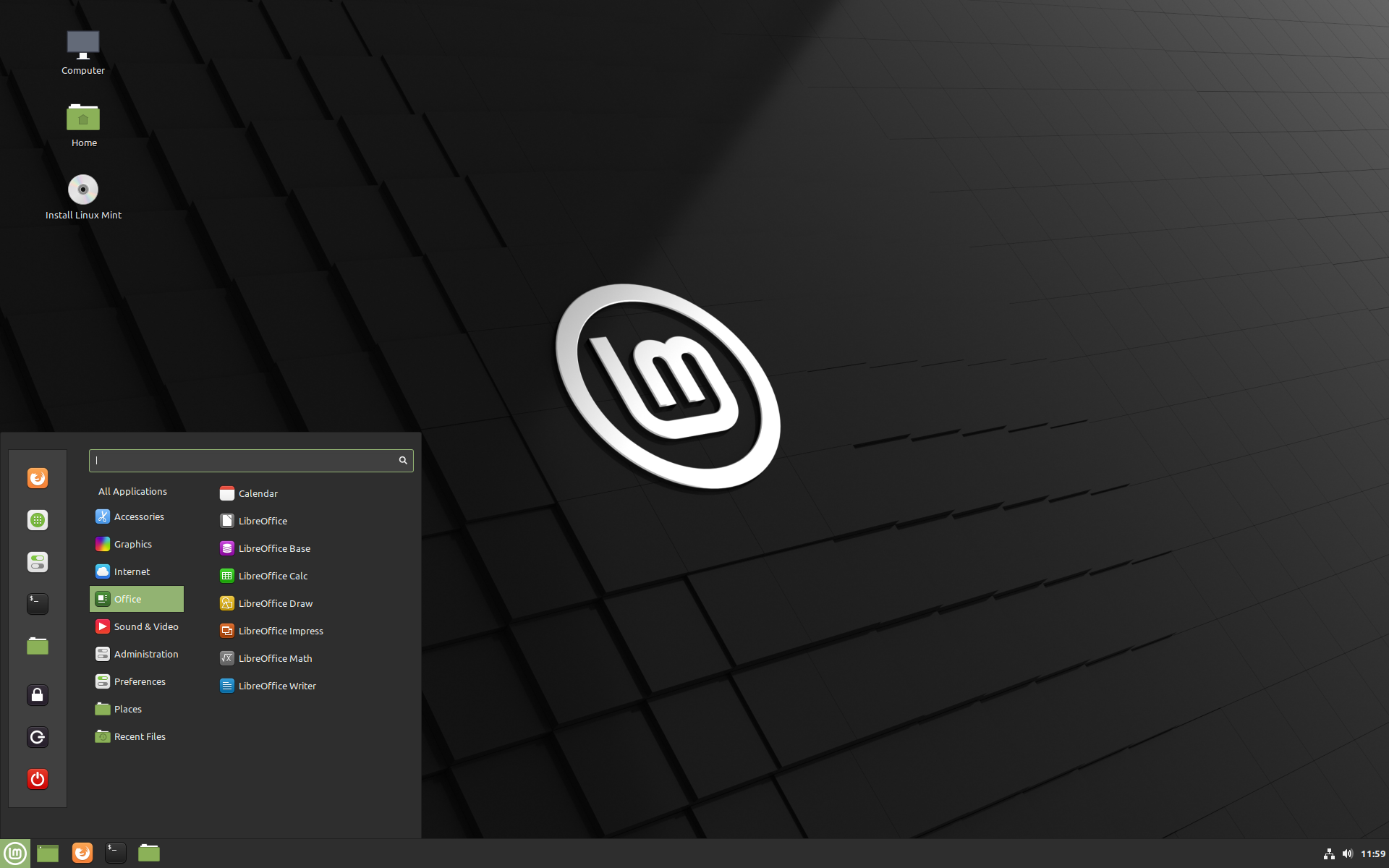 Pictured - Linux Mint 20.1 Cinnamon edition.
Pictured - Linux Mint 20.1 Cinnamon edition.
As of this release you will also see their brand new Hypnotix IPTV player, which comes with the Free-IPTV provider by default. There's also their very useful looking Web Apps manager, allowing you to turn any website into what almost looks like an actual dedicated desktop application with its own window and icon. Not just new applications though, lots of other improvements to be found throughout the entire release. Here's some of the highlights:
- Better Flatpak support
- Percentage in the sound volume OSD
- The option to always show the panel when the menu is open
- Scrolling in the window-quick-list applet
- Configurable scrolling direction in the workspace-switcher-applet
- The ability to assign a keybinding to mute the microphone
- Zstd support in nemo-fileroller
- Tiff support and PDF page numbers in nemo-media-columns
- Thumbnails for files up to 64GB in nemo
Linux Mint also continues to block the Snap store by default, due to issues the Mint leadership have with how the Snap system is being handled. Since on Ubuntu the Chromium browser is a forced Snap package, the Mint team are now also packaging Chromium for Mint themselves.
See more on the Linux Mint website. Here's quick links for the release notes:
Is Linux Mint a good choice for Linux gaming? Well, we know plenty of people using it who are very happy with it. Accessible for beginners due to the traditional interface and setup, with plenty of room for power users to do whatever they want. Based upon Ubuntu too, it makes things easy when you need to get a little help.
That said, my main desktop/workstation has been Linux for a very long time; and I do do _some_ gaming on it, mostly keyboard+mouse stuff like RTS, point-and-click adventures, and generally light-duty single player stuff (after all, my gaming hardware isn't in this PC, so it's an older GTX for instance). For those games, it runs them great without any issues at all; this includes setup of course. Steam runs great, Proton does a great job, Minigalaxy is great, some Humblebundle linux games, some AGS games I set up myself, stuff like that. Lutris is good but I find I have to tweak too much to get games working, it's good, but the weird combination of a simple-interface-but-also-kind-of-a-pain-tweaking isn't for me.
So I guess yeah, being Ubuntu based, it's a good choice. Drivers are very easy to set up as well, Steam/the-others are easy to get going, etc. Mint also has sane default packaging that makes it even more ready to use then Ubuntu in my personal opinion. That said, I also don't really play big multiplayer/competitive games whatsoever -- they're just not my jam -- so I can pretty much guarantee that a "good experience" depends on what you want to play. I'm quite sure Anti-cheat stuff is still a problem for linux in general, it just doesn't apply to me since I don't really play those games.
Happily savouring gaming though Linux Mint since 2015 sometimes with a bottle of wine sometimes pure as it comes. Never got tired of the taste.
Last edited by Schattenspiegel on 8 Jan 2021 at 6:52 pm UTC
It just works.
I miss Cinnamon
What prevents you from using it ? There a Community edition of Manjaro Cinnamon, I've been using it since Windows 7 end-of-support.
I miss Cinnamon
...Then install it? :p
I miss Cinnamon
you know you can install it on any distro right its just an environment/window manager you can install any of them
There a Community edition of Manjaro CinnamonI know, I was using it before
What prevents you from using it ?Lack of Wayland support
...Then install it? :pI wish, but it only supports x11 right now
you know you can install it on any distro right its just an environment/window manager you can install any of themI know that, but I almost sure [Cinnamon won't support wayland in a near future](https://www.linuxmint.com/store_mintbox3.php), and personally I don't want to go back to x11 despite having to use Gnome
Last edited by BielFPs on 10 Jan 2021 at 3:47 pm UTC
you know you can install it on any distro right its just an environment/window manager you can install any of themI know that, but I almost sure [Cinnamon won't support wayland in a near future](https://www.linuxmint.com/store_mintbox.php), and personally I don't want to go back to x11 despite having to use Gnome[/quote]
Thing with wayland is its still not as good as Xorg for gaming if your not gaming then apprently its good.
Thing with wayland is its still not as good as Xorg for gaming if your not gaming then apprently its good.After I changed to Wayland/Xwayland I've only noticed improvements in my setup, specially with native games being more responsive (like Left 4 Dead 2) or more fps (Magicka 2). Also didn't notice any regressions with other games I've tested compared to x11.
Of course I'm only talking about my case, and I haven't tested all the games out there, but today personally I would recommend wayland for gaming too, and speaking for myself, I don't want to use x11 as default again, even if means stop using my favorite desktop enviroment (Cinnamon)
you know you can install it on any distro right its just an environment/window manager you can install any of themI know that, but I almost sure [Cinnamon won't support wayland in a near future](https://www.linuxmint.com/store_mintbox.php), and personally I don't want to go back to x11 despite having to use Gnome
I don't think that link went where you intended it to go.
Last edited by Purple Library Guy on 10 Jan 2021 at 7:44 am UTC
Recently when I got a new desktop I tried out Ubuntu Mate on it for a while. Didn't like it as much, I'm happy to be back with Mint.
Last edited by Purple Library Guy on 10 Jan 2021 at 9:45 am UTC
I don't think that link went where you intended it to go.No, the link went exactly where I intended









 How to set, change and reset your SteamOS / Steam Deck desktop sudo password
How to set, change and reset your SteamOS / Steam Deck desktop sudo password How to set up Decky Loader on Steam Deck / SteamOS for easy plugins
How to set up Decky Loader on Steam Deck / SteamOS for easy plugins
See more from me