There's quite a few games available on Steam that either don't support Linux, or do support Linux but like the Windows release there's a better way to run it perhaps with an open source game engine. Luxtorpeda will help with that.
It's a project we briefly mentioned in a previous article talking about Boxtron, another Steam Play compatibility layer to run games on Steam that use DOSBox in your native install of DOSBox. Remember - Steam Play is just a feature, that runs different compatibility layers on Linux so anyone can make one. What Luxtorpeda does, is allow you to run various games (an expanding list) on Steam inside a native Linux game engine be it open source or otherwise.
The original Luxtorpeda project only supports a few titles, but there's also the much newer Luxtorpeda-dev that is continuing the development which will hopefully merge together one day. Luxtorpeda-dev works with games like Cortex Command, Caesar 3, DOOM 3, Doki Doki Literature Club!, Freespace 2, Good Robot, Gothic 2: Gold Edition, Morrowind, RealRTCW, Return to Castle Wolfenstein, RollerCoaster Tycoon 2: Triple Thrill Pack, WRATH: Aeon of Ruin, Warzone 2100 and plenty more.
Once you install a game, you can force it to use Luxtorpeda in the same way you do for Proton or Boxtron. Right click on the game in your Steam Library -> Properties -> Compatibility on the left -> tick the box and select it from the dropdown.
Once done, it will then sort everything out it needs when you next hit the play button.
That's what's great about it, after setting it up it then does all the work for you. After that, you can just then sit back and enjoy the gaming experience. A really interesting project, and as more open source game engines appear over the years that end up working vastly better than the original releases (even on Windows), I feel that Luxtorpeda is going to be a project of increasing importance for game preservation and getting a great experience on Linux.
 Pictured - Warzone 2100 using the FOSS game engine thanks to Luxtorpeda.
Pictured - Warzone 2100 using the FOSS game engine thanks to Luxtorpeda.
Warzone 2100 is an easy game to test with it, since on Steam it has no price attached but it's quite an old release there.
The tool itself is open source and available on GitHub at the following links:
Hope you find it interesting.
Let us know what you think in the comments.
You can see a list of supported games/engines here: https://luxtorpeda-dev.github.io/packages.html
And you can see a list of package requests pending and request some of your own, create a PR for anything you'd like to add, or any issues you have with packages here: https://github.com/luxtorpeda-dev/packages/issues
The luxtorpeda-dev client can be found here: https://github.com/luxtorpeda-dev/luxtorpeda and any issues or feature requests related to it can be found here.
The latest release can be found here: https://github.com/luxtorpeda-dev/luxtorpeda/releases
And it sounds like Liam has had success using the luxtorpeda-git AUR for it as well (someone else other than me maintains it but it looks current up to date).
Last edited by d10sfan on 26 Jan 2021 at 2:05 pm UTC
Hmmmm... so you could play Morrowind on Steam using OpenMW? Interesting!
...
You can see a list of supported games/engines here: https://luxtorpeda-dev.github.io/packages.html
...
Ok so no OpenMW yet but surely they will support it eventually.
Yes, OpenMW is supported. It's listed there, along with tes3mp.
GTA3 gave me trouble with Proton, I will be happy to run it with Luxtorpeda & re3 now!
Finally, a fine review of the tool. Тhank you!Inbox is always open for suggestions 👍👀🐧
AGS
Speaking of! Did you see that ScummVM is working on AGS support? Well, again -- it's not new, but it has renewed interest! It's not an official announcement either, but the news came via one of the dev blogs -- [https://planet.scummvm.org/](https://planet.scummvm.org/).
I'm thrilled personally. They noted in their post the same problem I had w/ using (linux in my context) native AGS builds w/ various games though -- that custom AGS plugins can be problematic at times. I'm hoping with ScummVM being as notable as it is, that it drives compatible builds of said plugins and renews interest. The last line of the blog post is especially interesting, "One day in the near future, expect to play some of the classic AGS games like the AGDI Sierra remakes in ScummVM :)". Though, since those remakes don't use special plugins, they actually work fine with native linux AGS builds already -- but exciting nonetheless!
Last edited by dibz on 26 Jan 2021 at 4:50 pm UTC
What I'd like is a tool to let me run my old Loki game ports on current Linux. Last time I tried to get Alpha Centauri fired up, there was various fiddling I had to do and in the end it worked but without sound.
Same when I tried to run Heroes of Might and Magic III. But in my case, it was just a test, I mean The complete game (with all extensions) works great on Wine and have my native language...
AGS
Speaking of! Did you see that ScummVM is working on AGS support? Well, again -- it's not new, but it has renewed interest! It's not an official announcement either, but the news came via one of the dev blogs -- [https://planet.scummvm.org/](https://planet.scummvm.org/).
I'm thrilled personally. They noted in their post the same problem I had w/ using (linux in my context) native AGS builds w/ various games though -- that custom AGS plugins can be problematic at times. I'm hoping with ScummVM being as notable as it is, that it drives compatible builds of said plugins and renews interest. The last line of the blog post is especially interesting, "One day in the near future, expect to play some of the classic AGS games like the AGDI Sierra remakes in ScummVM :)". Though, since those remakes don't use special plugins, they actually work fine with native linux AGS builds already -- but exciting nonetheless!
So this (AGS) means that one can play or example Technobabylon thru ScummVM?
When I think about it, it shouldn't be that hard. Some kind of container with old libraries in it, right? Maybe even a Flatpak or something would be enough. Not that I know anything about it.What I'd like is a tool to let me run my old Loki game ports on current Linux. Last time I tried to get Alpha Centauri fired up, there was various fiddling I had to do and in the end it worked but without sound.
Same when I tried to run Heroes of Might and Magic III. But in my case, it was just a test, I mean The complete game (with all extensions) works great on Wine and have my native language...
Last edited by Purple Library Guy on 27 Jan 2021 at 8:02 am UTC
AGS
Speaking of! Did you see that ScummVM is working on AGS support? Well, again -- it's not new, but it has renewed interest! It's not an official announcement either, but the news came via one of the dev blogs -- [https://planet.scummvm.org/](https://planet.scummvm.org/).
I'm thrilled personally. They noted in their post the same problem I had w/ using (linux in my context) native AGS builds w/ various games though -- that custom AGS plugins can be problematic at times. I'm hoping with ScummVM being as notable as it is, that it drives compatible builds of said plugins and renews interest. The last line of the blog post is especially interesting, "One day in the near future, expect to play some of the classic AGS games like the AGDI Sierra remakes in ScummVM :)". Though, since those remakes don't use special plugins, they actually work fine with native linux AGS builds already -- but exciting nonetheless!
So this (AGS) means that one can play or example Technobabylon thru ScummVM?
Eventually, yeah. Unfortunately Wadjet Eye games do tend to use custom plugins, so there is probably going to be a hurdle there. For Luxtorpeda when I initially contributed AGS support, I was able to use a replacement plugin that stubbed out all the steam-related stuff that the plugin was for (Achievements). For games where the custom plugins only do things like that it could be an option. Other games could use plugins for visual effects and things of that nature, so those couldn't be just stubbed out for instance.
Last edited by dibz on 28 Jan 2021 at 4:38 pm UTC




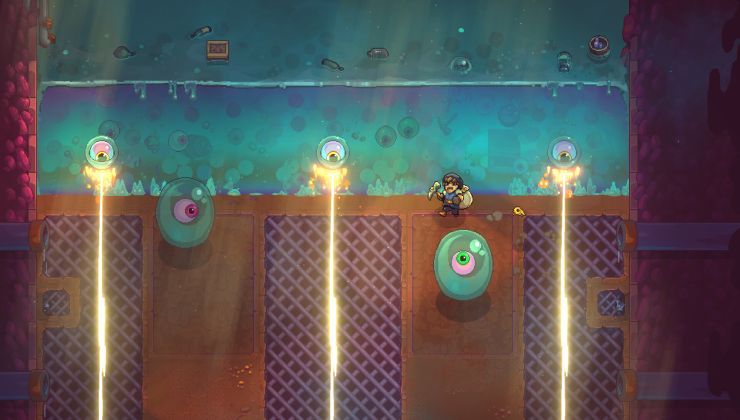








 How to set, change and reset your SteamOS / Steam Deck desktop sudo password
How to set, change and reset your SteamOS / Steam Deck desktop sudo password How to set up Decky Loader on Steam Deck / SteamOS for easy plugins
How to set up Decky Loader on Steam Deck / SteamOS for easy plugins
See more from me