Have a fancy AMD CPU with a Wraith Prism cooler? You might want to adjust some of the RGB settings on Linux and for that you should check out Wraith Master.
What it is: Wraith Master is a feature-complete graphical and command-line application for controlling the RGB LEDs on AMD's Wraith stock coolers. At the moment, the only supported cooler is the Wraith Prism, but there are plans to add other Wraith coolers as well. It exists as an independent companion to OpenRGB, and is designed to provide control over all functionality exposed by the hardware. In summary: it's lightweight, it's native, it's fast, it's complete, and it's self-contained.

The 1.2 release for Wraith Master is out now, here's what changes:
Added
- #3 - Compatibility with Alpine, Adélie, and other distributions that use musl! Requires gcompat to be installed for Alpine and Adélie, but otherwise works out of the box
- #13 - Man pages for both GTK and CLI, hand-written and compiled by scdoc
- #16 - Support for manually resetting the USB port
- .metainfo.xml file for the GTK frontend
Changed
- Removed libusb_reset_device call in initialization code. Makes initialization time 27x faster, which results in a 10x speedup for the CLI frontend (tested on my machine, may vary by hardware)
- Version number is now inserted at build time, which means there are no scenarios in which the version number cannot be resolved
Fixed
- GTK now exits gracefully if the device is disconnected while the program is running
- Massively reduce data sent to Wraith Prism when speed and brightness are changed in GTK
- Properly specify package dependencies when building the deb file, so that apt and dpkg can check for the presence of these dependencies
Check it out on GitLab.


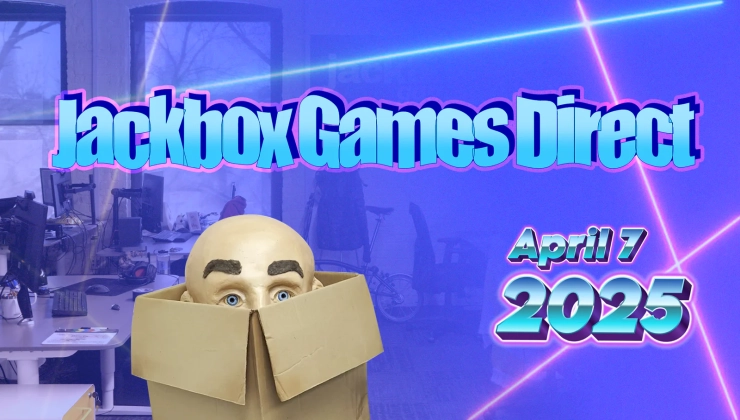

 How to set, change and reset your SteamOS / Steam Deck desktop sudo password
How to set, change and reset your SteamOS / Steam Deck desktop sudo password How to set up Decky Loader on Steam Deck / SteamOS for easy plugins
How to set up Decky Loader on Steam Deck / SteamOS for easy plugins
See more from me