Free for owners of the original, Portal with RTX has released on Steam from Lightspeed Studios / NVIDIA.
There's no Native Linux support this time around, unlike with Quake II RTX, but it should still work with Steam Play Proton (NVIDIA told me it works). Valve even added a configuration for it to have NVAPI enabled for Proton by default.
I'm unable to currently test it myself, as the people who run RPMFusion for Fedora have not updated the NVIDIA drivers for Fedora 37 yet from the recent security incident and you need a minimum NVIDIA driver version of 525.60.11. It doesn't need an NVIDIA GPU though, as they say it works on any GPU that supports Vulkan Ray Tracing.
You can see their launch party video below:

Direct Link
Some of what's been added includes:
- Full ray tracing - Portal with RTX uses a ray tracing technique known as path tracing or full ray tracing, which unifies all lighting effects, such as shadows, reflections, refractions and more, into a single ray tracing algorithm.
- NVIDIA DLSS 3– DLSS 3 is a revolutionary breakthrough in neural graphics that massively boosts performance. Powered by fourth generation Tensor Cores and new Optical Flow Accelerator on GeForce RTX 40 Series GPUs, DLSS 3 uses AI to generate additional high-quality frames with great image quality and responsiveness.
- NVIDIA Reflex - Improves responsiveness by reducing end to end system latency, enabling players to feel more connected and immersed in the experience.
- NVIDIA Real Time Denoisers (NRD) is a new spatio-temporal ray tracing denoising library that assists in denoising ray traced images in real-time, with superior performance and quality.
A new lighting system made possible by NVIDIA RTXDI, NVIDIA ReSTIR GI and the addition of physically based materials/rendering (PBR): - NVIDIA RTX Direct Illumination (RTXDI) enables the addition of countless direct light sources, big and small, each casting light and shadows.
- NVIDIA Reservoir Spatio Temporal Importance Resampling Global Illumination (ReSTIR GI) enhances indirect light, enabling it to bathe a scene and illuminate dark corners that are not lit directly. And it also works smarter than previous ray-traced global illumination techniques, improving the efficiency of our ray tracing denoiser.
- Physically based materials/rendering (PBR) – the environment of Portal’s Aperture Labs is upgraded with material properties that emulate real life. This PBR system supports material properties for light emission, roughness, and metallicity that combine with ray tracing to enable lighting effects such as reflections, refraction, translucency, transparency and global illumination.
- More detailed models – in-game objects have been remodeled to add more detail and increase realism.
https://negativo17.org/nvidia-driver/
important info: To access DLSS and RTX settings, you need to press alt + x
Last edited by DefaultX-od on 9 Dec 2022 at 11:04 am UTC
Well, it... works... Framerate is at 12-14 most of the time, with some dips down to 8fps, especially when carrying cubes and near portals, and some highs at 17fps (in the elevator, so not that relevant)..
so, at least not worse than quake-rtx, but not really playable either.. wouldn't spent an hour or two with it with that performance...
maybe runs better and is playable at lower resolutions...
**** Nvidia .
Is this out of the question ? Or should be up to the task ?
EDIT : Pretty dumb actually* Judging by quake 2 rtx performance, this should'nt run well on deck.
Last edited by Snowdrake on 8 Dec 2022 at 7:37 pm UTC
Last edited by peta77 on 8 Dec 2022 at 7:04 pm UTC
pressing Alt-X i did manage to turn a few things down, but apparently the effects weren't going to be fully apparent until a restart, and i really don't have time before I'm about to do some gaming with someone else.
Looking forwards to when people have come up with a few launch options and other tips on protonDB and such to get some sort of middle ground between looking nice and playable.
Last edited by Terrace on 8 Dec 2022 at 7:24 pm UTC
DLSS ultra gives me ~30 FPS and Quality ~45 FPS. Not impressed by the performance really, but i guess thats the tax to pay. Looks nice though
Spoiler, click me
Made a gameplay video also: https://youtu.be/tHrBw7LtaeU
I do love Portal, though. I'll have to give this a shot tonight.
In-Game: You can hit Alt-X to bring up a Reshade menu. You can quick toggle between High and Ultra, but you can also enable the developer options, and then toggle DLSS to Ultra Performance if you want. Anyway, at "DLSS Auto" and Ultra, I get like 22fps in most test chambers. The elevator areas rocket up to 40fps. Turn on DLSS Ultra Performance and I get what feels like 60fps.
This is a curiosity, a demo. IMO it doesn't show off raytracing that well because most rooms are statically-lit. It's nice that I didn't have to dip into my bios and load Windows to try this out, however!
I can't even get the game to run for more than two minutes on my Windows PC. Fully updated drivers and everything. I've beaten the game so many times now that I just don't really care to deal with it.
So it's time to finally dump your Windows (haven't used mine in a year or so). I only had stability problems on Linux running it in windowed mode at reduced resolution. And that still meant at least 5 (or rather 10) minutes of playtime.
Need another motivation? Remember this: only burglars / thiefs use windows.
Last edited by peta77 on 9 Dec 2022 at 7:23 pm UTC
I'll never stop using Windows as my main. Steam Deck and running Unraid on my servers is the closest I will get to using Linux.Huh. I suppose you're the first example of something we may see more of in the future: Someone hanging here at Gaming on Linux because they use a Steam Deck, even though desktop-wise they're purely a Windows person.
Last edited by Purple Library Guy on 9 Dec 2022 at 8:25 pm UTC
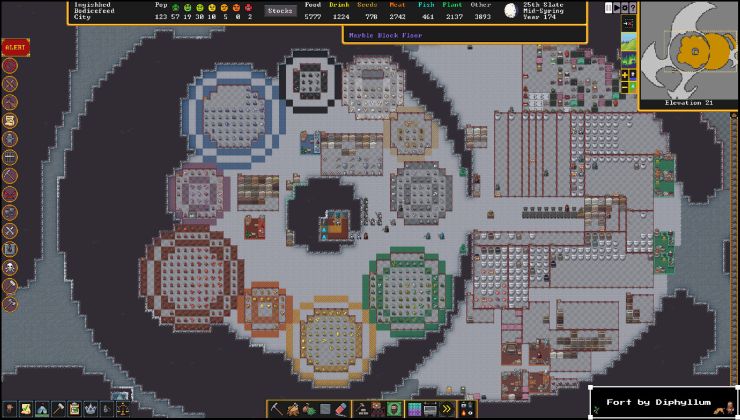











 How to set, change and reset your SteamOS / Steam Deck desktop sudo password
How to set, change and reset your SteamOS / Steam Deck desktop sudo password How to set up Decky Loader on Steam Deck / SteamOS for easy plugins
How to set up Decky Loader on Steam Deck / SteamOS for easy plugins
See more from me