Do you love the classic The Legend of Zelda: Ocarina of Time? Clearly a lot of people do, and the PC port Ship of Harkinian just recently had a great sounding upgrade.
All unofficial of course, since Nintendo like to keep a close guard on everything but as usual it hasn't stopped people wanting to play it on other platforms with many upgrades. It's just code too, you still need a copy of the actual game to run it, like a lot of game engine remakes they don't provide the copyrighted assets like art and music. They even do their own Ship of Harkinian Direct (a joke about Nintendo Direct videos), although the last is from five months ago.

I actually wasn't even aware it existed (and supported Linux), because I don't really follow much Zelda or Nintendo stuff, until it was pointed out in the GamingOnLinux Discord.
The update from March 1st includes:
New Enhancements/Features
- Enhancement to have Link use the correct ammo types when using bow or slingshot as the wrong age.
- Time saver to auto fill new file names as "Link".
- Enhancement to disable the automatic first person mode when placing down Bombchus.
- The SFX Editor has been renamed to Audio Editor and a new audio shuffle pool management system is added.
- You can now manage a list of included and excluded sequences.
- Easily search, filter and preview for sequences to include/exclude.
- Added support for the Metal renderer as a graphics option for Macs.
- Added option to set virtual notch support for the control stick in the Controller Configuration.
- Added difficulty option "Rupee Dash Mode" were you slowly lose rupees over time, and start to lose health when you run out of rupees.
Randomizer
- Added Greg (the Green Rupee of Eternal Glory) as an option for the rainbow bridge requirement.
- An entry for Greg is now available in the item tracker to let you know when you find Greg.
- The treasure chest mini game man will provide a hint for where Greg is located.
- Add a Shopsanity price range option to control the price options, including an affordable option, and wallet locked options.
- Added warning system to indicate when a randomizer save is being played on a different build.
Tweaks
- Rainbow effects in the Cosmetic Editor transition more smoothly.
- Check tracker now persists skipped checks.
- Add more junk hints.
- Add separate sensitivity sliders for X and Y axis for First person view and Free Camera.
- Adjust the altar text in rando to still list bridge requirements when hints are turned off.
- Adjust the manual seed input field in the randomizer menu to now permit alpha-numeric values.
- Tweaked hint generation to no longer treat Heart Pieces as major hint hints improving the usefulness of Barren hints.
- Tweaked the Entrance Tracker to not display redundant entrances when decoupled entrances is not on.
- Tweaked the Static Explosion enhancement radius size to match the maximum vanilla size.
- Enhancement to fix the disappearing paths in Hyrule Field.
- Tweaked Autosave to now be a dropdown and allowing to choose when to auto save.
- Split easy pause buffer inputs into a new cheat that can be turned on or off.
Accessibility
- Added Accessibility submenu.
- Added toggle to disable re centering the camera when Link is idle.
Bug Fixes
- Fix N64 mode not applying.
- Fix entrance tracker sometimes not populating.
- Fix sun song sometimes placing Link out of bounds when Entrance Rando is active.
- Fix duplicate music sequence names displaying during the Barinade fight and when night transitions to day in Hyrule Field.
- Fix the wrong title card being displayed for the Lakeside Laboratory.
- Fix excluded locations not applying in some cases.
- Fix Item Tracker notes sometimes causing a crash on launch.
- Fix the Gerudo Fortress chest to grant the same shuffled item as adult and child to prevent softlocks.
- Fix Scrubs hints and Skulltula house hints not displaying Ice Trap trick names.
- Fix cutscene crashes when only loading MQ.
See more on their website or GitHub, where you can read about it but the downloads are only available on Discord (annoying, I know).
There was also The Legend of Zelda: A Link to the Past reverse-engineered clone that appeared recently too.
Ugh, can someone please re-post the Discord-walled download link for the latest version?
Can't you just go here https://www.shipofharkinian.com/
Click the Discord button and then click the #downloads or #announcements channel or whatever it is?
I typically will follow this game by querying YouTube "Ocarina of Time PC" and setting the sort order to "This Week" or "This Month".
This decompilation & mod are easily in my most anticipated watch list right now.
Ugh, can someone please re-post the Discord-walled download link for the latest version?
Can't you just go here https://www.shipofharkinian.com/
Click the Discord button and then click the #downloads or #announcements channel or whatever it is?
I typically will follow this game by querying YouTube "Ocarina of Time PC" and setting the sort order to "This Week" or "This Month".
This decompilation & mod are easily in my most anticipated watch list right now.
Not everybody have a Discord account or don't want to accept their shitty Terms and Phone verification...
And of course not a word about why in their FAQ.
I just hope there will be a AUR package...

Ultra-wide works out-of-the-box, but I needed to manually set some things like frames per second and select my controller.
I just hope there will be a AUR package...There already is, named "soh". I've only used the appimage myself, so I don't know where it wants you to put the rom, or where it stores the otr generated from it (you need delete it so it'll generate a fresh one after major updates).
Ugh, can someone please re-post the Discord-walled download link for the latest version?[You can download it through their Github actions page.](https://github.com/HarbourMasters/Shipwright/actions/workflows/generate-builds.yml) Click on the latest build (that has a checkmark) then scroll down and download the artifact you want.
Ugh, can someone please re-post the Discord-walled download link for the latest version?[You can download it through their Github actions page.](https://github.com/HarbourMasters/Shipwright/actions/workflows/generate-builds.yml) Click on the latest build (that has a checkmark) then scroll down and download the artifact you want.
Or you can download Nightly builds directly from their main Github page:
https://github.com/HarbourMasters/Shipwright#nightly-builds
I just hope there will be a AUR package...There already is, named "soh". I've only used the appimage myself, so I don't know where it wants you to put the rom, or where it stores the otr generated from it (you need delete it so it'll generate a fresh one after major updates).
I think I learned that and forgot already. One thing about AUR packages sometimes is they advertise poorly in the description what they are.
For example, soh wont show up if you search "ship" or "harkinian"
"librewolf" doesn't show up when you search the AUR for "browser" and yet it's neck at neck with Google Chrome when comparing the popularity metric 12.79 vs 13.27.
We're a silly people sometimes.
Ugh, can someone please re-post the Discord-walled download link for the latest version?Agreed, because it automatically signs you in to their chat room etc.. Yuck...
Anway, here you go!
Linux / SteamDeck (Perfomance Build): https://downloads.shipofharkinian.com/SoH-Gibbs-Alfa-Linux-Performance.zip
Linux (Compatibility Build): https://downloads.shipofharkinian.com/SoH-Gibbs-Alfa-Linux-Compatibility.zip
I also uploaded those to virustotal. Neither file showed as being malicious.
https://www.youtube.com/watch?v=RNj5gZXZE7I&t=1s
or
https://evilgames.eu/texture-packs/oot-reloaded.htm
Last edited by legluondunet on 9 Mar 2023 at 9:40 am UTC
I also uploaded those to virustotal. Neither file showed as being malicious.Serious question. Can virustotal detect Linux malware? And if it does, does it know how to deal with AppImages?
I also uploaded those to virustotal. Neither file showed as being malicious.Serious question. Can virustotal detect Linux malware? And if it does, does it know how to deal with AppImages?
Good question. I do know that several of the antivirus products they run through support Linux and detect Linux malware. Now, it also seems promising that virus total appears to be trying to run it through a virtual machine in addition to doing the regular scan, which makes me think that it is aware that it's an elf, binary and executable. Now, I don't know enough about the app image format, I know that it's a disk image of some sort with an executable attached to it to mount it and execute the main application. I'm not sure as to what file system it uses in the disk image.
Regardless, I never claimed that virus total was 100% foolproof. None of that stuff can keep up with zero day exploits and malware etc. It's something at least. =]
Geez you guys are a bit slow I have been playing The Legend of Zelda: Ocarina of Time for years on my pc via emulation....This is a much better way to play than emulation. It has a ton of features built directly in, biggest of all is frame interpolation so you can play at 60+ fps (I can get up to 240fps), wide-screen resolutions (even ultrawide), as well as the built in Randomizer options. Best part is what I believe to be the exclusive feature of an enemy Randomizer (either every time you enter a room, it randomizes or it can be seeded to be the same enemies every time you enter. Way better than just plainly emulating, and if you're a purist, you can always put it in N64 mode to get that original feel. So better to play through Ship of Harkinian than simply emulating.


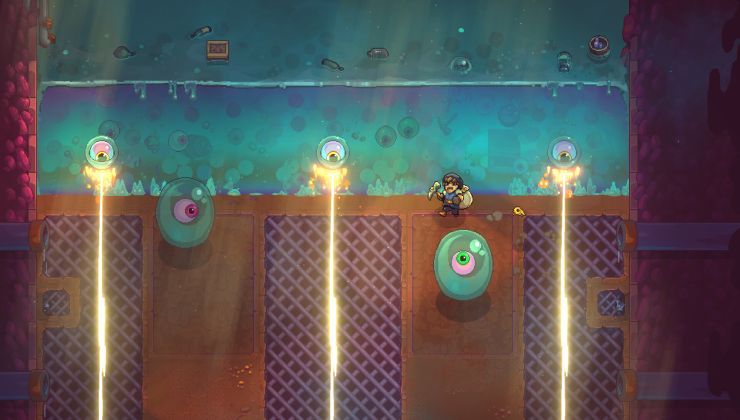





 How to set, change and reset your SteamOS / Steam Deck desktop sudo password
How to set, change and reset your SteamOS / Steam Deck desktop sudo password How to set up Decky Loader on Steam Deck / SteamOS for easy plugins
How to set up Decky Loader on Steam Deck / SteamOS for easy plugins
See more from me