Steam Desktop and Steam Deck have a fresh Beta release out that overhauls some parts of the Steam Workshop. Plus there's some fixes for Linux and Steam Deck too.
For the Steam Workshop, Valve looked over a few parts that hadn't been updated for a while and made them better to use including these changes:
- Re-designed the Workshop subscriptions list (accessible from Game Properties). It now includes the ability to sort by subscription date, last updated, size, name, and load order.
- Added ability to change the local load order of Workshop item subscriptions.
- Added ability to set the local order based on any Workshop item dependencies (must be set on the Workshop items themselves).
- Added ability to disable Workshop item subscriptions, which will hide them from the game.
- Added the ability to filter the Workshop subscriptions list by tag name. Use the same search field for filtering items by name.
- Show the name of the Workshop item being download in the game's tooltip on the Downloads page.
Some more changes in Desktop Steam Beta:
General
- Fixed "Friends who Play" section not refreshing until the client was restarted.
Remote Play
- Improved performance and smoothness when using NVIDIA hardware encoding.
- Fixed a video freeze when moving the mouse to a monitor on another video adapter.
Linux
- Fixed a crash in "Call of Duty: Black Ops III" when switching maps.
- Fixed situations causing the Steam client to only download the Windows version of a title and later attempting to run it without Proton.
And then the changes for Steam Deck:
- Reduce the amount of black screen flashes that happen when opening the Steam interface while playing a game with a custom screen refresh rate setting.
- Replaced Nearest scaling mode with Pixel, a pseudo-bandlimited filter for upscaling pixel art to non-integer factors without introducing aliasing. Integer scale factors will still be Nearest.
- Fixed "Friends who Play" section not refreshing until the client was restarted
- Fixed a crash in "Call of Duty: Black Ops III" when switching maps.
- Fixed situations causing the Steam client to only download the Windows version of a title and later attempting to run it without Proton.
- Reset the HDR Visualization setting to None for all users.
- Moved the HDR Visualization setting from Display->Advanced to Developer settings.
The flashing when opening the Steam UI on Steam Deck when you're running a different refresh rate was quite annoying, so it's great to see some improvements there. Hopefully they can keep improving that!
Changelogs:
Some you may have missed, popular articles from the last month:
All posts need to follow our rules. For users logged in: please hit the Report Flag icon on any post that breaks the rules or contains illegal / harmful content. Guest readers can email us for any issues.
Added ability to disable Workshop item subscriptions, which will hide them from the game.Oo, that's brilliant! This'll be useful for games which simply incorporate any subscribed mods into themselves without letting you enable or disable them in-game. Now if you want to temporarily change your mod list (to play a game with friends with different mods, say) you can just disable mods in the Workshop instead of having to unsubscribe!
4 Likes, Who?
A nice workshop feature would be the ability to scope subscriptions per machine: I don't necessarily want hundreds of GB of mods on all my machines, including the Steam Deck. Multiple subscription lists would do it.
2 Likes, Who?
Yeah, that'd be useful. I recently went on a trip and thought about playing RimWorld on my Deck since I've been playing it a lot lately, but didn't feel like installing the 450+ mods I use on my desktop even if didn't have them activated.
0 Likes

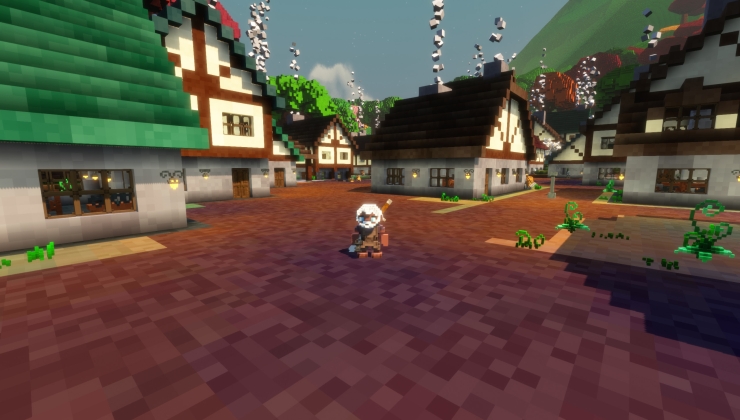




 An idiots guide to setting up Minecraft on Steam Deck / SteamOS with controller support
An idiots guide to setting up Minecraft on Steam Deck / SteamOS with controller support How to install extra software, apps and games on SteamOS and Steam Deck
How to install extra software, apps and games on SteamOS and Steam Deck
See more from me