ChimeraOS is a top choice for people who want a SteamOS-like Linux distribution to run on gaming handhelds, or a couch gaming PC. The latest release is out now with ChimeraOS 45 bringing big changes.
The developer mentioned it took extra long since the Steam Deck OLED had released and that "many changes in gamescope and Steam that caused unexpected behavior in a lot of devices". So they needed time to go through all the issues.
This release comes with Linux kernel 6.6.10, Mesa 23.3.3 and has Open Gamepad UI v0.28.0-3. Some of the other big inclusions in this release:
- Implemented HDR for supported games.
- Kernel carries patches made by our awesome community, thanks everyone!
- Redesigned the gamescope-session package to simplify implementing quirks and bug fixes across all sessions. All sessions now use a common session script and device-quirks file. The session names have changed as well, so when downgrading from v45 to v44-1 and below, a chimera-session command is required. Upgrading should have no issues.
gamepaduiis nowsteam,gamepadui-with-qamis nowsteam-plus. The log for each session is now~/..-stdout.log - Included distrobox for awesome new possibilities.
- Removed Feral
gamemodedaemon.- Added cpupower CLI tool for managing cpu power profiles.
- Added controller support for AYANEO Kun, AYANEO Slide, Lenovo Legion Go, OXP OneXFly, OXP 2, OXP2 Pro, AYN Loki MiniPro, and GPD Win Mini.
- Added optional event configuration for HandyGCCS that supports putting the controller into "Nintendo" mode. Users will need to manually edit their handygccs.conf to enable this.
- Added EDID override for the AIR plus that enables more refresh rates. Enable firmware overrides to use this.
- Added equalizer settings for Lenovo Legion Go and ROG Ally that drastically improves the sound stage. For both devices, a new "device" will be present in the audio menu. Ensure the default audio device is at maximum volume before switching for the best performance.
- Enabled the hid-steam driver. Steam Deck and Steam Controller users can now use their controllers on the desktop in "Lizard Mode", emulating a keyboard and mouse automatically.
- Enabled Vulkan support for some older intel iGPU's. YMMV.
- Added PowerStation Daemon to manage power settings and switched OpenGamepadUI to using it as a backend. Changing settings and loading power profiles in OpenGamepadUI should now be much faster and more reliable.
- Improved support in OpenGamepadUI for PlayStation controllers. This change may cause duplicate input devices in some situations. If this occurs, manually update to v0.29.2 or above using the settings menu in OpenGamepadUI.
Bug Fixes:
- Added support for ROG Ally BIOS 330+. The ROG Ally no longer needs firmware overrides for audio to work on any BIOS version.
- Removed xpadneo and xone drivers and replaced them with xpad and created xonedo (xone dongle only) for managing xinput devices. This should resolve many of the input related bugs users were experiencing.
- Fixed night mode.
- Fixed game artwork overrides not being applied in some cases.
- Fixed error in the Chimera web app when Epic Games credentials expire.
- Fixed multiple crash conditions in HandyGCCS.
- Various fixes for devices that don't detect as "card0" have been made.
- Fixed some scripting errors in controller-wake. This is still disabled by default. If you have this enabled and are experiencing issues with sleep, try disabling it.
- Fixed an issue with some network cards.
See the full release notes for more and the official site.
Have you been using ChimeraOS on your devices? Let me know what you think in the comments.
Some you may have missed, popular articles from the last month:
All posts need to follow our rules. For users logged in: please hit the Report Flag icon on any post that breaks the rules or contains illegal / harmful content. Guest readers can email us for any issues.
My sitting room gaming pc will be so happy with this new update. Thanks to ChimeraOS crew for their brilliant work!
5 Likes
I actually thought about giving it a try on my notebook, but "Intel GPUs not supported".
2 Likes
I've been using ChimeraOS for a year now on a DeskMini in my living room, dual booting with LibreElec. It’s far from perfect, especially with an XBox One wireless dongle which sometimes isn’t detected at boot or doesn’t connect with the gamepad. But overall it’s the best solution for me so far. 🤷🏼♂️
1 Likes
ChimeraOS is pretty awesome. The maintainer is doing a top notch job; I tried it from time to time, but unfortunately I couldn't find a convenient way to configure the Dolphin emulator. That's the main reason why I stick to Holoiso on my "couch gaming pc" (Emudeck and Steam Rom Manager supported). That's the way I like it.
Last edited by Mohandevir on 29 Jan 2024 at 3:29 pm UTC
Last edited by Mohandevir on 29 Jan 2024 at 3:29 pm UTC
1 Likes
It indeed _is_ detected but not very reliably. I’m aware of xow and had used it before it was deprecated. So for me it’s just a minor annoyance with un- and replugging the dongle.I've been using ChimeraOS for a year now on a DeskMini in my living room, dual booting with LibreElec. It’s far from perfect, especially with an XBox One wireless dongle which sometimes isn’t detected at boot or doesn’t connect with the gamepad. But overall it’s the best solution for me so far. 🤷🏼♂️
For xbox dongle support download the xow driver. Set it manually as a startup script. Profit.
1 Likes
Ok, so I know what "Nintendo Mode" is, but what's "Lizard Mode"? 
I actually thought about giving it a try on my notebook, but "Intel GPUs not supported".Aw, I guess that rules out me trying it on my GPD Win Max 2021, too - I have the Intel version. That's a pity!
0 Likes
It’s far from perfect, especially with an XBox One wireless dongle which sometimes isn’t detected at boot or doesn’t connect with the gamepad.
This is usually an issue with USB power delivery. Try different USB ports on your computer and update your BIOS.
1 Likes



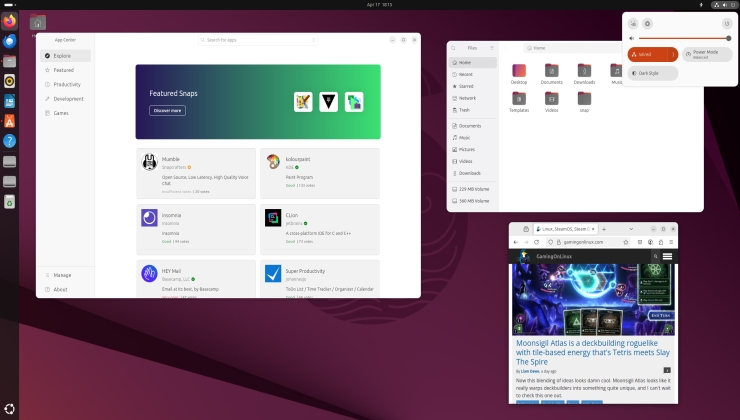





 How to set, change and reset your SteamOS / Steam Deck desktop sudo password
How to set, change and reset your SteamOS / Steam Deck desktop sudo password How to set up Decky Loader on Steam Deck / SteamOS for easy plugins
How to set up Decky Loader on Steam Deck / SteamOS for easy plugins
See more from me