The dust is starting to settle now the huge KDE Plasma 6 release is out in the wild, with it beginning to land for more distributions but there's been some issues. Thankfully, the release wasn't anywhere near as troublesome as KDE Plasma 4, which I'm sure some readers have memories of.
Firstly, for people using KDE neon, it looks like they had some problems. As mentioned in a news post, the developers of KDE neon apologised for packaging problems in the "User Edition", with more fixes coming as they continue putting out the fires of the new release.
Plasma 6 has also now landed for Arch Linux, so if you run updates you should see it available. Arch is a rolling distro, so it's no big surprise to see it be one of the first to fully roll it out. Much like the KDE neon update, you can expect some issues here and there while things become a bit more tested.
Also, the first Plasma 6 point release is out with Plasma 6.0.1. It's only a small one but with some necessary bug fixes.
Development on Plasma 6.1 is already heating up too. As Nate Graham has been blogging about recently like the addition of a new KWin effect called Hide Cursor, that allows you to automatically hide the cursor after a certain period. Plus an option to allow XWayland apps to eavesdrop on mouse buttons, various UI improvements are coming too like the newer Cube effect not working with fewer than 3 virtual desktops actually now telling you why and prompting you to add more. A previous blog post also highlighted a big fun new feature for Plasma 6.1 with a "fake" session restore (while they wait for the Wayland protocol to be finalised) that re-opens apps you had at the last logout, so all apps should properly re-launch on login and this works on X11 too.
Have you been testing out Plasma 6? What do you think? Let me know in the comments.
It doesn't open for me unless I open it from a magnet link or a torrent file.
Does anyone else have issues with qbittorrent working on Plasma 6, Arch Linux?
It doesn't open for me unless I open it from a magnet link or a torrent file.
Worked fine for me after the upgrade. I did have a version of qBittorrent installed that worked with Qt5 since the official version looked bad on Plasma 5 but now with Plasma 6, I installed the normal version of qBittorrent which looks good now on Plasma 6.
Chromium is now really buggy for some reason. It flickers all the time. And the Qt theme is broken. I was already using the Wayland session, so it's strange to see regressions like this. I use Firefox 95% of the time anyway and it works fine, so it's no big deal.
The Steam client was already a flickering mess before the upgrade, but now the icons are in completely the wrong place on the Downloads page.
My single-click to open files in Dolphin was changed to double-click for some reason, so I changed it back.
There's now a bug in the Overview effect where if you have two rows of virtual desktops, it won't display the row of virtual desktops at the top. It worked fine in Plasma 5. I've set it back to one row of virtual desktops for now. The overview effect is an improvement otherwise.
Signal Desktop now takes a long time to load up or doesn't load up at all unless started from the terminal. On the other hand, Thunderbird now starts up when launched and I no longer need to launch it from the terminal!
I hope the annoying bug where resuming from suspend would shuffle my primary monitor to my second monitor is fixed now.
Overall, not too disruptive.
Does anyone else have issues with qbittorrent working on Plasma 6, Arch Linux?Works for me.
It doesn't open for me unless I open it from a magnet link or a torrent file.
Does anyone else have issues with qbittorrent working on Plasma 6, Arch Linux?Well I found someone with the same [issue](https://github.com/qbittorrent/qBittorrent/issues/20516).
It doesn't open for me unless I open it from a magnet link or a torrent file.
Apparently it had to do with the "Hidden on Startup Option". Doesn't matter anymore because I decided to give KTorrent a try and I kinda like it :)
Yet to see what's required for steam and proton to see hdr. Maybe needs gamescope I dunno.
Tried on Nobara and upgraded wonderfully! Impatiently awaiting upgrade on Manjaro now that Arch updated.
When I was on Manjaro (years ago) it took them AGES (for a rolling distro) to do a push with the new plasma updates. I think it was almost 4 months after release. For a rolling distro that was insane to me.
I'm on Tumbleweed now and am patiently waiting, but I bet it'll be very soon.
As far as I understand Xwayland and KWin now fully implement the tearing protocol, and Mesa 24 should have support for the protocol as well. Tried out `MESA_VK_WSI_PRESENT_MODE=immediate` as well for some DXVK games, but not having any luck. Same story with Gamescope using `--immediate-flips`.
Videos in the Steam Overlay when fullscreen have tearing but that's regardless of this setting and always in the same spot.
I'm not really interested in having in on practically, I'm just morbidly curious to see tearing on Wayland, either in games, fullscreen YouTube videos from a browser, or anywhere.
Although for what it's worth, I did try the "Enable Tearing" option on my Steam Deck with the same games to see if I could introduce some tearing, and still couldn't see it. Maybe my eyes just aren't too sharp
Last edited by sonic2kk on 7 Mar 2024 at 5:12 pm UTC
Has anyone been able to get tearing to work for fullscreen games/general applications? Not having much success, even with Adaptive Sync turned off too, but even on my two other displays without Freesync I'm not seeing any tearing with the option enabled in System Settings.Wasn't tearing supposed to be a bad thing? Why are we trying to make it happen now?
As far as I understand Xwayland and KWin now fully implement the tearing protocol, and Mesa 24 should have support for the protocol as well. Tried out `MESA_VK_WSI_PRESENT_MODE=immediate` as well for some DXVK games, but not having any luck. Same story with Gamescope using `--immediate-flips`.
Videos in the Steam Overlay when fullscreen have tearing but that's regardless of this setting and always in the same spot.
I'm not really interested in having in on practically, I'm just morbidly curious to see tearing on Wayland, either in games, fullscreen YouTube videos from a browser, or anywhere.Maybe there's a step I'm missing or something isn't quite ready to be enabled at the flick of a switch yet.
Although for what it's worth, I did try the "Enable Tearing" option on my Steam Deck with the same games to see if I could introduce some tearing, and still couldn't see it. Maybe my eyes just aren't too sharp
Wasn't tearing supposed to be a bad thing?
I'm in agreement, but some people want it for gaming/drawing tablet purposes for the lower latency. Personally I've been gaming on Wayland for almost 2 years and never really noticed any latency, and always played games on X11 with compositing on. I'm just curious to see it on Wayland.
Also, on Wayland, tearing only applies to fullscreen windows, and the protocol I believe supports setting/unsetting it per-window (some Wayland compositors support this as of very recently, Plasma has implemented this for Adaptive Sync in 6.1). On Plasma 6 though, right now it's all-or-nothing and it's controlled by a checkbox on the Display settings page. Or at least, my understand is that it was, but I haven't seen this workking yet!
Last edited by sonic2kk on 7 Mar 2024 at 5:31 pm UTC
Wasn't tearing supposed to be a bad thing?
Yes, it is.
Why are we trying to make it happen now?
Because people demanded it, and giving it to them made them go away.
Wasn't tearing supposed to be a bad thing? Why are we trying to make it happen now?
Vsync (the thing that fixes tearing) can cause a lot of latency and can be noticeable especially in fast paced games.
People who don't notice it either don't play those games or are old. ;)
I used to disable vsync/compositing even on Windows: Using non-aero theme. And it made the gameplay always more smoother and gave more perf for the game instead of doing some fancy stuff for my desktop that wasn't in my focus at all.
Last edited by akselmo on 7 Mar 2024 at 7:41 pm UTC
Or, in my case, both. Although really, the whole thing is abstract to me--I've never noticed latency problems of not having tearing, but I've never noticed tearing in the first place either. Guess it doesn't happen much in games like Stellaris?Wasn't tearing supposed to be a bad thing? Why are we trying to make it happen now?
Vsync (the thing that fixes tearing) can cause a lot of latency and can be noticeable especially in fast paced games.
People who don't notice it either don't play those games or are old. ;)
So for me, the whole discussion I've seen over the years here at GoL has been "Oh, they're wishing this thing could be fixed that I've never seen in existence. Oh, now they've fixed it and I don't notice any difference. Oh, now they're bringing it back because reasons. Um, sure?" For all I can tell, the whole thing could have been an elaborate prank to confuse me.
Last edited by Purple Library Guy on 7 Mar 2024 at 8:24 pm UTC



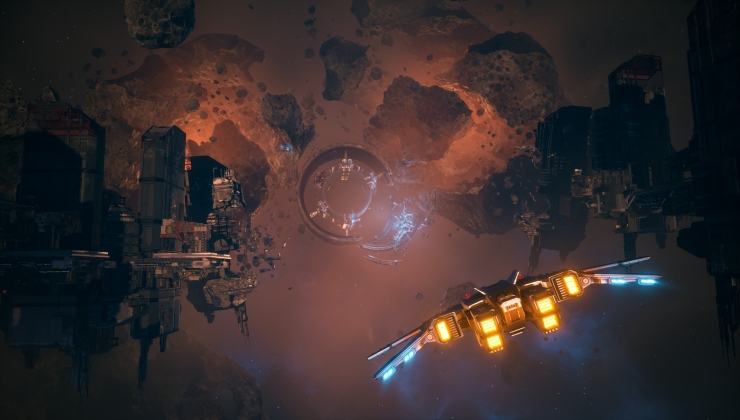





 How to set, change and reset your SteamOS / Steam Deck desktop sudo password
How to set, change and reset your SteamOS / Steam Deck desktop sudo password How to set up Decky Loader on Steam Deck / SteamOS for easy plugins
How to set up Decky Loader on Steam Deck / SteamOS for easy plugins
See more from me