The time is finally here. The next big stable update to the NVIDIA proprietary driver for Linux with version 555.58 bringing Wayland Explicit Sync.
Following on from the initial NVIDIA 555.42.02 Beta and the 555.52.04 Beta, NVIDIA noted some rather vague "Minor bug fixes and improvements" since the last Beta. With this release, you should be truly good to go with Wayland on NVIDIA GPUs now.
All the changes are below:
Highlights from R555 2nd Beta Release, 555.52.04
- Fixed a segmentation fault when running multi-threaded NvFBC applications.
- Temporarily disabled the GLX_EXT_buffer_age extension on Xwayland to work around a bug that could cause corruption.
- Fixed a bug that could cause corruption when the GLX_EXT_buffer_age extension is used on X.org with PRIME render offloading.
- Fixed a bug that could cause the X server to crash when graphics applications requested single-buffered drawables while certain features (such as Vulkan sharpening) are enabled.
- Fixed a bug that could lead to a kernel panic, due to a failure to release a spinlock under some conditions.
- Fixed a race condition which could lead to crashes when Xid errors occur concurrently on multiple GPUs.
Highlights from R555 Beta Release, 555.42.02
- The GSP firmware is now used by default on all GPUs which support it. It can be disabled by setting the kernel module parameter `NVreg_EnableGpuFirmware=0`.
- Added support for the linux-drm-syncobj-v1 protocol for Wayland explicit sync in EGL.
- Removed support for Base Mosaic on GeForce, which was previously available only on select GPU boards with some motherboards, and limited to five display devices.
- Fixed a bug that caused "Failed to apply atomic modeset" and "Flip event timeout" messages to be printed to the system log when a DRM client such as ddcutil drops "master" permissions while a framebuffer console is being initialized.
- Fixed a bug, when nvidia-drm is loaded with the fbdev=1 module parameter on some kernels, that caused incorrect colors to be displayed.
- Changed the minimum required Linux kernel version from 3.10 to 4.15.
- Added immediate presentation mode support to Vulkan Wayland WSI. This presentation mode instructs the compositors not to wait for a vertical blanking period to update the application's surface content, which may result in tearing.
- Enabled HDMI 10 bits per component support by default; disable by loading nvidia-modeset with `hdmi_deepcolor=0`.
- Fixed a regression that led to Xid errors when loading the NVIDIA driver on some notebook systems with RTX 4xxx series GPUs.
- Fixed a bug that caused driver build failure when using separate kernel source and output directories on Linux v6.6 and later.
- Added an interactive prompt to nvidia-installer to allow selecting between the proprietary and open kernel modules, on systems where both kernel module types are supported.
- Fixed a bug that incorrectly allowed `nvidia-smi -r` to reset the primary GPU when using the open kernel modules.
- Fixed a bug that caused vkGetPhysicalDeviceSurfaceSupportKHR to incorrectly report support for Wayland surfaces when nvidia-drm is not loaded with modeset=1.
- Fixed a bug that could cause the display to lock up when suspending on a kernel with CONFIG_FRAMEBUFFER_CONSOLE_DEFERRED_TAKEOVER enabled with nvidia-drm loaded with modeset=1 and fbdev=1.
- Added support for using EGL instead of GLX as the OpenGL ICD for NvFBC.
- Fixed a bug that could lead to a system hang and "Idling display engine timed out" messages when VT switching on an HDMI Fixed Rate Link (FRL) display.
Some you may have missed, popular articles from the last month:
All posts need to follow our rules. For users logged in: please hit the Report Flag icon on any post that breaks the rules or contains illegal / harmful content. Guest readers can email us for any issues.
The first time I tried wayland with Kubuntu, plasmashell crashed so hard i only had a black screen LOL. That was with 'outdated' drivers though. Would i still need to upgrade plasma to enjoy wayland though? Is that even possible on LTS?
0 Likes
Well, we are getting very close to the day of reckoning where I have to sit down on my secondary computer and bang my head against the wall until I get wayland working once and for all. Nvidia has been a gigantic headache. KDE has worked every time I've tried it, but nothing else does, in particular I need either the qtile or hyprland window managers to work (maybe river?). Will probably wait for linux 6.10 full release plus 555 drivers to land on manjaro mainline and then let the pain begin.
The way I see it, nvidia owes me my work salary computed per hour, multiplied by however many (many) hours it takes me to finally get it working reliably.
The way I see it, nvidia owes me my work salary computed per hour, multiplied by however many (many) hours it takes me to finally get it working reliably.
0 Likes
YES! Finally!
I mean I am running nVidia + Wayand close to two years now. But the lack of explicit sync in certain applications made me sometimes switch to X11 just for these apps. While I feel like especially Gnome has long time abandoned X11 all together as the X11 experience is in fact even worse than Wayland without Explicit Sync on nVidia.
Last edited by Vortex_Acherontic on 27 Jun 2024 at 2:49 pm UTC
I mean I am running nVidia + Wayand close to two years now. But the lack of explicit sync in certain applications made me sometimes switch to X11 just for these apps. While I feel like especially Gnome has long time abandoned X11 all together as the X11 experience is in fact even worse than Wayland without Explicit Sync on nVidia.
Last edited by Vortex_Acherontic on 27 Jun 2024 at 2:49 pm UTC
0 Likes
Does that mean that Gamescope will run on Nvidia GPU?
0 Likes
God, I hope this is the panacea I've been hoping it will be.
Does that mean that Gamescope will run on Nvidia GPU?It has for a long time.
0 Likes
So glad to hear it's finally made it to the stable branch, just waiting for RPMFusion to come out with it, then no more of that flickering that's been bothering me the past month or so.
0 Likes
God, I hope this is the panacea I've been hoping it will be.
Does that mean that Gamescope will run on Nvidia GPU?It has for a long time.
It runs with Gamescope-Bazzite or ChimeraOS? Meaning I could build a Steam Machine based on Nvidia GPU? Bazzite doesn't recommend it yet.
0 Likes
So glad to hear it's finally made it to the stable branch, just waiting for RPMFusion to come out with it, then no more of that flickering that's been bothering me the past month or so.
I switched to NVK and mesa meanwhile. Some games (especially DX12) don't run due to missing NVK features, some DX11 have poor performance and become a slide show (while others are just fine, so I guess missing features or just bottlenecks too), and you can feel that the graphic card heats up more, which isn't fun if you passively cool your card with just heatpipes.
Mesa and nvk will get there eventually, but not yet. It's a huge undertaking they started, and I'm actually surprised how well mesa+nvk actually work on so many titles and especially for daily use without gaming (which may even get better when Nova hits the streets and Zink goes prime time - which I've tried, is still too slow for daily usage especially on youtube videos in Firefox or similar the whole desktop becomes "laggy"). It will take quite some more time for them to get on-par, but good to see how far they've come, actually very impressive comparing it to 2-3 years ago where nouveau wouldn't even boot my graphics card :D.
I'm not sure I'm fine with switching back to Nvidia driver though, it gave me plenty headaches in the past, and with Mesa and NVK I at least know what to expect (and what not).
Last edited by STiAT on 27 Jun 2024 at 5:23 pm UTC
2 Likes
YES! Finally!this has been my experience too. despite the weird glitches on wayland, logging into kde x11 feels like everything is stuttering. maybe its because i have 2 monitors at 2 different refresh rates. but the experience on wayland has been way smoother. just havent been able to play most of my games for last 8 months. im also hoping this fixes a weird issue where VLC stutters like crazy playing any videos
I mean I am running nVidia + Wayand close to two years now. But the lack of explicit sync in certain applications made me sometimes switch to X11 just for these apps. While I feel like especially Gnome has long time abandoned X11 all together as the X11 experience is in fact even worse than Wayland without Explicit Sync on nVidia.
1 Likes
YES! Finally!this has been my experience too. despite the weird glitches on wayland, logging into kde x11 feels like everything is stuttering. maybe its because i have 2 monitors at 2 different refresh rates. but the experience on wayland has been way smoother. just havent been able to play most of my games for last 8 months. im also hoping this fixes a weird issue where VLC stutters like crazy playing any videos
I mean I am running nVidia + Wayand close to two years now. But the lack of explicit sync in certain applications made me sometimes switch to X11 just for these apps. While I feel like especially Gnome has long time abandoned X11 all together as the X11 experience is in fact even worse than Wayland without Explicit Sync on nVidia.
Gnome on X11 still has massive input issues with devices too simulating key presses (as naga or m907). That causes the render pipeline to stop for up to ~250ms causing massive lags using those side-buttons on X11. That issue does not exist on Wayland and was one of the reasons I really wanted to switch to Gnome Wayland (and that I'm so used to the workflow to press the meta key to swtich windows... that workflow just works so great for me that unless other desktops provide that I can't switch).
Last edited by STiAT on 27 Jun 2024 at 6:06 pm UTC
0 Likes
I switched to NVK and mesa meanwhile. Some games (especially DX12) don't run due to missing NVK features, some DX11 have poor performance and become a slide show (while others are just fine, so I guess missing features or just bottlenecks too), and you can feel that the graphic card heats up more, which isn't fun if you passively cool your card with just heatpipes.
I made an attempt to switch to NVK, but ran into a couple issues. What they have right now is really great, and I would love to see what comes of it in the future, but I had to swap back over to the proprietary drivers because some games refused to run.
Maybe in a year or two, even the end of the year, it may improve. I really hope so. As much is this is the last time I ever choose an NVIDIA card, I intend to keep this card for as long as I can.
0 Likes
No idea. It works on my NVIDIA 2xxx GPU on Arch, and that's about all I can say. It's worked since they added the GBM backend IIRC.God, I hope this is the panacea I've been hoping it will be.
Does that mean that Gamescope will run on Nvidia GPU?It has for a long time.
It runs with Gamescope-Bazzite or ChimeraOS? Meaning I could build a Steam Machine based on Nvidia GPU? Bazzite doesn't recommend it yet.
1 Likes
This driver looks all good, I'll give it a test sometime.
BUT PLEASE NVIDIA add in DLSS Frame Generation support, its really one of the last missing features outside of App/Software stuff.
BUT PLEASE NVIDIA add in DLSS Frame Generation support, its really one of the last missing features outside of App/Software stuff.
0 Likes
it dropped on arch linux and yep fixed all my major gaming issues. also weirdly enough it also fixed a stutter issue i have been having with VLC for months.
0 Likes
Heads up! This driver causes black screen for some users, especially with DVI-D outputs (but some report the same with HDMI as well). Not sure if it's Arch-specific, but I'd avoid updating for now until it's confirmed and fixed. [A topic on Arch forum.](https://bbs.archlinux.org/viewtopic.php?id=297229)
1 Likes
I just upgraded to this driver and yeah, finally Wayland is usable on Nvidia!! Before I got black screen, then a few months ago, lots of glitches and corruption, and now it's a lot better, but still have issues, not sure if it's because my system is a 1060 dGPU + HD2000 iGP
* Brave browser has a memory leak (not on X11)
* Plasmashell also has a memory leak (not on X11)
* Waking up the system from suspension ends up in screen garbage, which fixes itself (kinda) after a minute or two.
* Sometimes the system starts with the iGPU as default instead of Nvidia one and glitches are over the place.
The good is that the game performance is increased, before I had dips to the 20s/30s in Hellblade, now it doesn't dip below 50. But gets neglected since Plasmashell will eat up the RAM anyways.
* Brave browser has a memory leak (not on X11)
* Plasmashell also has a memory leak (not on X11)
* Waking up the system from suspension ends up in screen garbage, which fixes itself (kinda) after a minute or two.
* Sometimes the system starts with the iGPU as default instead of Nvidia one and glitches are over the place.
The good is that the game performance is increased, before I had dips to the 20s/30s in Hellblade, now it doesn't dip below 50. But gets neglected since Plasmashell will eat up the RAM anyways.
0 Likes


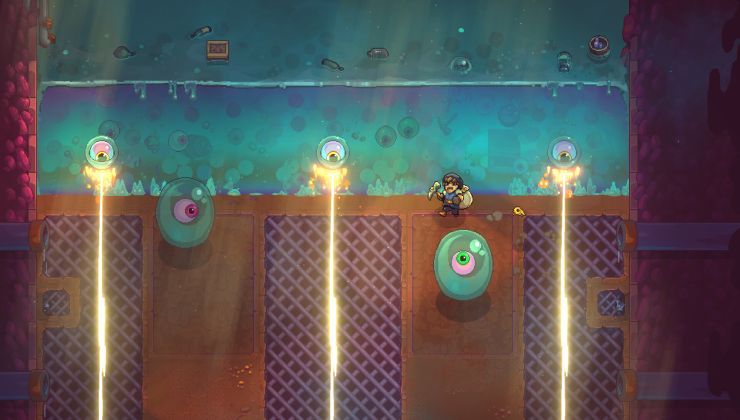









 How to set, change and reset your SteamOS / Steam Deck desktop sudo password
How to set, change and reset your SteamOS / Steam Deck desktop sudo password How to set up Decky Loader on Steam Deck / SteamOS for easy plugins
How to set up Decky Loader on Steam Deck / SteamOS for easy plugins
See more from me