NonSteamLaunchers has a new release out with version 3.9.4 bringing in Ludusavi, a tool that can help you backup your game saves.
This is the app that lets you easily install the likes of Amazon Games Launcher, Battle.net, EA App, Epic Games, GOG Galaxy, Humble Games Collection, IndieGala, itch.io, Rockstar Games, Ubisoft Connect and various others. It works on Desktop Linux and Steam Deck!
I wrote about Ludusavi way back in 2021, and it it has only continued improving with many releases since then. Seems like a perfect fit for NonSteamLaunchers too!
Here's the latest changes in NonSteamLaunchers:
Feature Update for Desktop Version
~fixed some installs for Bazzite to work properly
~fixed Battle.net to install again
~added Ludusavi to be bundled with NSL, this program is very helpful to get your Game Saves back up and running on your Steam Deck, its automatically isntalled now in the Desktop Version and all of the your game saves are now saved here "/home/deck/NSLGameSaves" ive already added all the setup for you, so there is no need to do anything, every time you install a launcher the NSL script it will auto backup your games. Ive also created a backup of your ludusavi configuration files in case anything gets correupted or messed up in the same directory as ludusavi.DECKY PLUGIN 1.0.1 (currently in the testing store)
~added HoYoPlay and RemotePlayWhatever to the Plugin that is in the testing store
~added more visual notifications for each game from every launcher for the scanner
~added more scanner fixes
The developer noted they're currently working on restoring saves automatically. And they mentioned this new feature also works well with the Decky Cloud Save plugin too that allows you to stick your saves in your preferred service online if you wish.
Last edited by Stella on 9 Sep 2024 at 12:53 pm UTC

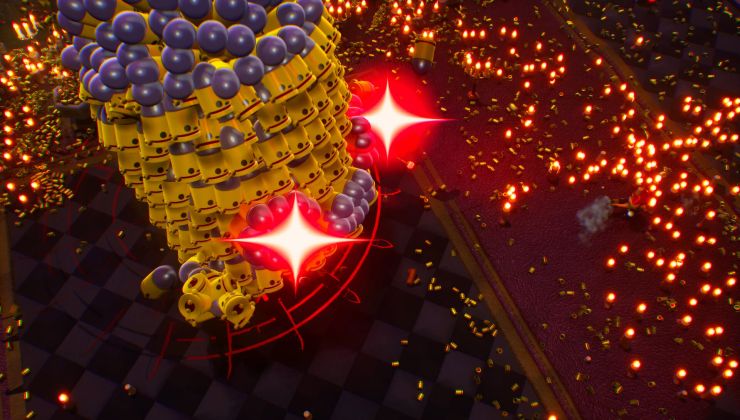



 How to set, change and reset your SteamOS / Steam Deck desktop sudo password
How to set, change and reset your SteamOS / Steam Deck desktop sudo password How to set up Decky Loader on Steam Deck / SteamOS for easy plugins
How to set up Decky Loader on Steam Deck / SteamOS for easy plugins
See more from me