Valve rolled out another two Steam Client Beta updates recently, as they continue pushing the Game Recording system towards a stable release. The fixes are the same for Steam Deck and Desktop since it's a Steam Client update.
From the update on October 28th:
General
- Fixed the names of manually added or removed games not appearing in the collection filter header if the game had been removed from the user's library.
Game Recording
- Reduced clip export/share time in many cases when exporting native resolution, codec, and frame rate.
- Added ability to start/stop recording of a clip via manual recording shortcut key, when in background recording mode.
- Updated desktop toast notifications during game recording to show clipping action and depict clip duration.
And then for October 29th, which also has an adjustment of Steam Play for third party compatibility tools (like GE-Proton, Luxtorpeda and others):
General
- Fixed steamwebhelper deleting temp directories that it may not have previously created.
Game Recording
- Extended the "auto" quality setting, which sets the recording bit rate based on the game's video resolution, into four levels: low, medium, high and ultra. These replace the prior fixed bit rate quality settings. See the quality setting dialog for more info.
- Improved the speed of exporting a file in some scenarios.
- Recording video with AMD GPUs should now use a higher H264 codec profile setting.
- Improved navigation of Game Recording Settings in Big Picture
Linux
- Extend recent Steam Play fixes to third party compatibility tools.
There's been a few adjustments to Steam Play recently like removing the global toggle to turn it off, and using a newer container runtime instead of the legacy environment for better compatibility overall.
How long do we think before Game Recording rolls out in a stable update? How are you getting on with it? Let me know in the comments.
Not sure if that was an intentional change Valve made to work around some other Steam Play (Proton or "native runtime"?) issues, or if it's just a stupid bug.



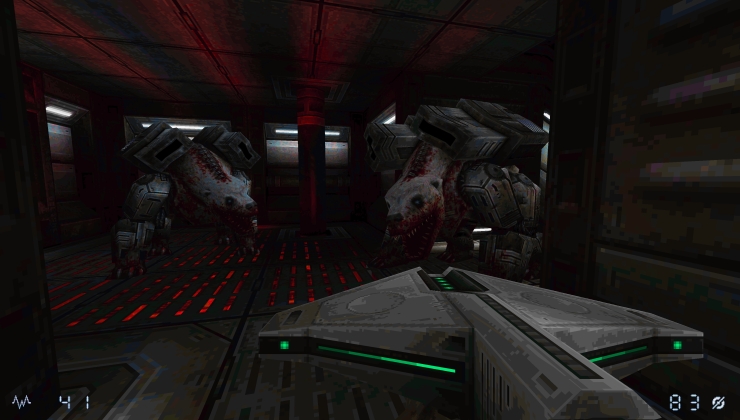


 An idiots guide to setting up Minecraft on Steam Deck / SteamOS with controller support
An idiots guide to setting up Minecraft on Steam Deck / SteamOS with controller support How to install extra software, apps and games on SteamOS and Steam Deck
How to install extra software, apps and games on SteamOS and Steam Deck
See more from me