The newer open source and cross-platform Nexus Mods app has another update out, this time with more UI changes and improvements to the Collections system along with bug fixes. Still in Alpha, with a limited selection of supported games, but they're working on supporting more games.
For the Collections feature it will now sit at the top if you have some installed, along with being read-only when you first add them to ensure "you get the full experience the curator intended". Downloading and installing mod collections was also improved, along with a UI change to show you when a collection has been updated. They also said "mod updates are coming soon".

All the other changes:
Workspace Improvements
We've made several improvements to the behaviour of the left menu in your Workspaces:
- The left menu has been reorganised with the Library at the top, the mods in your loadout in the middle, and the extra utilities at the bottom.
- Pages in the left menu will now show active/selected states based on which panels/tabs are open and in view.
- Tooltips have been added to the left menu items so you can always see the full name.
Mod Thumbnails
We've added the mod page image as a thumbnail in the Library, My Mods, and Collection Download pages. It's a small change, but we think it makes a big difference.
Technical Changes
- Added a new error pop-up when the app encounters an unexpected error. This can be turned off in the Settings.
- Added CLI commands to allows users to delete files from the hidden Override folder where this has compromised their setup.
Bug Fixes
- Fixed Health Checks not refreshing properly when the Loadout changes.
- Fixed an issue when installing Baldur's Gate 3 Script Extender on Linux.
Known Issues
- On Windows, a Command Prompt window will appear behind the app while it is running.
- When viewing a read-only collection, it is still possible to toggle individual mods on and off, but this does not affect your loadout.
- Stardew Valley (Native Linux version) is not detected when installed via Heroic Launcher on Linux. The Windows version of the game can be used instead until this issue is fixed.
- Bundled mods included with collections do not appear in the UI but are still applied to your game.
- The success rating for collections does not show the correct value.
- The game version is not checked when adding a collection meaning you can install outdated mods without being warned.
- The "Switch View" option does not persist in the Library/Installed Mods view.
- The "Load Order" heading toggle does not persist in the Load Order view.
I'm really looking forward to Nexus adding the likes of Skyrim and Fallout into this one, it's what many keep asking for. Their roadmap clearly shows Bethesda games are planned, so it's only a matter of time.
See more in the release notes.


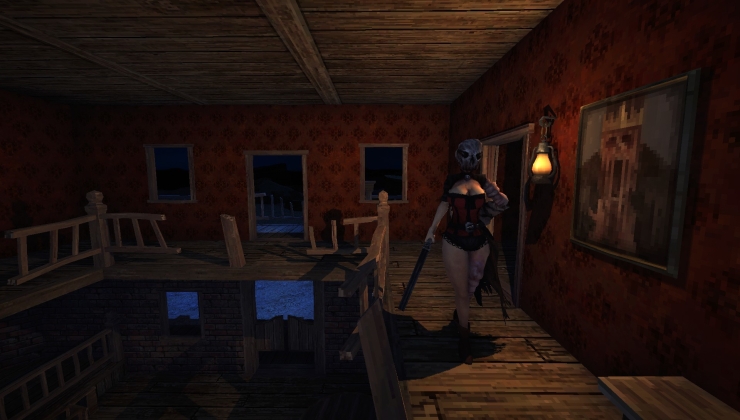
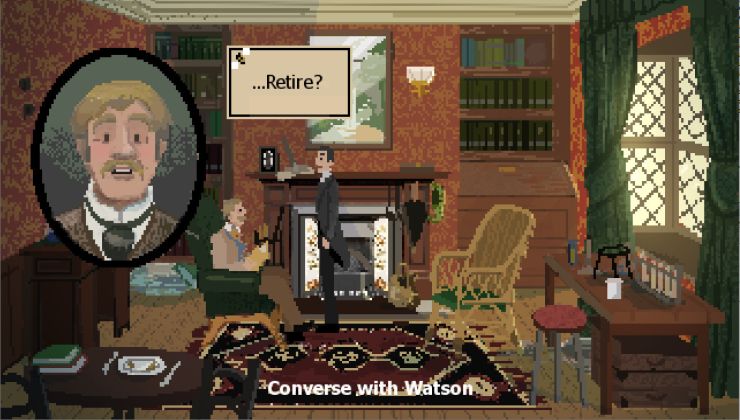

 How to set, change and reset your SteamOS / Steam Deck desktop sudo password
How to set, change and reset your SteamOS / Steam Deck desktop sudo password How to set up Decky Loader on Steam Deck / SteamOS for easy plugins
How to set up Decky Loader on Steam Deck / SteamOS for easy plugins
See more from me